The Curse of Monkey Island
From PCGamingWiki, the wiki about fixing PC games
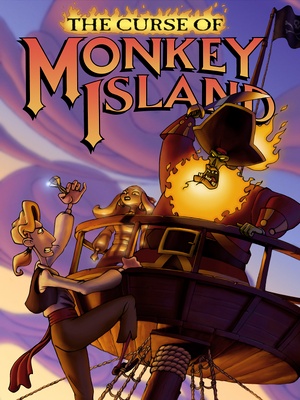 |
|
| Developers | |
|---|---|
| LucasArts | |
| Engines | |
| Original | SCUMM |
| Digital | ScummVM |
| Release dates | |
| Windows | November 11, 1997[1] |
| Windows (ScummVM) | March 22, 2018 |
| macOS (OS X) (ScummVM) | March 22, 2018 |
| Reception | |
| Metacritic | 89 |
| Taxonomy | |
| Monetization | One-time game purchase |
| Controls | Point and select |
| Genres | Adventure |
| Art styles | Cartoon |
| Themes | Comedy, Piracy |
| Series | Monkey Island |
Key points
- Can be run under ScummVM.
General information
Availability
| Source | DRM | Notes | Keys | OS |
|---|---|---|---|---|
| Retail | Use ScummVM or the Curse of Monkey Island Launcher to run without disc. | |||
| GamersGate | Preconfigured with ScummVM. | |||
| Preconfigured with ScummVM. | ||||
| GOG.com | Preconfigured with ScummVM. | |||
| Humble Store | Preconfigured with ScummVM. | |||
| Steam | Preconfigured with ScummVM. |
- A demo is available from SCUMMVM's demos.
- The GOG.com release does not include the original desktop icon, and the Steam release uses a lower resolution icon. A replacement can be found here.
Game data
Configuration file(s) location
| System | Location |
|---|---|
| Windows | <path-to-game>\Saves\monkey3.c01[Note 1] |
| GOG.com | <path-to-game>\monkey3.ini |
| Steam | |
| macOS (OS X) | |
| Steam Play (Linux) | <SteamLibrary-folder>/steamapps/compatdata/730820/pfx/[Note 2] |
Save game data location
| System | Location |
|---|---|
| Windows | <path-to-game>\Saves\monkey3.c*[Note 1] %APPDATA%\ScummVM\Saved Games |
| GOG.com | <path-to-game>\Saves <path-to-game>\Saves\monkey3.s* |
| Steam | |
| macOS (OS X) | |
| Steam Play (Linux) | <SteamLibrary-folder>/steamapps/compatdata/730820/pfx/[Note 2] |
- Traditional saving is unreliable in the GOG.com re-release; it is recommended to use ScummVM to save instead using the F1 key.
- ScummVM Save file extensions are numbered relative to the save file (e.g. Save 4 will be named
monkey3.s04)
Save game cloud syncing
| System | Native | Notes |
|---|---|---|
| GOG Galaxy | ||
| Steam Cloud |
- ScummVM 2.1+ supports cloud saves on third-party cloud storage services. See the ScummVM documentation for details.
Video
| Graphics feature | State | Notes | |
|---|---|---|---|
| Widescreen resolution | 640x480 only. | ||
| Multi-monitor | |||
| Ultra-widescreen | |||
| 4K Ultra HD | |||
| Field of view (FOV) | |||
| Windowed | Alt+↵ Enter if using ScummVM or set in replacement launcher. | ||
| Borderless fullscreen windowed | See the glossary page for potential workarounds. | ||
| Anisotropic filtering (AF) | |||
| Anti-aliasing (AA) | |||
| Vertical sync (Vsync) | See the glossary page for potential workarounds. | ||
| 60 FPS | Only applies to cursor speed, sprites are pre-animated at a lower frame rate. | ||
| 120+ FPS | Use ScummVM. | ||
| High dynamic range display (HDR) | |||
Input
| Keyboard and mouse | State | Notes |
|---|---|---|
| Remapping | See the glossary page for potential workarounds. | |
| Mouse acceleration | ||
| Mouse sensitivity | ||
| Mouse input in menus | ||
| Mouse Y-axis inversion | ||
| Controller | ||
| Controller support |
Audio
| Audio feature | State | Notes |
|---|---|---|
| Separate volume controls | Effects, Voice, Music | |
| Surround sound | Stereo only. | |
| Subtitles | ||
| Closed captions | ||
| Mute on focus lost | ||
| Royalty free audio |
Localizations
| Language | UI | Audio | Sub | Notes |
|---|---|---|---|---|
| English | ||||
| Traditional Chinese | Retail only. | |||
| French | ||||
| German | ||||
| Italian | ||||
| Brazilian Portuguese | Retail only — A Maldição da Ilha dos Macacos.[2] Steam guide. | |||
| Russian | Fan translation by «Dragon's Dominion Group» | |||
| Spanish |
Other information
API
| Executable | 32-bit | 64-bit | Notes |
|---|---|---|---|
| Windows | 64-bit support requires a 64-bit build of ScummVM. | ||
| macOS (OS X) | Use ScummVM. | ||
| Linux | Use ScummVM. |
Middleware
| Middleware | Notes | |
|---|---|---|
| Audio | iMUSE | |
| Cutscenes | INSANE |
Curse of Monkey Island Launcher
This program replaces the launcher of the game, and it also adds a number of features to the game
- Can run Curse of Monkey Island from hard drive (play without the discs) and can automatically copy the required files to the hard drive.
- Can run Curse of Monkey Island in windowed mode
- Can enable Curse of Monkey Island's debug mode.
- Not compatible with digital rereleases.
System requirements
| Windows | ||
|---|---|---|
| Minimum | Recommended | |
| Operating system (OS) | 95 | |
| Processor (CPU) | Intel Pentium 90 | |
| System memory (RAM) | 16 MB | |
| Hard disk drive (HDD) | 1.2 MB | 21.2 MB |
| Video card (GPU) | PCI graphics card DirectX 5 compatible | |
| Sound (audio device) | 16-bit sound card | |
| macOS (OS X) | ||
|---|---|---|
| Minimum | ||
| Operating system (OS) | 10.7.0 | |
| Processor (CPU) | Intel Core 2 Duo 2 GHz | |
| System memory (RAM) | 64 MB | |
| Hard disk drive (HDD) | 40 MB | |
Notes
- ↑ 1.0 1.1 When running this game without elevated privileges (Run as administrator option), write operations against a location below
%PROGRAMFILES%,%PROGRAMDATA%, or%WINDIR%might be redirected to%LOCALAPPDATA%\VirtualStoreon Windows Vista and later (more details). - ↑ 2.0 2.1 Notes regarding Steam Play (Linux) data:
- File/folder structure within this directory reflects the path(s) listed for Windows and/or Steam game data.
- Games with Steam Cloud support may also store data in
~/.steam/steam/userdata/<user-id>/730820/. - Use Wine's registry editor to access any Windows registry paths.
- The app ID (730820) may differ in some cases.
- Treat backslashes as forward slashes.
- See the glossary page for details on Windows data paths.
- ↑ The greyed out
Enable 3D accelerationis a gag, and does not actually do anything, even on capable hardware.
References
- ↑ Online Gaming Review - last accessed on 2024-03-31 (archived)
- ↑ BraSoft (archived, 2001). - last accessed on May 2023

![In-game settings, accessed by pressing F1 (Ctrl+F1 when using ScummVM).[Note 3]](https://thumbnails.pcgamingwiki.com/c/cc/Curse_of_Monkey_Island_Settings.png/300px-Curse_of_Monkey_Island_Settings.png)