Tales of Monkey Island
From PCGamingWiki, the wiki about fixing PC games
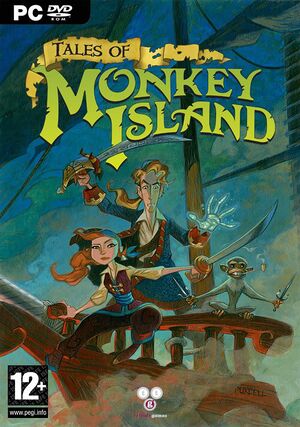 |
|
| Developers | |
|---|---|
| Telltale Games | |
| Publishers | |
| LucasArts | |
| Athlon Games | |
| Engines | |
| Telltale Tool | |
| Release dates | |
| Windows | July 7, 2009 |
| macOS (OS X) | February 11, 2010 |
| Taxonomy | |
| Monetization | One-time game purchase |
| Microtransactions | None |
| Modes | Singleplayer |
| Perspectives | Cinematic camera |
| Controls | Direct control, Point and select |
| Genres | Adventure |
| Art styles | Stylized |
| Themes | Comedy, Piracy |
| Series | Monkey Island |
Warnings
- The macOS (OS X) version of this game does not work on macOS Catalina (version 10.15) or later due to the removal of support for 32-bit-only apps.
Tales of Monkey Island is a singleplayer cinematic camera adventure game in the Monkey Island series.
General information
- Telltale Community
- GOG.com Community Discussions
- GOG.com Support Page
- Steam Community Discussions for Episode 1
- Steam Community Discussions for Episode 2
- Steam Community Discussions for Episode 3
- Steam Community Discussions for Episode 4
- Steam Community Discussions for Episode 5
Availability
| Source | DRM | Notes | Keys | OS |
|---|---|---|---|---|
| Retail | Retail version is DRM-free. Russian copies use StarForce 5 DRM.[1] |
|||
| GOG.com | Complete Pack. | |||
| Green Man Gaming | Complete Pack. | |||
| Humble Store | Complete Pack. | |||
| Steam | Complete Pack. | |||
| Amazon.com (unavailable) |
- The GOG.com version contains low quality sound; see Poor voice quality (GOG.com). The issue is not present in the Steam version of the game.[citation needed]
Game data
Configuration file(s) location
- Configuration files are located in folders corresponding to each episode
| System | Location |
|---|---|
| Windows | %USERPROFILE%\Documents\Telltale Games\Tales of Monkey Island - Chapter *\prefs.prop |
| Steam | %USERPROFILE%\Documents\Telltale Games\Launch of the Screaming Narwhal\prefs.prop %USERPROFILE%\Documents\Telltale Games\The Siege of Spinner Cay\prefs.prop %USERPROFILE%\Documents\Telltale Games\Lair of the Leviathan\prefs.prop %USERPROFILE%\Documents\Telltale Games\The Trial and Execution of Guybrush Threepwood\prefs.prop %USERPROFILE%\Documents\Telltale Games\Rise of the Pirate God\prefs.prop |
| macOS (OS X) | $HOME/Library/Application Support/Telltale Games/ |
| Steam Play (Linux) | <SteamLibrary-folder>/steamapps/compatdata/31170/pfx/[Note 1] |
Save game data location
- Save files are located in folders corresponding to each episode
| System | Location |
|---|---|
| Windows | %USERPROFILE%\Documents\Telltale Games\Tales of Monkey Island - Chapter *\*.save |
| Steam | %USERPROFILE%\Documents\Telltale Games\Launch of the Screaming Narwhal\*.save %USERPROFILE%\Documents\Telltale Games\The Siege of Spinner Cay\*.save %USERPROFILE%\Documents\Telltale Games\Lair of the Leviathan\*.save %USERPROFILE%\Documents\Telltale Games\The Trial and Execution of Guybrush Threepwood\*.save %USERPROFILE%\Documents\Telltale Games\Rise of the Pirate God\*.save |
| macOS (OS X) | $HOME/Library/Application Support/Telltale Games/ |
| Steam Play (Linux) | <SteamLibrary-folder>/steamapps/compatdata/31170/pfx/[Note 1] |
Save game cloud syncing
| System | Native | Notes |
|---|---|---|
| GOG Galaxy | ||
| OneDrive | Requires enabling backup of the Documents folder in OneDrive on all computers. | |
| Steam Cloud |
Video
| Graphics feature | State | Notes | |
|---|---|---|---|
| Widescreen resolution | 16:9 ratio only. | ||
| Multi-monitor | |||
| Ultra-widescreen | Use the Tell Tale Games Custom Resolution Tool to play at 16:9 pillarboxed. | ||
| 4K Ultra HD | |||
| Field of view (FOV) | |||
| Windowed | |||
| Borderless fullscreen windowed | See the glossary page for potential workarounds. | ||
| Anisotropic filtering (AF) | See the glossary page for potential workarounds. | ||
| Anti-aliasing (AA) | AA is always active even at the lowest quality preset. Can be forced off in driver settings. | ||
| Vertical sync (Vsync) | |||
| 60 FPS and 120+ FPS | |||
| High dynamic range display (HDR) | See the glossary page for potential alternatives. | ||
Input
| Keyboard and mouse | State | Notes |
|---|---|---|
| Remapping | See the glossary page for potential workarounds. | |
| Mouse acceleration | ||
| Mouse sensitivity | ||
| Mouse input in menus | ||
| Mouse Y-axis inversion | ||
| Controller | ||
| Controller support | Very limited support. A mouse is still needed to select items. |
| Controller types |
|---|
Audio
| Audio feature | State | Notes |
|---|---|---|
| Separate volume controls | ||
| Surround sound | ||
| Subtitles | ||
| Closed captions | ||
| Mute on focus lost | ||
| Royalty free audio |
Localizations
| Language | UI | Audio | Sub | Notes |
|---|---|---|---|---|
| English | ||||
| French | ||||
| German | ||||
| Polish | Fan translation, download. | |||
| Russian | Fan translation by «Tolma4 Team» Official translation by «Buka» |
|||
| Spanish | Fan translation by Clan Dlan, download. |
Issues fixed
Poor voice quality (GOG.com)
- The GOG.com version is behind on updates, one of which fixed an audio bug in Episode 2.
| Replace voice files[2] |
|---|
|
VR support
| 3D modes | State | Notes | |
|---|---|---|---|
| vorpX | G3D User created game profile, see vorpx forum profile introduction. Note:Game has 2 different profiles for diffeent game versions (retail, steam) |
||
Other information
API
| Technical specs | Supported | Notes |
|---|---|---|
| Direct3D | 9 |
| Executable | 32-bit | 64-bit | Notes |
|---|---|---|---|
| Windows | |||
| macOS (OS X) | This 32-bit-only macOS game does not work on macOS Catalina (10.15) or later. |
Middleware
| Middleware | Notes | |
|---|---|---|
| Audio | FMOD |
System requirements
| Windows | ||
|---|---|---|
| Minimum | Recommended | |
| Operating system (OS) | XP, Vista | |
| Processor (CPU) | 2 GHz | Intel Pentium 4 3 GHz |
| System memory (RAM) | 512 MB | 1 GB |
| Hard disk drive (HDD) | 1.2 GB | |
| Video card (GPU) | 64 MB of VRAM DirectX 8.1 compatible | 128 MB of VRAM DirectX 9.0c compatible |
| macOS (OS X) | ||
|---|---|---|
| Minimum | ||
| Operating system (OS) | 10.5 or later | |
| Processor (CPU) | Intel Core 2 Duo | |
| System memory (RAM) | 256 MB | |
| Hard disk drive (HDD) | ||
| Video card (GPU) | Not Recommended For: Macs with integrated graphics | |
Notes
- ↑ 1.0 1.1 Notes regarding Steam Play (Linux) data:
- File/folder structure within this directory reflects the path(s) listed for Windows and/or Steam game data.
- Use Wine's registry editor to access any Windows registry paths.
- The app ID (31170) may differ in some cases.
- Treat backslashes as forward slashes.
- See the glossary page for details on Windows data paths.
References
- ↑ Tales of Monkey Island – Slipcase Editions - last accessed on 9 June 2023
- ↑ Episode 2 bad voice quality, page 1 - Forum - GOG.com - last accessed on May 2023



