Taito Legends 2
From PCGamingWiki, the wiki about fixing PC games
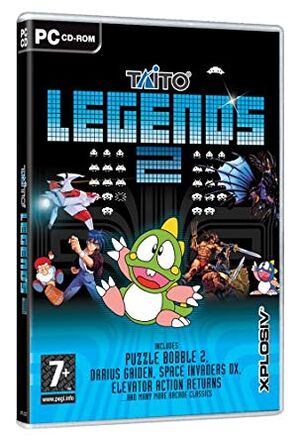 |
|
| Developers | |
|---|---|
| Original games | Taito |
| Empire Interactive | |
| Publishers | |
| Europe | Empire Interactive |
| America | Destineer |
| Release dates | |
| Windows | March 31, 2006 |
| Taxonomy | |
| Modes | Singleplayer, Multiplayer |
| Pacing | Real-time |
| Controls | Direct control |
| Genres | Arcade |
| Art styles | Pixel art |
| Series | Taito Legends |
| Taito Legends | |
|---|---|
| Taito Legends | 2005 |
| Taito Legends 2 | 2006 |
Warnings
- StarForce DRM for this game does not work on modern versions of Windows (see Availability for affected versions).
Key points
- Compilation of emulated arcade games by Taito.
- ROMs are in the installation folder, allowing for use with MAME, although some might need renaming, and/or need some new files with newer versions of MAME.
- Some games have subtle, inaccurate gameplay differences compared to newer versions of MAME due to improper emulation.
- The version of Puzzle Bobble 2 included does not include the extra content from Puzzle Bobble 2X, a later re-release of the game.
Availability
- StarForce DRM for this game does not work on modern versions of Windows (see above for affected versions).
- This game is not available digitally.
Game data
Save game data location
| System | Location |
|---|---|
| Windows | %APPDATA%\Taito Legends 2\autosave\savedata |
Video
| Graphics feature | State | Notes | |
|---|---|---|---|
| Widescreen resolution | 4:3 aspect ratio. Games are either in 4:3 or 3:4. | ||
| Multi-monitor | |||
| Ultra-widescreen | |||
| 4K Ultra HD | Locked at 640 x 480 (unless using dgVoodoo, see Arbitrary resolution and removal of bilinear filter).[4] | ||
| Field of view (FOV) | |||
| Windowed | See the glossary page for potential workarounds. | ||
| Borderless fullscreen windowed | See the glossary page for potential workarounds. | ||
| Anisotropic filtering (AF) | In the video settings as Smoothing. Can be turned on or off.[5] | ||
| Anti-aliasing (AA) | |||
| High-fidelity upscaling | See the glossary page for potential workarounds. | ||
| Vertical sync (Vsync) | See the glossary page for potential workarounds. | ||
| 60 FPS | |||
| 120+ FPS | Capped at 60fps.[6] | ||
| High dynamic range display (HDR) | See the glossary page for potential alternatives. | ||
Input
| Keyboard and mouse | State | Notes |
|---|---|---|
| Remapping | ||
| Mouse acceleration | ||
| Mouse sensitivity | ||
| Mouse input in menus | Mouse is not supported.[7] | |
| Mouse Y-axis inversion | ||
| Controller | ||
| Controller support | ||
| Full controller support | Still need to use the keyboard to select game, use controller, pause the game, etc.[8] | |
| Controller remapping | ||
| Controller sensitivity | ||
| Controller Y-axis inversion |
| Controller types |
|---|
| XInput-compatible controllers | [9] | |
|---|---|---|
| Xbox button prompts | ||
| Impulse Trigger vibration |
| PlayStation controllers |
|---|
| Generic/other controllers | [10] | |
|---|---|---|
| Button prompts |
| Additional information | ||
|---|---|---|
| Controller hotplugging | ||
| Haptic feedback | ||
| Digital movement supported | ||
| Simultaneous controller+KB/M |
Audio
| Audio feature | State | Notes |
|---|---|---|
| Separate volume controls | Only one general volume slider. | |
| Surround sound | Menu is in stereo. Games are either in mono or stereo.[11] | |
| Subtitles | ||
| Closed captions | ||
| Mute on focus lost | ||
| Royalty free audio |
Localizations
| Language | UI | Audio | Sub | Notes |
|---|---|---|---|---|
| English |
Network
Multiplayer types
| Type | Native | Players | Notes | |
|---|---|---|---|---|
| Local play | 2 | Co-op, Hot seat, Versus Multiplayer modes vary by game selected. |
||
| LAN play | ||||
| Online play | ||||
| Asynchronous multiplayer | ||||
Other information
API
| Technical specs | Supported | Notes |
|---|---|---|
| Direct3D | 9 | [13] |
| Executable | 32-bit | 64-bit | Notes |
|---|---|---|---|
| Windows | [12] |
Issues fixed
Arbitrary resolution and removal of bilinear filter
| Custom resolution and removal of filter[14] |
|---|
|
System requirements
| Windows | ||
|---|---|---|
| Minimum | ||
| Operating system (OS) | 98, ME, 2000 | |
| Processor (CPU) | 1 GHz or faster processor | |
| System memory (RAM) | 128 MB | |
| Hard disk drive (HDD) | 500 MB | |
| Video card (GPU) | 32 MB of VRAM | |
Notes
References
- ↑ Windows 8.1 support - StarForce Support
- ↑ Windows 10 support - StarForce Support
- ↑ Verified by User:Ptolemy on 2019-10-27
- Verified with ProtectionID.
- ↑ Verified by User:Ptolemy on 2019-10-27
- ↑ Verified by User:Ptolemy on 2019-10-27
- ↑ Verified by User:Ptolemy on 2019-10-27
- ↑ Verified by User:Ptolemy on 2019-10-27
- ↑ Verified by User:Ptolemy on 2019-10-27
- ↑ Verified by User:Ptolemy on 2019-10-27
- Tested with a wired Xbox One controller.
- ↑ Verified by User:Ptolemy on 2019-10-27
- ↑ Verified by User:Ptolemy on 2020-08-18
- Tested with Orban Loudness Meter and a Soulion Tracer 30, which reports as a 7.1 audio device using virtual surround sound mode.
- ↑ Verified by User:Ptolemy on 2019-10-27
- ↑ Verified by User:Ptolemy on 2019-10-27
- ↑ Verified by User:Ptolemy on 2019-08-15



