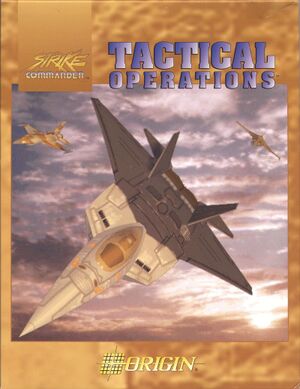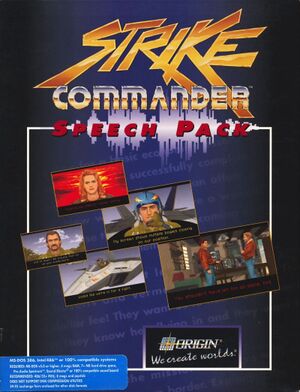General information
- GOG.com Community Discussions
- GOG.com Support Page
Availability
Strike Commander Tactical Operations
Strike Commander Speech Pack
| Source |
DRM |
Notes |
Keys |
OS |
| Retail |
|
Floppy and CD-ROM. |
|
|
| GOG.com |
|
CD-ROM edition. Pre-packaged with DOSBox.[5] |
|
|
Version differences
- The CD-ROM edition includes the Tactical Operations and Speech Pack add-ons, as well as full recorded cutscene speech. CD-ROM version lacks DRM (technically) but .PAK and .TRE files must be manually copied to installation folder to be played without the disc.
Monetization
DLC and expansion packs
| Name |
Notes |
|
| Tactical Operations |
Adds 21 missions, new planes and General MIDI support |
|
| Speech Pack |
Adds in-flight radio chatter |
|
Essential improvements
CD Missile Fix
- The CD Missile Fix patches the CD-ROM (including GOG.com) edition to fix a timing issue on modern systems that makes enemy AI too successful at evading missiles.[6]
Game data
Configuration file(s) location
Save game data location
-
*.TO1 files are for the Tactical Operations expansion.
Video
Input
Audio
| Audio feature |
State |
Notes |
| Separate volume controls |
|
Music, sound effects and speech can be individually muted. |
| Surround sound |
|
|
| Subtitles |
|
|
| Closed captions |
|
Can be enabled in the CD-ROM edition by disabling cutscene speech. |
| Mute on focus lost |
|
|
| Royalty free audio |
|
|
Localizations
| Language |
UI |
Audio |
Sub |
Notes |
| English |
|
|
|
Includes full English speech |
| French |
|
|
|
|
| German |
|
|
|
|
| Italian |
|
|
|
|
Issues fixed
Joystick not recognized
|
Edit DOSBox settings[7]
|
|
In the DOSBox .conf file, under the [joystick] section, set timing=false.
|
|
Remove other controllers[7]
|
|
In Windows' Settings or Control Panel, remove any other controllers and set the joystick as the preferred device.
|
Other information
API
| Technical specs |
Supported |
Notes |
| DOS video modes |
VGA |
320x200 256-color |
Disable cutscene speech
This will disable the cutscene speech in the CD-ROM (including GOG.com) edition and enable captions (like the floppy version had).
|
Edit config file(s)[8]
|
- For the main game, open
SC.CFG and remove the "=" sign from in front of voclist.tre.
- For Tactical Operations, open
SCTO1.CFG and remove the "=" sign from in front of tovoclst.tre.
|
Tips
- Press Alt+X to exit the game.
- Press Alt+O when in a mission to access the options menu (for all game settings and to restart/abort the mission).
System requirements
| DOS |
|
Minimum |
Recommended |
| Operating system (OS) |
5.0 |
6.0 |
| Processor (CPU) |
Intel 386
| Intel 486/33+ |
| System memory (RAM) |
4 MB |
8 MB |
| Hard disk drive (HDD) |
27 MB |
33 MB |
- The Speech Pack add-on's minimum requirements are DOS 5.0 / Intel 386 / 4 MB RAM / 7 MB extra HD space.
- The Tactical Operations add-on's minimum requirements are DOS 5.0 / Intel 486 / 4 MB RAM / 7 MB extra HD space.
- The DOS CD-ROM edition's minimum requirements are DOS 5.0 / Intel 486SX / 4 MB RAM / 2 MB HD space.
| Windows |
|
Minimum |
Recommended |
| Operating system (OS) |
XP | |
| Processor (CPU) |
1.8 GHz | |
| System memory (RAM) |
512 MB |
1 GB |
| Hard disk drive (HDD) |
212 MB | |
| Video card (GPU) |
DirectX 9 compatible | |
| macOS (OS X) |
|
Minimum |
| Operating system (OS) |
10.6.8 |
| Processor (CPU) |
Intel Core 2 Duo 2 GHz |
| System memory (RAM) |
1 GB |
| Hard disk drive (HDD) |
212 MB |
| Video card (GPU) |
DirectX 9 compatible |
Notes
- ↑ 1.0 1.1 1.2 1.3 File/folder structure within the installation folder reflects the path(s) listed for DOS game data. For the GOG.com release, file changes in DOSBox are redirected to
<path-to-game>/cloud_saves/ even if GOG Galaxy is not used (this folder contains all redirected files, so some files in the cloud_saves folder might be temporary files or other files that do not contain saves or settings).
References