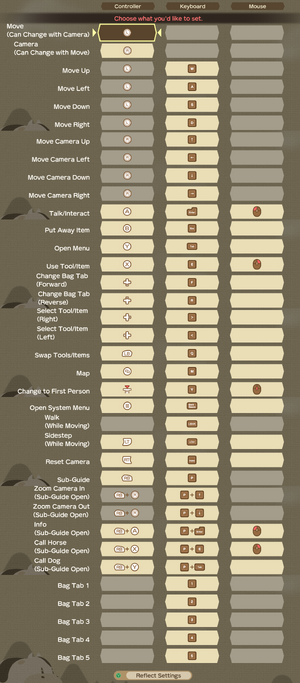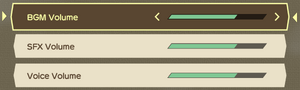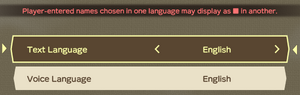Story of Seasons: A Wonderful Life
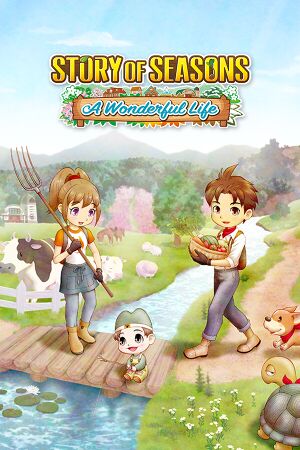 |
|
| Developers | |
|---|---|
| Bullets[1] | |
| Publishers | |
| Marvelous | |
| XSEED Games | |
| Release dates | |
| Windows | June 27, 2023 |
| Reception | |
| Metacritic | 76 |
| OpenCritic | 74 |
| IGDB | 64 |
| Taxonomy | |
| Monetization | DLC, One-time game purchase |
| Modes | Singleplayer |
| Pacing | Real-time |
| Perspectives | Third-person, First-person |
| Controls | Direct control |
| Genres | Farming, Life sim |
| Art styles | Anime |
| Themes | Contemporary |
| Series | Story of Seasons |
Story of Seasons: A Wonderful Life is a singleplayer real-time farming life sim game developed by Bullets and published by XSEED Games.
The title is an enhanced remake of Harvest Moon: A Wonderful Life and Harvest Moon: Another Wonderful Life, originally released for the Nintendo GameCube in 2003 and 2004, respectively.
This release features several new additions over previous releases, such as additional new events, new customization options for the main character, a new optional bachelor, and a new photo mode.
The game was released worldwide on Steam on June 27, 2023.
Availability
| Source | DRM | Notes | Keys | OS |
|---|---|---|---|---|
| Steam |
Monetization
| Type | Notes |
|---|---|
| DLC | Several cosmetic costumes are available for purchase to be used in-game. |
| One-time game purchase | Story of Seasons: A Wonderful Life requires an upfront purchase to access. |
Microtransactions
| Type | Notes |
|---|---|
| No microtransactions | Story of Seasons: A Wonderful Life has no microtransactions. |
DLC and expansion packs
| Name | Notes | |
|---|---|---|
| Seasonal Outfits Set | Contains four seasonal outfits for the main character. | |
| Mukumuku Outfit | Contains a Mukumuku costume for the main character. Originally exclusive to pre-orders. Available for free. |
|
| Red Happi Coat | Contains a summertime-centric outfit for the main character. Available for free. |
|
| Pumpkin Patch Costume | Contains a Halloween-centric costume for the main character. Available for free. |
Game data
Configuration file(s) location
| System | Location |
|---|---|
| Windows | <path-to-game>\Config\SystemConfig.cfg[Note 1] |
| Steam Play (Linux) | <Steam-folder>/steamapps/compatdata/2111170/pfx/[Note 2] |
Save game data location
| System | Location |
|---|---|
| Windows | %APPDATA%\SOSAWL\<user-id> |
| Steam Play (Linux) | <Steam-folder>/steamapps/compatdata/2111170/pfx/[Note 2] |
Save game cloud syncing
| System | Native | Notes |
|---|---|---|
| Steam Cloud |
Video
| Graphics feature | State | Notes | |
|---|---|---|---|
| Widescreen resolution | |||
| Multi-monitor | Aspect ratios wider than 16:9 are pillarboxed.[2] | ||
| Ultra-widescreen | Aspect ratios wider than 16:9 are pillarboxed.[3] | ||
| 4K Ultra HD | [4] | ||
| Field of view (FOV) | |||
| Windowed | |||
| Borderless fullscreen windowed | |||
| Anisotropic filtering (AF) | Toggleable on/off. Set to 8x when enabled.[5] | ||
| Anti-aliasing (AA) | Options for "Off", "Medium", and "High" settings. Unknown which method is being used. |
||
| High-fidelity upscaling | See the glossary page for potential workarounds. | ||
| Vertical sync (Vsync) | |||
| 60 FPS and 120+ FPS | Locked at 60 FPS when Vsync is disabled. Plays at monitor's refresh rate when Vsync is enabled. |
||
| High dynamic range display (HDR) | |||
| Ray tracing (RT) | |||
Input
| Keyboard and mouse | State | Notes |
|---|---|---|
| Remapping | ||
| Mouse acceleration | ||
| Mouse sensitivity | ||
| Mouse input in menus | ||
| Mouse Y-axis inversion | ||
| Controller | ||
| Controller support | ||
| Full controller support | A mouse is required for the external launcher and a keyboard is required to enter names for the main character, the farm, and animals. | |
| Controller remapping | ||
| Controller sensitivity | Referred to as "3rd-Person/1st-Person Camera Speed". Adjustable in increments of 1, from 1-100. |
|
| Controller Y-axis inversion | Referred to as "3rd-Person/1st-Person Camera (Y-Axis)". |
| Controller types |
|---|
| XInput-compatible controllers | ||
|---|---|---|
| Xbox button prompts | ||
| Impulse Trigger vibration |
| PlayStation controllers | DualShock 4, DualSense, DualSense Edge |
|
|---|---|---|
| PlayStation button prompts | DualSense prompts will be displayed, even when using a DualShock 4 controller. | |
| Light bar support | ||
| Adaptive trigger support | ||
| DualSense haptic feedback support | ||
| Connection modes | Wired, Wireless (Bluetooth), Wireless (DualShock 4 USB Wireless Adapter) |
|
| Generic/other controllers | ||
|---|---|---|
| Button prompts | Supports Nintendo Switch Pro Controller. |
| Additional information | ||
|---|---|---|
| Controller hotplugging | ||
| Haptic feedback | ||
| Digital movement supported | ||
| Simultaneous controller+KB/M |
Audio
| Audio feature | State | Notes |
|---|---|---|
| Separate volume controls | Sliders for BGM, SFX, and Voice. | |
| Surround sound | Stereo only.[6] | |
| Subtitles | Text boxes, accompanied with voice acting during key scenes, are utilized. | |
| Closed captions | ||
| Mute on focus lost | ||
| Royalty free audio |
Localizations
| Language | UI | Audio | Sub | Notes |
|---|---|---|---|---|
| English | ||||
| Simplified Chinese | ||||
| Traditional Chinese | ||||
| French | ||||
| German | ||||
| Japanese | ||||
| Korean | ||||
| Spanish |
Issues fixed
Game only shows a portion of the screen and/or doesn't internally render higher than 720p
- The game's window may be larger than the resolution set in Windows' Display Settings or in the game's display options, causing the game to only show a portion of the screen.
- The game only renders at 720p, regardless of the resolution chosen in the game's settings, causing the game to look low-res and blurry.
| Change high DPI compatibility settings[7] |
|---|
|
Other information
API
| Executable | 32-bit | 64-bit | Notes |
|---|---|---|---|
| Windows |
Middleware
- No middleware information; you can edit this page to add it.
System requirements
| Windows | ||
|---|---|---|
| Minimum | Recommended | |
| Operating system (OS) | 10, 11 | |
| Processor (CPU) | Intel Core i5-3470 AMD Ryzen 5 2400 |
Intel Core i7-6700 AMD Ryzen 5 2600 |
| System memory (RAM) | 6 GB | 8 GB |
| Hard disk drive (HDD) | 5 GB[8] | |
| Video card (GPU) | Nvidia GeForce GTX 950 AMD Radeon HD 7870 DirectX 11 compatible | Nvidia GeForce GTX 1060 AMD Radeon RX 580 |
- A 64-bit operating system is required.
Notes
- ↑ When running this game without elevated privileges (Run as administrator option), write operations against a location below
%PROGRAMFILES%,%PROGRAMDATA%, or%WINDIR%might be redirected to%LOCALAPPDATA%\VirtualStoreon Windows Vista and later (more details). - ↑ 2.0 2.1 File/folder structure within this directory reflects the path(s) listed for Windows and/or Steam game data (use Wine regedit to access Windows registry paths). Games with Steam Cloud support may store data in
~/.steam/steam/userdata/<user-id>/2111170/in addition to or instead of this directory. The app ID (2111170) may differ in some cases. Treat backslashes as forward slashes. See the glossary page for details.
References
- ↑ Game Credits - Story of Seasons: A Wonderful Life - last accessed on 2023-07-09
- ↑ Verified by User:MasterBlaster on 2023-06-24
- Tested on a multi-monitor setup.
- ↑ Verified by User:MasterBlaster on 2023-06-24
- Tested by playing the game with my computer set at 2560x1080 resolution. The game's display resolution options didn't present me with my set resolution or any other ultrawide or ultratall resolutions, either.
- ↑ Verified by User:MasterBlaster on 2023-06-24
- Tested by playing the game at 3840x2160 resolution.
- ↑ Verified by User:MasterBlaster on 2023-06-24
- Tested by taking several screenshots in the same spot on the overworld at an angle with several AF sample rates and comparing them. The game appears to force 8x AF when toggled in-game, as disabling and testing AF at lower strengths through Nvidia Control Panel resulted in blurrier textures. Forcing 8x AF through the Control Panel puts it at a match for the AF set by the game.
- ↑ Verified by User:MasterBlaster on 2023-06-24
- Tested in 7.1 using Orban Loudness Meter in conjunction with Razer Surround.
- ↑ Verified by User:MasterBlaster on 2023-06-24
- Tested by playing the game in 1200p after checking High DPI settings in the game's exe properties. This allowed the game to be played properly without any cropping.
- ↑ Verified by User:MasterBlaster on 2023-06-24
- Actual install size is 1.15 GB.