Spy Hunter: Nowhere to Run
From PCGamingWiki, the wiki about fixing PC games
This page is a stub: it lacks content and/or basic article components. You can help to expand this page
by adding an image or additional information.
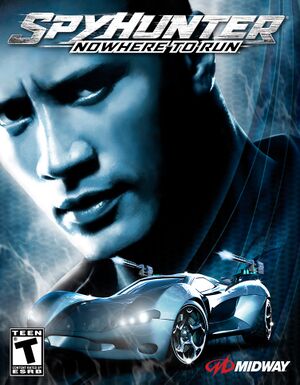 |
|
| Developers | |
|---|---|
| Terminal Reality | |
| Windows | Steel Monkeys |
| Publishers | |
| Midway Games | |
| Russia | Noviy Disk |
| Germany | The Games Company |
| Release dates | |
| Windows | March 26, 2009 |
| Taxonomy | |
| Series | Spy Hunter |
| Spy Hunter | |
|---|---|
| Spy Hunter | 1984 |
| Spy Hunter (2003) | 2003 |
| Spy Hunter: Nowhere to Run | 2009 |
Key points
- No in-game keyboard/gamepad configurations and require manually editing through the config files.
Availability
| Source | DRM | Notes | Keys | OS |
|---|---|---|---|---|
| Retail | English copies use ProtectDISC Software DRM, and Russian copies use StarForce 5 DRM. |
Game data
Configuration file(s) location
| System | Location |
|---|---|
| Windows | <path-to-game>\CONFIG\[Note 1] |
Save game data location
| System | Location |
|---|---|
| Windows | <path-to-game>\savegame\[Note 1] |
Video
| Graphics feature | State | Notes | |
|---|---|---|---|
| Widescreen resolution | Stretched from 4:3. See Widescreen resolution. | ||
| Multi-monitor | |||
| Ultra-widescreen | |||
| 4K Ultra HD | See Widescreen resolution, menus and UI elements do not scale and become small. | ||
| Field of view (FOV) | |||
| Windowed | |||
| Borderless fullscreen windowed | See the glossary page for potential workarounds. | ||
| Anisotropic filtering (AF) | |||
| Anti-aliasing (AA) | |||
| High-fidelity upscaling | See the glossary page for potential workarounds. | ||
| Vertical sync (Vsync) | |||
| 60 FPS and 120+ FPS | Capped at 30 FPS. See Frame rate. | ||
| High dynamic range display (HDR) | See the glossary page for potential alternatives. | ||
Frame rate
- An unknown issue causes the in-game frame rate to run at a low 22-25 FPS rather than the intended 30 FPS cap.
| Use Special K |
|---|
|
Widescreen resolution
| Hex edit the launcher |
|---|
|
Input
| Keyboard and mouse | State | Notes |
|---|---|---|
| Remapping | Not in-game, manually edit keyboard.cfg inside CONFIG folder. |
|
| Mouse acceleration | ||
| Mouse sensitivity | ||
| Mouse input in menus | ||
| Mouse Y-axis inversion | ||
| Controller | ||
| Controller support | DirectInput. | |
| Full controller support | ||
| Controller remapping | Not in-game, manually edit joystick.cfg inside CONFIG folder. |
|
| Controller sensitivity | ||
| Controller Y-axis inversion |
| Controller types |
|---|
| XInput-compatible controllers |
|---|
| PlayStation controllers |
|---|
| Generic/other controllers |
|---|
| Additional information | ||
|---|---|---|
| Controller hotplugging | ||
| Haptic feedback | ||
| Digital movement supported | ||
| Simultaneous controller+KB/M |
Audio
| Audio feature | State | Notes |
|---|---|---|
| Separate volume controls | ||
| Surround sound | ||
| Subtitles | ||
| Closed captions | ||
| Mute on focus lost | ||
| Royalty free audio |
Localizations
| Language | UI | Audio | Sub | Notes |
|---|---|---|---|---|
| English |
Other information
API
| Technical specs | Supported | Notes |
|---|---|---|
| Direct3D | 9 |
| Executable | 32-bit | 64-bit | Notes |
|---|---|---|---|
| Windows |
System requirements
| Windows | ||
|---|---|---|
| Minimum | ||
| Operating system (OS) | XP SP2 | |
| Processor (CPU) | Intel Pentium 4 1.8 GHz | |
| System memory (RAM) | ||
| Hard disk drive (HDD) | ||
| Video card (GPU) | ATI Radeon X1300 Nvidia GeForce 6600 DirectX 9.0c compatible |
|
Notes
- ↑ 1.0 1.1 When running this game without elevated privileges (Run as administrator option), write operations against a location below
%PROGRAMFILES%,%PROGRAMDATA%, or%WINDIR%might be redirected to%LOCALAPPDATA%\VirtualStoreon Windows Vista and later (more details).
