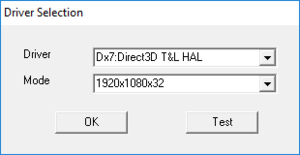Soulbringer
From PCGamingWiki, the wiki about fixing PC games
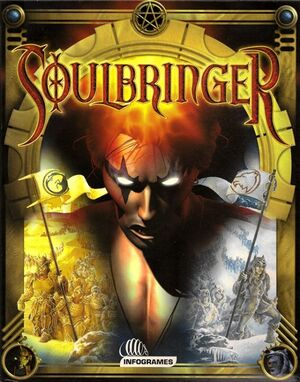 |
|
| Developers | |
|---|---|
| Gremlin Interactive | |
| Publishers | |
| Europe | Infogrames |
| North America | Interplay Entertainment |
| GOG.com (original) | Blue Moon Red Owl |
| Steam (original) | KISS ltd |
| Digital (current) | Funbox Media |
| Release dates | |
| Windows | July 10, 2000 |
| Taxonomy | |
| Monetization | One-time game purchase |
| Modes | Singleplayer |
| Pacing | Real-time |
| Genres | ARPG |
| Themes | Fantasy |
Soulbringer is a singleplayer ARPG game.
General information
Availability
| Source | DRM | Notes | Keys | OS |
|---|---|---|---|---|
| Retail | SecuROM 3 DRM. | |||
| GOG.com | ||||
| Green Man Gaming | ||||
| Humble Store | ||||
| Steam | ||||
| ZOOM Platform | ||||
| Amazon.com (unavailable) |
Essential improvements
Skip intro videos
| Delete/rename intro.bik[citation needed] |
|---|
|
Peixoto's patch
Peixoto's patch not only gets the game running on Windows 10, but also allows high resolution without shrinking the HUD\menus and Super sampling anti-aliasing. At the moment only the retail version is supported.
Unofficial patches
Game data
Configuration file(s) location
| System | Location |
|---|---|
| Windows | <path-to-game>\soul.opt[Note 1] %APPDATA%\GOG\SoulBringer\LauncherConfig.ini |
| Steam Play (Linux) | <SteamLibrary-folder>/steamapps/compatdata/283310/pfx/[Note 2] |
- Both the GOG.com and Steam versions use
LauncherConfig.ini. - The GOG.com and Steam versions support an additional
Config.inifor controlling the video scaling method (this file does not exist by default).[1]
Save game data location
| System | Location |
|---|---|
| Windows | <path-to-game>\data\save\[Note 1] |
| Steam Play (Linux) | <SteamLibrary-folder>/steamapps/compatdata/283310/pfx/[Note 2] |
-
save.datis an index of save slot names.
Save game cloud syncing
| System | Native | Notes |
|---|---|---|
| GOG Galaxy | ||
| Steam Cloud | Syncs saves and settings. |
Video
| Graphics feature | State | WSGF | Notes |
|---|---|---|---|
| Widescreen resolution | Widescreen resolutions are selectable but the image is stretched from 4:3. The GOG.com version is pillarboxed. | ||
| Multi-monitor | |||
| Ultra-widescreen | |||
| 4K Ultra HD | |||
| Field of view (FOV) | |||
| Windowed | See the glossary page for potential workarounds. | ||
| Borderless fullscreen windowed | See the glossary page for potential workarounds. | ||
| Anisotropic filtering (AF) | See the glossary page for potential workarounds. | ||
| Anti-aliasing (AA) | See the glossary page for potential workarounds. | ||
| Vertical sync (Vsync) | On by default. | ||
| 60 FPS | |||
| 120+ FPS | |||
Input
| Keyboard and mouse | State | Notes |
|---|---|---|
| Remapping | See the glossary page for potential workarounds. | |
| Mouse acceleration | ||
| Mouse sensitivity | ||
| Mouse input in menus | ||
| Mouse Y-axis inversion | ||
| Controller | ||
| Controller support |
| Controller types |
|---|
Audio
| Audio feature | State | Notes |
|---|---|---|
| Separate volume controls | Music, Sound FX, Speech. | |
| Surround sound | ||
| Subtitles | ||
| Closed captions | ||
| Mute on focus lost | ||
| EAX support | Set in Advanced options. |
Localizations
- The Steam version includes all languages but the language switcher does not work; see Can't change language (Steam) to change manually.
- The German version is cut (no blood effects), which is also true for digital versions when switching their language to German.[2]
| Language | UI | Audio | Sub | Notes |
|---|---|---|---|---|
| English | ||||
| Dutch | ||||
| French | ||||
| German | ||||
| Italian | ||||
| Russian | Unofficial translation by «7Wolf» | |||
| Spanish |
Issues fixed
Game does not start (Steam)
- Install the Soulbringer Steam startup fix.
Can not change language (Steam)
- The Steam version's language switcher does not work.
| Set language manually[3] |
|---|
|
Other information
API
| Executable | 32-bit | 64-bit | Notes |
|---|---|---|---|
| Windows |
System requirements
| Windows | ||
|---|---|---|
| Minimum | Recommended | |
| Operating system (OS) | 95, 98 | |
| Processor (CPU) | Intel Pentium 233 MHz | |
| System memory (RAM) | 32 MB | |
| Hard disk drive (HDD) | 500 MB | |
| Video card (GPU) | 8 MB of VRAM DirectX 7.0 compatible | 16 MB of VRAM |
Notes
- ↑ 1.0 1.1 When running this game without elevated privileges (Run as administrator option), write operations against a location below
%PROGRAMFILES%,%PROGRAMDATA%, or%WINDIR%might be redirected to%LOCALAPPDATA%\VirtualStoreon Windows Vista and later (more details). - ↑ 2.0 2.1 Notes regarding Steam Play (Linux) data:
- File/folder structure within this directory reflects the path(s) listed for Windows and/or Steam game data.
- Games with Steam Cloud support may also store data in
~/.steam/steam/userdata/<user-id>/283310/. - Use Wine's registry editor to access any Windows registry paths.
- The app ID (283310) may differ in some cases.
- Treat backslashes as forward slashes.
- See the glossary page for details on Windows data paths.
References
- ↑ Text Issues?, page 1 - Forum - GOG.com - last accessed on May 2023
- ↑ gog.com - last accessed on May 2023
- ↑ Setting language problem :: Soulbringer General Discussions - last accessed on May 2023