Ski Park Manager
From PCGamingWiki, the wiki about fixing PC games
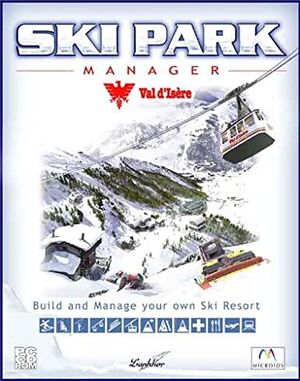 |
|
| Developers | |
|---|---|
| Lankhor | |
| Publishers | |
| Microïds | |
| Retail (USA) | Hip Games |
| Retail re-release | Sold Out Software |
| Release dates | |
| Windows | February 20, 2002 |
| Taxonomy | |
| Monetization | One-time game purchase |
| Modes | Singleplayer |
| Pacing | Real-time |
| Perspectives | Bird's-eye view, Isometric |
| Controls | Point and select |
| Genres | Building, Business, Sports |
| Sports | Snowboarding or skiing |
Ski Park Manager is a singleplayer bird's-eye view and isometric building, business and sports game.
Availability
| Source | DRM | Notes | Keys | OS |
|---|---|---|---|---|
| Retail | ||||
| ZOOM Platform | 2003 Edition. |
Version differences
- The 2003 Edition adds free build and scenario modes.
Essential improvements
Patches
- Patch 2.0a is the latest official patch for the original 2002 version.
Skip game intro
| Move, delete or rename the intro videos |
|---|
|
Game data
Configuration file(s) location
| System | Location |
|---|---|
| Windows | <path-to-game>\simski.cfg[Note 1] |
Save game data location
| System | Location |
|---|---|
| Windows | <path-to-game>\Saved Games\[Note 1] |
Video
| Graphics feature | State | Notes | |
|---|---|---|---|
| Widescreen resolution | Hardcoded to 800x600. Using dgVoodoo 2 to forcefully change the resolution does change the in-game rendering resolution, but the cursor is duplicated and the UI is stretched regardless of the forced resolution or aspect ratio. | ||
| Multi-monitor | |||
| Ultra-widescreen | |||
| 4K Ultra HD | |||
| Field of view (FOV) | |||
| Windowed | Use dgVoodoo 2. | ||
| Borderless fullscreen windowed | |||
| Anisotropic filtering (AF) | See the glossary page for potential workarounds. | ||
| Anti-aliasing (AA) | See the glossary page for potential workarounds. | ||
| Vertical sync (Vsync) | |||
| 60 FPS | |||
| 120+ FPS | |||
| High dynamic range display (HDR) | |||
| Ray tracing (RT) | |||
Input
| Keyboard and mouse | State | Notes |
|---|---|---|
| Remapping | See the glossary page for potential workarounds. | |
| Mouse acceleration | ||
| Mouse sensitivity | ||
| Mouse input in menus | ||
| Mouse Y-axis inversion | ||
| Controller | ||
| Controller support |
| Controller types |
|---|
Audio
| Audio feature | State | Notes |
|---|---|---|
| Separate volume controls | Effects and music Bringing up the audio settings menu will mute the game on the OS level until manually unmuted. |
|
| Surround sound | ||
| Subtitles | No speech. | |
| Closed captions | ||
| Mute on focus lost | ||
| Royalty free audio | ||
| Red Book CD audio | Present in Zoom Platform release as an .OGG file. |
Localizations
| Language | UI | Audio | Sub | Notes |
|---|---|---|---|---|
| English | ||||
| French | ||||
| German | ||||
| Italian |
Changing language
| Registry edit |
|---|
|
Issues fixed
Select sounds not playing (retail)
- This issue occurs due to two files requiring a French diacritic in the filename.
- The Zoom Platform release fixed this issue in their release of the game on 23 December 2021.
| Rename misconfigured files |
|---|
|
Other information
API
| Technical specs | Supported | Notes |
|---|---|---|
| Direct3D | 8 |
| Executable | 32-bit | 64-bit | Notes |
|---|---|---|---|
| Windows |
Middleware
| Middleware | Notes | |
|---|---|---|
| Cutscenes | Bink Video |
System requirements
| Windows | ||
|---|---|---|
| Minimum | Recommended | |
| Operating system (OS) | 98 / Me / 2000 / XP | XP |
| Processor (CPU) | 300 MHz | 500 MHz |
| System memory (RAM) | 64 MB | 128 MB |
| Hard disk drive (HDD) | 25 MB | |
| Video card (GPU) | 16 MB of VRAM | 32 MB of VRAM |
Notes
- ↑ 1.0 1.1 When running this game without elevated privileges (Run as administrator option), write operations against a location below
%PROGRAMFILES%,%PROGRAMDATA%, or%WINDIR%might be redirected to%LOCALAPPDATA%\VirtualStoreon Windows Vista and later (more details).

