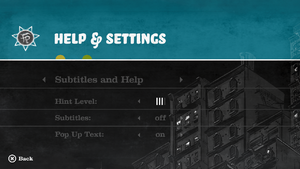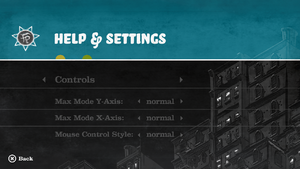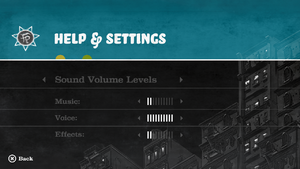Sam & Max: The Devil's Playhouse
From PCGamingWiki, the wiki about fixing PC games
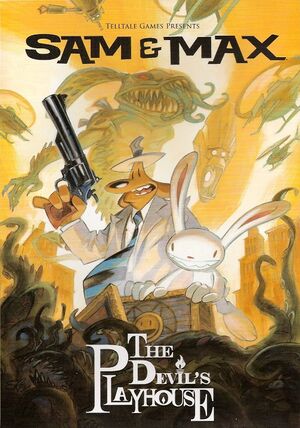 |
|
| Developers | |
|---|---|
| Telltale Games | |
| Engines | |
| Telltale Tool | |
| Release dates | |
| Windows | April 15, 2010 |
| macOS (OS X) | April 15, 2010 |
| Reception | |
| IGDB | 72 |
| Taxonomy | |
| Monetization | One-time game purchase |
| Modes | Singleplayer |
| Pacing | Real-time |
| Perspectives | Scrolling |
| Controls | Point and select, Direct control |
| Genres | Adventure |
| Art styles | Cartoon |
| Themes | Comedy, Detective/mystery |
| Series | Sam & Max (The Telltale Series) |
Key points
- Also titled "Sam & Max: Season 3"
General information
- Telltale Community for game series
- GOG.com Community Discussions for game series
- GOG.com Support Page
- Steam Community Discussions for Episode 1
- Steam Community Discussions for Episode 2
- Steam Community Discussions for Episode 3
- Steam Community Discussions for Episode 4
- Steam Community Discussions for Episode 5
Availability
| Source | DRM | Notes | Keys | OS |
|---|---|---|---|---|
| Retail | Collector's DVD. The DVD is only required for installation and access to the extra content.[1] | |||
| Humble Store | ||||
| Steam | ||||
| GOG.com (unavailable) |
Game data
Configuration file(s) location
| System | Location |
|---|---|
| Windows | %USERPROFILE%\Documents\Telltale Games\The Penal Zone\prefs.prop %USERPROFILE%\Documents\Telltale Games\The Tomb of Sammun-Mak\prefs.prop %USERPROFILE%\Documents\Telltale Games\They Stole Maxs Brain\prefs.prop %USERPROFILE%\Documents\Telltale Games\Beyond the Alley of the Dolls\prefs.prop %USERPROFILE%\Documents\Telltale Games\The City That Dares Not Sleep\prefs.prop |
| macOS (OS X) | |
| Steam Play (Linux) | <SteamLibrary-folder>/steamapps/compatdata/901399/pfx/[Note 1] |
- The folder used matches the episode being played.
Save game data location
| System | Location |
|---|---|
| Windows | %USERPROFILE%\Documents\Telltale Games\The Penal Zone\*.save %USERPROFILE%\Documents\Telltale Games\The Tomb of Sammun-Mak\*.save %USERPROFILE%\Documents\Telltale Games\They Stole Maxs Brain\*.save %USERPROFILE%\Documents\Telltale Games\Beyond the Alley of the Dolls\*.save %USERPROFILE%\Documents\Telltale Games\The City That Dares Not Sleep\*.save |
| macOS (OS X) | |
| Steam Play (Linux) | <SteamLibrary-folder>/steamapps/compatdata/901399/pfx/[Note 1] |
- The folder used matches the episode being played.
Save game cloud syncing
| System | Native | Notes |
|---|---|---|
| GOG Galaxy | ||
| OneDrive | Requires enabling backup of the Documents folder in OneDrive on all computers. | |
| Steam Cloud |
Video
| Graphics feature | State | WSGF | Notes |
|---|---|---|---|
| Widescreen resolution | The game is always letterboxed to 16:9 | ||
| Multi-monitor | See the WSGF entry. | ||
| Ultra-widescreen | See the WSGF entry. | ||
| 4K Ultra HD | |||
| Field of view (FOV) | |||
| Windowed | |||
| Borderless fullscreen windowed | |||
| Anisotropic filtering (AF) | See the glossary page for potential workarounds. | ||
| Anti-aliasing (AA) | See the glossary page for potential workarounds. | ||
| Vertical sync (Vsync) | See the glossary page for potential workarounds. | ||
| 60 FPS and 120+ FPS | |||
| High dynamic range display (HDR) | See the glossary page for potential alternatives. | ||
Input
| Keyboard and mouse | State | Notes |
|---|---|---|
| Remapping | See the glossary page for potential workarounds. | |
| Mouse acceleration | ||
| Mouse sensitivity | ||
| Mouse input in menus | ||
| Mouse Y-axis inversion | ||
| Controller | ||
| Controller support | See fix if game does not launch with controller plugged in | |
| Full controller support | ||
| Controller remapping | See the glossary page for potential workarounds. | |
| Controller sensitivity | ||
| Controller Y-axis inversion |
| Controller types |
|---|
| XInput-compatible controllers | ||
|---|---|---|
| Xbox button prompts | ||
| Impulse Trigger vibration |
| PlayStation controllers |
|---|
| Generic/other controllers |
|---|
| Additional information | ||
|---|---|---|
| Controller hotplugging | ||
| Haptic feedback | ||
| Digital movement supported | ||
| Simultaneous controller+KB/M |
Audio
| Audio feature | State | Notes |
|---|---|---|
| Separate volume controls | ||
| Surround sound | Only stereo output | |
| Subtitles | ||
| Closed captions | ||
| Mute on focus lost | ||
| Royalty free audio |
Localizations
| Language | UI | Audio | Sub | Notes |
|---|---|---|---|---|
| English | ||||
| French | Fan translation by Hiei | |||
| German | ||||
| Russian | Retail only. Patch for digital release here. | |||
| Spanish | Fan translation by «jackic», Ep.1 Ep.2 Ep.3 Ep.4 Ep.5 (From archived Clan Dlan thread). |
Issues fixed
Game will not launch in Steam
| Download DLL file and/or unplug game controllers[citation needed] |
|---|
Unplugging game controllers may fix the problem as well. Another possible solution (Windows 7): Make sure that Steam is not running in Vista Compatibility mode. First make sure Steam is not running. Right click Steam icon, select properties and the compatibility Tab. If "run this programme in compatibility mode" box is ticked untick it. |
Other information
API
| Technical specs | Supported | Notes |
|---|---|---|
| Direct3D | 9.0c | |
| OpenGL | 2.0 | |
| Shader Model support | 2, 3 | [citation needed] |
| Executable | 32-bit | 64-bit | Notes |
|---|---|---|---|
| Windows | |||
| macOS (OS X) | [citation needed] |
Middleware
| Middleware | Notes | |
|---|---|---|
| Audio | FMOD |
System requirements
| Windows | ||
|---|---|---|
| Minimum | Recommended | |
| Operating system (OS) | XP | Vista, 7 |
| Processor (CPU) | 2.0 GHz | 3 GHz Pentium 4 or equivalent |
| System memory (RAM) | 1 GB | 2 GB |
| Hard disk drive (HDD) | 2.7 GB | |
| Video card (GPU) | 128 MB of VRAM DirectX 9.0c compatible | 128 MB of VRAM |
| macOS (OS X) | ||
|---|---|---|
| Minimum | ||
| Operating system (OS) | 10.5 | |
| Processor (CPU) | Intel Core 2 Duo | |
| System memory (RAM) | 256 MB | |
| Hard disk drive (HDD) | ||
| Video card (GPU) | Dedicated graphics adapter | |
Notes
- ↑ 1.0 1.1 Notes regarding Steam Play (Linux) data:
- File/folder structure within this directory reflects the path(s) listed for Windows and/or Steam game data.
- Use Wine's registry editor to access any Windows registry paths.
- The app ID (901399) may differ in some cases.
- Treat backslashes as forward slashes.
- See the glossary page for details on Windows data paths.
References
- ↑ Verified by User:Ptolemy on 2020-09-16