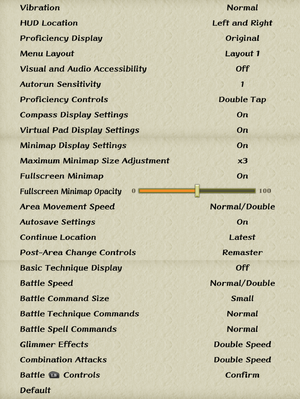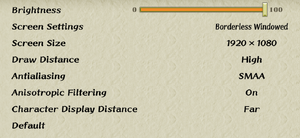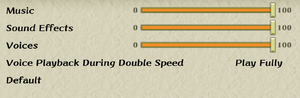Romancing SaGa: Minstrel Song Remastered
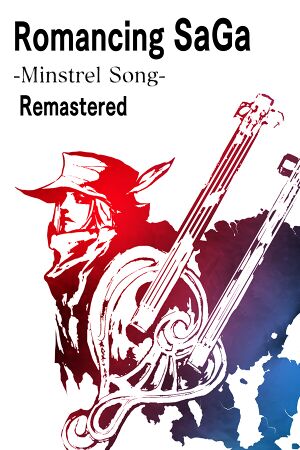 |
|
| Developers | |
|---|---|
| Bullets | |
| Original game | Square Enix |
| Publishers | |
| Square Enix | |
| Engines | |
| Unity 2020[Note 1] | |
| Release dates | |
| Windows | December 1, 2022 |
| Reception | |
| OpenCritic | 71 |
| Taxonomy | |
| Monetization | One-time game purchase |
| Microtransactions | None |
| Modes | Singleplayer |
| Pacing | Turn-based |
| Perspectives | Third-person |
| Controls | Direct control, Menu-based |
| Genres | JRPG, RPG |
| Art styles | Anime |
| Themes | Fantasy |
| Series | SaGa |
| SaGa | |
|---|---|
| Subseries of Final Fantasy | |
| Romancing SaGa 2 | 2017 |
| SaGa Scarlet Grace: Ambitions | 2018 |
| Romancing SaGa 3 | 2019 |
| SaGa Frontier Remastered | 2021 |
| Collection of SaGa: Final Fantasy Legend | 2021 |
| Romancing SaGa: Minstrel Song Remastered | 2022 |
| SaGa Emerald Beyond | 2024 |
Romancing SaGa: Minstrel Song Remastered is a remaster of the 2005 PlayStation 2 game Romancing SaGa: Minstrel Song, previously released in North America as simply Romancing SaGa. Minstrel Song is a remake of the 1992 Super Famicom game Romancing SaGa, the first installment in the Romancing SaGa series.
The remaster features enhanced visuals, quality of life improvements and additional content.
General information
Availability
| Source | DRM | Notes | Keys | OS |
|---|---|---|---|---|
| Green Man Gaming | ||||
| Humble Store | ||||
| Steam |
Monetization
| Type | Notes |
|---|---|
| One-time game purchase | The game requires an upfront purchase to access. |
Microtransactions
| Type | Notes |
|---|---|
| No microtransactions | None |
Game data
Configuration file(s) location
| System | Location |
|---|---|
| Windows | HKEY_CURRENT_USER\Software\SquareEnix\Romancing SaGa -Minstrel Song- Remastered %USERPROFILE%\Documents\My Games\Romancing SaGa -Minstrel Song- Remastered\Steam\<user-id>\SaveData\AppSetting.bin |
| Steam Play (Linux) | <SteamLibrary-folder>/steamapps/compatdata/1793030/pfx/[Note 2] |
Save game data location
| System | Location |
|---|---|
| Windows | %USERPROFILE%\Documents\My Games\Romancing SaGa -Minstrel Song- Remastered\Steam\<user-id>\SaveData\SaveData.bin |
| Steam Play (Linux) | <SteamLibrary-folder>/steamapps/compatdata/1793030/pfx/[Note 2] |
Save game cloud syncing
| System | Native | Notes |
|---|---|---|
| Steam Cloud |
Video
| Graphics feature | State | Notes | |
|---|---|---|---|
| Widescreen resolution | |||
| Multi-monitor | |||
| Ultra-widescreen | |||
| 4K Ultra HD | |||
| Field of view (FOV) | |||
| Windowed | |||
| Borderless fullscreen windowed | |||
| Anisotropic filtering (AF) | On/off toggle. Unknown value. | ||
| Anti-aliasing (AA) | FXAA, SMAA, and MSAA (2x, 4x, 8x). | ||
| Vertical sync (Vsync) | See the glossary page for potential workarounds. | ||
| 60 FPS and 120+ FPS | Exploration and battles are internally capped at 30 FPS. Menus and UI elements are capped at the display's refresh rate. | ||
| High dynamic range display (HDR) | See the glossary page for potential alternatives. | ||
- The game engine may allow for manual configuration of the game via its variables. See the Unity page for more details.
Input
| Keyboard and mouse, touch | State | Notes |
|---|---|---|
| Remapping | ||
| Mouse acceleration | ||
| Mouse sensitivity | ||
| Mouse input in menus | ||
| Mouse Y-axis inversion | ||
| Touchscreen optimised | ||
| Controller | ||
| Controller support | ||
| Full controller support | ||
| Controller remapping | Limited to six actions that can be reassigned. | |
| Controller sensitivity | ||
| Controller Y-axis inversion |
| Controller types |
|---|
| XInput-compatible controllers | Steam Input must be enabled for Xbox controller support. | |
|---|---|---|
| Xbox button prompts | ||
| Impulse Trigger vibration |
| PlayStation controllers | Steam Input must be enabled for PlayStation controller support. | |
|---|---|---|
| PlayStation button prompts | DualShock 4 and DualSense prompts are both supported. | |
| Light bar support | ||
| Adaptive trigger support | ||
| DualSense haptic feedback support | ||
| Connection modes | ||
| Generic/other controllers | Steam Input must be enabled for generic controller support. | |
|---|---|---|
| Button prompts |
| Additional information | ||
|---|---|---|
| Controller hotplugging | ||
| Haptic feedback | ||
| Digital movement supported | ||
| Simultaneous controller+KB/M |
| Steam Input | ||
|---|---|---|
| Steam Input API support | ||
| Official controller preset(s) | ||
| Steam Controller button prompts |
Audio
| Audio feature | State | Notes |
|---|---|---|
| Separate volume controls | Music, sound effects, and voices. | |
| Surround sound | ||
| Subtitles | ||
| Closed captions | ||
| Mute on focus lost |
Localizations
| Language | UI | Audio | Sub | Notes |
|---|---|---|---|---|
| English | ||||
| Japanese |
Japanese Audio
| Use Japanese audio with English text |
|---|
|
Other information
API
| Technical specs | Supported | Notes |
|---|---|---|
| Direct3D | 11.1 |
| Executable | 32-bit | 64-bit | Notes |
|---|---|---|---|
| Windows |
Middleware
| Middleware | Notes | |
|---|---|---|
| Audio | Criware | |
| Cutscenes | Criware |
System requirements
| Windows | ||
|---|---|---|
| Minimum | Recommended | |
| Operating system (OS) | 10, 11 | |
| Processor (CPU) | Intel Core i3-4330 AMD A8-7600 | |
| System memory (RAM) | 8 GB | |
| Hard disk drive (HDD) | 15 GB | |
| Video card (GPU) | Nvidia GeForce GT 730 AMD Radeon R7 240 Intel HD Graphics 4600 DirectX 11 compatible | Nvidia GeForce GTX 750 AMD Radeon RX 460 |
- A 64-bit operating system is required.
- Minimum system requirements are for 720p 30 FPS; recommended system requirements are for 1080p 60 FPS (UI: 60 FPS, battles & exploration: 30 FPS).
Notes
- ↑ Unity engine build: 2020.3.36f1[1]
- ↑ 2.0 2.1 Notes regarding Steam Play (Linux) data:
- File/folder structure within this directory reflects the path(s) listed for Windows and/or Steam game data.
- Games with Steam Cloud support may also store data in
~/.steam/steam/userdata/<user-id>/1793030/. - Use Wine's registry editor to access any Windows registry paths.
- The app ID (1793030) may differ in some cases.
- Treat backslashes as forward slashes.
- See the glossary page for details on Windows data paths.
References
- ↑ Verified by User:Fds29 on 2022-12-01