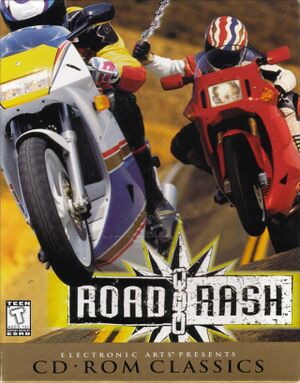Availability
| Source |
DRM |
Notes |
Keys |
OS |
| Retail |
|
|
|
|
Game data
Configuration file(s) location
Save game data location
Video
Input
Audio
| Audio feature |
State |
Notes |
| Separate volume controls |
|
Interface, Engine, Effect, Music, Others, Engines, police siren |
| Surround sound |
|
Stereo |
| Subtitles |
|
No voicing |
| Closed captions |
|
|
| Mute on focus lost |
|
|
| Royalty free audio |
|
|
Localizations
| Language |
UI |
Audio |
Sub |
Notes |
| English |
|
|
|
|
| French |
|
|
|
|
| German |
|
|
|
|
| Italian |
|
|
|
|
| Spanish |
|
|
|
|
Network
Multiplayer types
Issues fixed
Installing on 64-bit versions of Windows
|
Manual installation
|
- Copy the
ROADRASH folder to the install drive.
- Copy
AWEMAN32.DLL, RASHICON.DLL and RASHDROP.DLL from the SETUP folder to the ROADRASH folder.
- Create a text file with the following content:
Windows Registry Editor Version 5.00
[HKEY_CURRENT_USER\SOFTWARE\Classes\VirtualStore\MACHINE\SOFTWARE\WOW6432Node\Electronic Arts\RoadRash 95]
"Path"="C:\\ROADRASH"
- Change the Path value to the install directory, rename file extension to
.reg and execute it as administrator.
- Start
RASHME.EXE to play the game.
|
Colour problems on Vista/7
- See also: Glossary:DirectX/DirectDraw troubleshooting.
|
Use the cnc-ddraw renderer[citation needed]
|
- If the game is cropped off and not filling the entire screen, try an older build of cnc-ddraw, like 1.4.1.0.
|
Close the explorer process in the Task Manager before starting Road Rash, then restart it after playing
|
MIDI music hangs post-race
Even when set to GS Wavetable Synth, if CoolSoft MIDIMapper is installed, it causes this issue. May not be the only cause.
Issues unresolved
Full screen viewing
"MIDI Error"
Other information
API
| Executable |
32-bit |
64-bit |
Notes |
| Windows |
|
|
|
System requirements
| Windows |
|
Minimum |
Recommended |
| Operating system (OS) |
95 |
98 |
| Processor (CPU) |
Intel Pentium 75 MHz
| Intel Pentium 120 MHz |
| System memory (RAM) |
16 MB | |
| Hard disk drive (HDD) |
25 MB | |
| Video card (GPU) |
DirectDraw compatible
1 MB of VRAM
| 2 MB of VRAM |
Notes
References