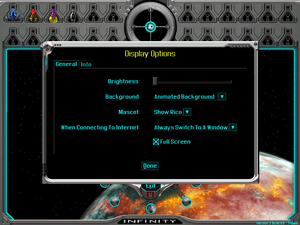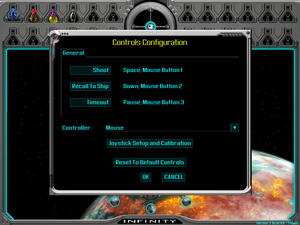Ricochet Infinity
 |
|
| Developers | |
|---|---|
| Reflexive Entertainment | |
| Release dates | |
| Windows | July 31, 2007 |
| macOS (OS X) | February 2009[1] |
| Taxonomy | |
| Microtransactions | None |
| Modes | Singleplayer, Multiplayer |
| Pacing | Real-time |
| Perspectives | Flip screen, Side view |
| Controls | Direct control |
| Genres | Paddle |
| Art styles | Abstract |
| Themes | Space |
| Series | Ricochet |
| Ricochet | |
|---|---|
| Ricochet Xtreme | 2001 |
| Ricochet: Lost Worlds | 2004 |
| Ricochet Lost Worlds: Recharged | 2004 |
| Ricochet Infinity | 2007 |
Warnings
- The macOS (OS X) version of this game does not work on macOS Catalina (version 10.15) or later due to the removal of support for 32-bit-only apps.
General information
Ricochet Infinity is a singleplayer and multiplayer flip screen and side view paddle game in the Ricochet series.
Ricochet Infinity used to have a feature where players can download and share player-made levels all across the world for several years, however on December 7, 2017, all forums for Ricochet were shut down due to the servers not being sustainable to run anymore, assuming that the player today is interested in downloading custom made levels to try them out, especially if the player is interested in getting the achievement Solar Traveler , there is an unofficial website where the player can choose to download said levels and install them manually, the player could also manually restore the online level catalog if they choose to do so.
Availability
| Source | DRM | Notes | Keys | OS |
|---|---|---|---|---|
| Official website | ||||
| Amazon.com (unavailable) | ||||
| Mac App Store (unavailable) | ||||
| Steam (unavailable) |
Essential improvements
Restore in-game online level catalog
- This will restore the level catalog of the game, allowing the player to once again download levels online and play it directly into the game by changing a few files within the game folder.
| Restore level catalog.[2] |
|---|
|
Skip in-game intro
| Skip intro add-on.[3] |
|---|
|
Game data
Configuration file(s) location
| System | Location |
|---|---|
| Windows | <path-to-game>/Ricochet Infinity.cfg[Note 1] |
| macOS (OS X) | $HOME/Library/Application Support/RicochetInfinity/Ricochet Lost Worlds.CFG |
| Steam Play (Linux) | <SteamLibrary-folder>/steamapps/compatdata/7450/pfx/[Note 2] |
- Changing the Screen Width and Height will have no effect on the game's resolution
Save game data location
| System | Location |
|---|---|
| Windows | <path-to-game>/Stats.dat[Note 1] |
| macOS (OS X) | $HOME/Library/Application Support/RicochetInfinity/Stats.dat |
| Steam Play (Linux) | <SteamLibrary-folder>/steamapps/compatdata/7450/pfx/[Note 2] |
Save game cloud syncing
| System | Native | Notes |
|---|---|---|
| Steam Cloud |
Video
| Graphics feature | State | Notes | |
|---|---|---|---|
| Widescreen resolution | Resolution cannot be changed from 800x600 | ||
| Multi-monitor | |||
| Ultra-widescreen | Resolution cannot be changed from 800x600 | ||
| 4K Ultra HD | Resolution cannot be changed from 800x600 | ||
| Field of view (FOV) | |||
| Windowed | |||
| Borderless fullscreen windowed | See the glossary page for potential workarounds. | ||
| Anisotropic filtering (AF) | |||
| Anti-aliasing (AA) | |||
| Vertical sync (Vsync) | See the glossary page for potential workarounds. | ||
| 60 FPS | |||
| 120+ FPS | Framerate capped at 60 | ||
Input
| Keyboard and mouse | State | Notes |
|---|---|---|
| Remapping | ||
| Mouse acceleration | ||
| Mouse sensitivity | ||
| Mouse input in menus | ||
| Mouse Y-axis inversion | ||
| Controller | ||
| Controller support | ||
| Full controller support | Only mouse can operate menus. | |
| Controller remapping | ||
| Controller sensitivity | ||
| Controller Y-axis inversion |
| Controller types |
|---|
| XInput-compatible controllers | Works via DirectInput. |
|---|
| PlayStation controllers |
|---|
| Generic/other controllers | Generic DirectInput controllers are supported. | |
|---|---|---|
| Button prompts |
| Additional information | ||
|---|---|---|
| Controller hotplugging | ||
| Haptic feedback | ||
| Digital movement supported | ||
| Simultaneous controller+KB/M | Only selected input device controls ship. |
Audio
| Audio feature | State | Notes |
|---|---|---|
| Separate volume controls | Master, SFX, Music | |
| Surround sound | ||
| Subtitles | There is no spoken dialogue | |
| Closed captions | ||
| Mute on focus lost |
Localizations
| Language | UI | Audio | Sub | Notes |
|---|---|---|---|---|
| English |
Network
Multiplayer types
| Type | Native | Players | Notes | |
|---|---|---|---|---|
| Local play | 2 | Can be played using 2 mice on the same computer | ||
| LAN play | ||||
| Online play | ||||
Other information
API
| Technical specs | Supported | Notes |
|---|---|---|
| DirectDraw | 7 |
| Executable | 32-bit | 64-bit | Notes |
|---|---|---|---|
| Windows | |||
| macOS (OS X) | [4] |
System requirements
| Windows | ||
|---|---|---|
| Minimum | ||
| Operating system (OS) | XP | |
| Processor (CPU) | Intel Pentium II 744 MHz | |
| System memory (RAM) | 256 MB | |
| Hard disk drive (HDD) | 85 MB | |
| macOS (OS X) | ||
|---|---|---|
| Minimum | ||
| Operating system (OS) | 10.6.6 | |
| Processor (CPU) | ||
| System memory (RAM) | ||
| Hard disk drive (HDD) | 45 MB | |
Notes
- ↑ 1.0 1.1 When running this game without elevated privileges (Run as administrator option), write operations against a location below
%PROGRAMFILES%,%PROGRAMDATA%, or%WINDIR%might be redirected to%LOCALAPPDATA%\VirtualStoreon Windows Vista and later (more details). - ↑ 2.0 2.1 Notes regarding Steam Play (Linux) data:
- File/folder structure within this directory reflects the path(s) listed for Windows and/or Steam game data.
- Use Wine's registry editor to access any Windows registry paths.
- The app ID (7450) may differ in some cases.
- Treat backslashes as forward slashes.
- See the glossary page for details on Windows data paths.
References
- ↑ Reflexive-Inc.com Games - last accessed on 2022-02-20
- ↑ Verified by User:Stormshadow429 on 2022-02-20
- Credits to Ricochet Players on Discord for their efforts on preserving this feature, here is the original link of the steps provided in here.
- ↑ Verified by User:Stormshadow429 on 2022-02-20
- Credits to Ricochet Players on Discord for this add-on.
- ↑ Ricochet Infinity - last accessed on 2021-05-11