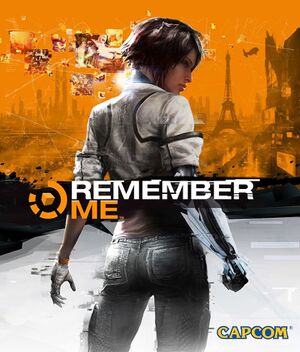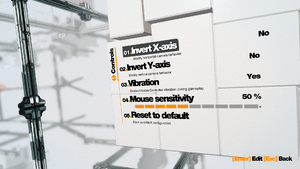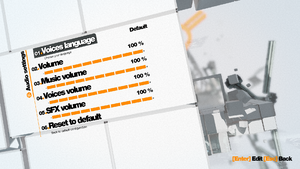Key points
- There are inconveniences when playing with mouse and keyboard - see Missing keyboard and mouse prompts.
General information
- Steam Community Discussions
Availability
- All versions require Steam DRM.
Monetization
Microtransactions
| Type |
Notes |
| Unlock
| Combo Lab Pack DLC unlocks 6 additional Pressens(punches/kicks) to use in combos. Allows creation of longer combos earlier in the game, has additional cosmetic effect of unique moves. |
DLC and expansion packs
Essential improvements
Skip intro videos
|
Skip intro videos[2]
|
- Go to
<path-to-game>\ExampleGame\Movies\.
- Delete or rename
BIK_Boot_NVIDIA.bik, BIK_Boot_Capcom.bik, BIK_Boot_Legal.bik, and BIK_Boot_Legal_DD_SCEA.bik.
|
Game data
Configuration file(s) location
Save game data location
Video
|
Modify a configuration file[3]
|
- Go to
<path-to-game>\Engine\Config\.
- Open
BaseInput.ini with Notepad or another text editor.
- Add the line:
Bindings=(name="F10",Command="FOV 90",Control=False,Shift=False,Alt=False)
- Save the file and launch the game.
- Press F10 to change the FOV each time the game or a save file is loaded.
- Or change 90 with the preferred variable.
|
- Increases resolution of main character suits and face textures up to 2K.
- Includes uncensored version of the advertisement in the third chapter.
- Requires TexMod.
- Increases resolution of shadows and reflections up to 4K and overall improves lightning.
- Increases Shadow filtering and many other Lighting and FX.
- Removes the Film Grain and Motion Blur.
- Requires TexMod.
- For removal of Film Grain alone use No Grain mod.
Input
Audio
| Audio feature |
State |
Notes |
| Separate volume controls |
|
Master, Music, Voices, Effects. |
| Surround sound |
|
5.1[5] |
| Subtitles |
|
|
| Closed captions |
|
|
| Mute on focus lost |
|
|
| Royalty free audio |
|
|
Localizations
| Language |
UI |
Audio |
Sub |
Notes |
| English |
|
|
|
|
| Simplified Chinese |
|
|
|
|
| Traditional Chinese |
|
|
|
|
| French |
|
|
|
|
| German |
|
|
|
|
| Italian |
|
|
|
|
| Polish |
|
|
|
|
| Brazilian Portuguese |
|
|
|
|
| Russian |
|
|
|
Fan voice-over by «Mechanics VoiceOver», download |
| Spanish |
|
|
|
|
VR support
| 3D modes |
State |
Notes |
| vorpX |
| G3D
User created game profile, see vorpx forum profile introduction. |
Issues unresolved
Constant stuttering
The game suffers from constant stuttering in nearly all section in the game.
|
Wrap d3d9 API calls to vulkan using DXVK[6]
|
- Download the latest
dxvk-xxx.tar.gz from the official website.
- Copy the 32-bit d3d9.dll to the game's main exe directory.
- Go to Configuration file(s) location.
- Open
ExampleEngine.ini file with Notepad or other text editor.
- Set
poolsize to half of the system's VRAM.
- Save and set the file to "read-only".
- dxvk-gplasync may or may not help to further alleviate the issue. Mileage may vary. After copying the dll file like the instructions above, download or create DXVK.CONF and add the following lines:
dxvk.enableAsync = true and dxvk.gplAsyncCache = true.
- Some traversal stutters may still remain.
- DXVK will not work with TexMod mods.
|
Missing keyboard and mouse prompts
Keyboard and mouse prompts are replaced by action icons, however, controller prompts are properly displayed at every encounter in the game.
First Mnesist (in-game collectible) when using a controller. Key B is shown in the tutorial and the game world.
First Mnesist when using the keyboard. Key E is shown in the tutorial but only the icon is shown in the game world.
Issues fixed
Remember Me has stopped responding
Remember Me has intermittent hitching
|
Use Windows Task Manager to set thread affinity to only three threads.[8]
|
- In Task Manager select "Go to details" for "Remember Me (32 bit)" under 'Processes'
- For the "RememberMe.exe" detail select "Set affinity" and check only three threads.
|
Other information
API
| Technical specs |
Supported |
Notes |
| Direct3D |
9.0c |
|
| Shader Model support |
3 |
|
| Executable |
32-bit |
64-bit |
Notes |
| Windows |
|
|
|
Middleware
System requirements
| Windows |
|
Minimum |
Recommended |
| Operating system (OS) |
XP |
Vista, 7, 8 |
| Processor (CPU) |
Intel Core 2 Duo 2.4 GHz
AMD Athlon X2 2.8 GHz |
Intel Core Quad 2.7 GHz
AMD Phenom II X4 3.0 GHz |
| System memory (RAM) |
2 GB |
4 GB |
| Hard disk drive (HDD) |
9 GB | |
| Video card (GPU) |
ATI Radeon HD 3850
Nvidia GeForce 8800 GTS
| Nvidia GeForce GTX 560 |
Notes
- ↑ 1.0 1.1 Notes regarding Steam Play (Linux) data:
References