Remember11 -The Age of Infinity-
From PCGamingWiki, the wiki about fixing PC games
This page is a stub: it lacks content and/or basic article components. You can help to expand this page
by adding an image or additional information.
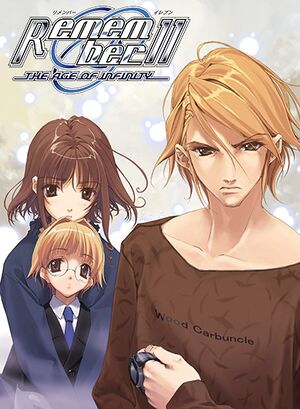 |
|
| Developers | |
|---|---|
| KID | |
| Publishers | |
| infinity+ release | CYBERFRONT Corporation |
| Magino Drive and DMM | 5pb. |
| Release dates | |
| Windows | April 4, 2008 |
| Taxonomy | |
| Series | infinity |
| infinity | |
|---|---|
| Ever 17: The Out of Infinity | 2003 |
| Remember11 -the age of infinity- | 2008 |
Warnings
- This game is only playable in English with a fan translation (see Localizations for details and other supported languages).
Availability
| Source | DRM | Notes | Keys | OS |
|---|---|---|---|---|
| Official website | Japan only. | |||
| Official website | Japan only. |
Essential improvements
English fan-translation patch
| Translates the game to English. |
|---|
|
Gestalt Edition
| Tweaks and improves the fan-translation - more info here. |
|---|
|
Game data
Configuration file(s) location
| System | Location |
|---|---|
| Windows |
Save game data location
| System | Location |
|---|---|
| Windows | %APPDATA%\REMEMBER11\ |
Save game cloud syncing
- No save game cloud syncing information; you can edit this page to add it.
Video
Input
| Keyboard and mouse | State | Notes |
|---|---|---|
| Remapping | ||
| Mouse acceleration | ||
| Mouse sensitivity | ||
| Mouse input in menus | ||
| Mouse Y-axis inversion | ||
| Controller | ||
| Controller support |
| Controller types |
|---|
Audio
| Audio feature | State | Notes |
|---|---|---|
| Separate volume controls | ||
| Surround sound | ||
| Subtitles | ||
| Closed captions | ||
| Mute on focus lost |
Localizations
| Language | UI | Audio | Sub | Notes |
|---|---|---|---|---|
| English | Only via a fan translation. See English fan-translation patch above. | |||
| Japanese |
Other information
API
| Executable | 32-bit | 64-bit | Notes |
|---|---|---|---|
| Windows |
Middleware
- No middleware information; you can edit this page to add it.
System requirements
| Windows | ||
|---|---|---|
| Minimum | ||
| Operating system (OS) | 7, 8, 10 | |
| Processor (CPU) | Celeron 2GHz or higher | |
| System memory (RAM) | 1 GB | |
| Hard disk drive (HDD) | 3 GB | |
| Video card (GPU) | 800 × 600 or more Full color | |
