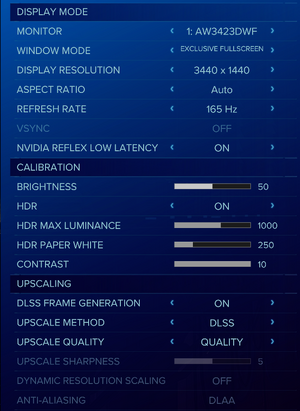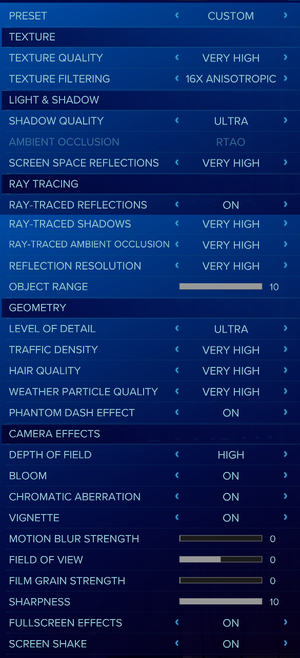Ratchet & Clank: Rift Apart
 |
|
| Developers | |
|---|---|
| Insomniac Games | |
| Windows | Nixxes Software |
| Publishers | |
| PlayStation PC | |
| Engines | |
| Insomniac Engine | |
| Release dates | |
| Windows | July 26, 2023 |
| Reception | |
| OpenCritic | 89 |
| IGDB | 93 |
| Taxonomy | |
| Monetization | One-time game purchase |
| Microtransactions | None |
| Modes | Singleplayer |
| Pacing | Real-time |
| Perspectives | Third-person |
| Controls | Direct control |
| Genres | Action, Platform, Shooter |
| Art styles | Cartoon |
| Themes | Sci-fi, Space |
Ratchet & Clank: Rift Apart is a singleplayer third-person platform game developed by Insomniac Games, ported by Nixxes Software and published by Sony Interactive Entertainment via its PlayStation PC brand. The game is a port of the PlayStation 5 game of the same name and is the ninth main installment and the overall sixteenth entry in the Ratchet & Clank series, chronologically takes place after the event of Ratchet & Clank: Into the Nexus.
The game was released on July 26, 2023 on Steam and the Epic Games Store, over two years after it was originally released for the PlayStation 5 on June 11, 2021.
The port included a variety of PC specific features, including uncapped frame rates, support for all vendor upscaling technologies and DLSS Frame Generation, improved ray tracing fidelity, including the introduction of ray traced ambient occlusion, and ultrawide screen and multi-monitor support. It is also the first game to feature support for DirectStorage GPU decompression, to allow for faster loading from solid-state drives.[1][2][3]
At launch, Ratchet & Clank: Rift Apart was well received for the quality of the game's features and performance, although some issues were noted to be present, including AMD graphics cards being unable to use ray tracing, visual regressions from the original PlayStation 5 version and random crashes.[4][3][5] Hotfixes were released in the days following release to address a number of these issues, most notably being issues with texture streaming and visual bugs on AMD Vega graphics cards.[6][7]
General information
Availability
| Source | DRM | Notes | Keys | OS |
|---|---|---|---|---|
| Epic Games Store | DRM-free when a shortcut is made directly to the executable, with the -EpicPortal command appended to the Target URL. |
|||
| GamersGate | ||||
| Green Man Gaming | ||||
| Humble Store | ||||
| Steam |
- A PlayStation Network account can be optionally linked within the game.
Monetization
| Type | Notes |
|---|---|
| One-time game purchase | The game requires an upfront purchase to access. |
Microtransactions
| Type | Notes |
|---|---|
| No microtransactions | None |
Essential improvements
Skip launcher
Use the -nolauncher command line argument to skip the launcher.
|
|---|
Game data
Configuration file(s) location
| System | Location |
|---|---|
| Windows | %USERPROFILE%\Documents\Ratchet & Clank - Rift Apart\<user-id>\-userprefs.save HKEY_CURRENT_USER\Software\Insomniac Games\Ratchet & Clank - Rift Apart |
| Steam Play (Linux) | <Steam-folder>/steamapps/compatdata/1895880/pfx/[Note 1] |
Save game data location
| System | Location |
|---|---|
| Windows | %USERPROFILE%\Documents\Ratchet & Clank - Rift Apart\<user-id>\ |
| Steam Play (Linux) | <Steam-folder>/steamapps/compatdata/1895880/pfx/[Note 1] |
Save game cloud syncing
| System | Native | Notes |
|---|---|---|
| Epic Games Launcher | ||
| OneDrive | Requires enabling backup of the Documents folder in OneDrive on all computers. | |
| Steam Cloud |
Video
| Graphics feature | State | Notes | |
|---|---|---|---|
| Widescreen resolution | |||
| Multi-monitor | [1] | ||
| Ultra-widescreen | Hor+ scaling with support for 21:9, 32:9 and 48:9 aspect ratios.[1] Heads-up display can be fixed to 16:9, 21:9 and 32:9 ratios or set to maximise coverage. Map and inventory menus are pillarboxed to 16:9. Manually setting the aspect ratio in the display settings fixes the display output to cinematic standard aspect ratios that may introduce pillarboxing.[8] |
||
| 4K Ultra HD | |||
| Field of view (FOV) | Slider present that ranges from 25° below or above the default value. | ||
| Windowed | |||
| Borderless fullscreen windowed | Labelled as Fullscreen. | ||
| Anisotropic filtering (AF) | |||
| Anti-aliasing (AA) | TAA, SMAA and DLAA[9][1] | ||
| High-fidelity upscaling | FSR 2.2, DLSS 3.1, XeSS 1.2 Also supports IGTI (Insomniac Games' Temporal Injection) and DLSS Frame Generation. |
||
| Vertical sync (Vsync) | |||
| 60 FPS and 120+ FPS | |||
| High dynamic range display (HDR) | Requires HDR to be enabled in Windows.[9] | ||
| Ray tracing (RT) | Ray traced shadows, reflections and ambient occlusion.[2] | ||
| Color blind mode | Some user interface element colors can be individually set, and color shaders can be applied to objects within the game to improve visibility. | ||
Input
| Keyboard and mouse | State | Notes |
|---|---|---|
| Remapping | [1] | |
| Mouse acceleration | [10] | |
| Mouse sensitivity | Separate options for camera, aim and flight sensitivity, with each option having X-axis and Y-axis individually set. | |
| Mouse input in menus | ||
| Mouse Y-axis inversion | Separate options for camera, aim and flight inversion, with each option also having an X-axis invert option. | |
| Controller | ||
| Controller support | ||
| Full controller support | ||
| Controller remapping | Uses Steam Input to remap controls if enabled, otherwise uses built-in remapping menu. | |
| Controller sensitivity | Options for camera and aim sensitivity. | |
| Controller Y-axis inversion | Options for camera, aim and flight inversion, with each option also having an X-axis invert option. |
| Controller types |
|---|
| XInput-compatible controllers | ||
|---|---|---|
| Xbox button prompts | ||
| Impulse Trigger vibration | [11] |
| PlayStation controllers | DualShock 4, DualSense, DualSense Edge Also support the built-in speaker on the controllers in wired connection. |
|
|---|---|---|
| PlayStation button prompts | ||
| Light bar support | ||
| Adaptive trigger support | Works over wireless connectivity with native support. The Steam version also have adaptive trigger support with the use of Steam Input.[1][12] | |
| DualSense haptic feedback support | Only works over wired connectivity with Steam Input disabled. Will fall back to regular rumble if either connected via Bluetooth or enable Steam Input.[13] | |
| Connection modes | Wired, Wireless (Bluetooth) |
|
| Generic/other controllers | ||
|---|---|---|
| Button prompts |
| Additional information | ||
|---|---|---|
| Controller hotplugging | ||
| Haptic feedback | ||
| Digital movement supported | Available as an option in the controller settings menu. | |
| Simultaneous controller+KB/M | Multiple simultaneous inputs will prioritize controller input.[14] |
| Steam Input | ||
|---|---|---|
| Steam Input API support | Used if enabled on the Steam version of the game. | |
| Official controller preset(s) | Preset configs for Xbox One Controller, DualSense, Switch Pro Controller and Steam Controller can be found in the game's installation folder. | |
| Steam Controller button prompts |
Accessibility settings[Note 3]
Audio
| Audio feature | State | Notes |
|---|---|---|
| Separate volume controls | Sliders present for Master Volume, Music, Speech, Sound Effects, UI and Hit Confirm. | |
| Surround sound | Offers up to 7.1 surround sound output.[15] | |
| Subtitles | ||
| Closed captions | ||
| Mute on focus lost | ||
| Royalty free audio |
Localizations
| Language | UI | Audio | Sub | Notes |
|---|---|---|---|---|
| English | ||||
| Arabic | ||||
| Simplified Chinese | ||||
| Traditional Chinese | ||||
| Croatian | ||||
| Czech | ||||
| Danish | ||||
| Dutch | ||||
| Finnish | ||||
| French | ||||
| German | ||||
| Greek | ||||
| Hungarian | ||||
| Italian | ||||
| Japanese | ||||
| Korean | ||||
| Norwegian | ||||
| Polish | ||||
| Portuguese | ||||
| Brazilian Portuguese | ||||
| Romanian | ||||
| Russian | ||||
| Spanish | ||||
| Latin American Spanish | ||||
| Swedish | ||||
| Turkish |
Issues unresolved
Game randomly crashes to desktop
- The game sometimes crashes to desktop at seemingly random instances, independent of any similarities or differences between systems.[16][17]
Misplaced or missing visual effects
- The game, even when running at the highest settings, experiences some visual errors, such as visual effects that are either misplaced or missing, that make it look worse than the original PlayStation 5 version.[3]
Low quality ray traced reflections when using DLSS
| Disable upscaling or change to a different upscaling method[3] |
|---|
Issues fixed
Performance issues with GeForce GPUs
- Caused by a DirectStorage bug on Nvidia GeForce GPUs. It was later mitigated with a 537.09 hotfix driver.
- AMD GPUs and Intel Arc GPUs weren't affected.
Delete dstorage.dll and dstoragecore.dll[18]
|
|---|
|
Game crashes with "Not enough video memory" error
| Change Windows page file settings[19] |
|---|
|
Crashing with "DXGI error device hung" & clipping through ground during first area
- Directstorage can cause frecuent crashes when booting, as well as rendering problems with the starting area of the game in some systems.
Delete dstorage.dll and dstoragecore.dll located in the game's root/installation folder[20]
|
|---|
Unable to launch the game while Special K is running on Windows
- In some instances, when running the game on Windows, using Special K may cause the game to crash at launch.[21]
| Replace the Nvidia Streamline library file[21] |
|---|
|
Gibberish text when changing the text language to Asian languages in-game
- The game doesn't change the font currently in-use when switching the text language to any of the Asian languages (Japanese, Traditional Chinese, Simplified Chinese and Korean) via in-game's Setting Menu.[22]
| Restart the game immediately after changing the text language in-game[22] |
|---|
|
Other information
API
| Technical specs | Supported | Notes |
|---|---|---|
| Direct3D | 12 |
| Executable | 32-bit | 64-bit | Notes |
|---|---|---|---|
| Windows |
Middleware
| Middleware | Notes | |
|---|---|---|
| Physics | Havok | |
| Audio | Wwise | |
| Interface | Coherent UI | |
| Cutscenes | Bink Video, Annosoft Speech Engine | Bink v2.7p, Annosoft Speech Engine v4.0.25.0 (used for automated lipsync) |
System requirements
| Windows | ||
|---|---|---|
| Minimum | Recommended | |
| Operating system (OS) | 10 (1909) | |
| Processor (CPU) | Intel Core i3-8100 AMD Ryzen 3 3100 |
Intel Core i5-8400 AMD Ryzen 5 3600 |
| System memory (RAM) | 8 GB | 16 GB |
| Hard disk drive (HDD) | 75 GB (HDD) | 75 GB (SSD) |
| Video card (GPU) | NVIDIA GeForce GTX 960 AMD Radeon RX 470 DirectX 12 compatible | NVIDIA GeForce RTX 2060 AMD Radeon RX 5700 |
- A 64-bit operating system is required.
Notes
- ↑ 1.0 1.1 File/folder structure within this directory reflects the path(s) listed for Windows and/or Steam game data (use Wine regedit to access Windows registry paths). Games with Steam Cloud support may store data in
~/.steam/steam/userdata/<user-id>/1895880/in addition to or instead of this directory. The app ID (1895880) may differ in some cases. Treat backslashes as forward slashes. See the glossary page for details. - ↑ Only available when Steam Input is disabled on the Steam version of the game.
- ↑ Except for contrast settings, the options in the accessibility sub-menus are options that are also present in other options menus.
References
- ↑ 1.0 1.1 1.2 1.3 1.4 1.5 Ratchet & Clank: Rift Apart is coming to PC on July 26 - PlayStation Blog - last accessed on May 31, 2023
- ↑ 2.0 2.1 Ratchet & Clank: Rift Apart PC specs and new features revealed - PlayStation Blog - last accessed on July 19, 2023
- ↑ 3.0 3.1 3.2 3.3 Eurogamer - Digital Foundry: Ratchet and Clank: Rift Apart PC tech analysis - this port needed more time - last accessed on 2023-07-29
- ↑ Insomniac Games - Why is it not possible to enable ray-tracing with my AMD graphics card? - last accessed on 2023-07-29
- ↑ PC Gamer - I've tested the Ratchet & Clank: Rift Apart PC port, and pending one fix, PlayStation might've nailed it - last accessed on 2023-07-29
- ↑ Steam News - Ratchet & Clank: Rift Apart v1.727.0.0 Patch Notes - last accessed on 2023-08-01
- ↑ Steam News - Ratchet & Clank: Rift Apart v1.728.0.0 Patch Notes - last accessed on 2023-08-01
- ↑ Verified by User:Shadowstealer7 on 2023-07-29
- Manually setting to 21:9 on my 3440x1440 monitor introduced black bars on the display, where leaving it to Auto fills the entire screen
- ↑ 9.0 9.1 Insomniac Games - PC performance tuning - last accessed on 2023-07-26
- ↑ Verified by User:Shadowstealer7 on 2023-07-29
- No option within the game, attempted testing mouse movement at various speeds and DPIs to get a rough idea if any acceleration is present, which there doesn't appear to be.
- ↑ Verified by User:Shadowstealer7 on 2023-07-28
- ↑ Verified by User:Yuuyatails on 2024-02-22
- The adaptive trigger works on my DualSense Edge when Steam Input is forcefully enabled for the Steam version of the game, so I assume that the game has the Steamworks SDK integrated.
- ↑ Verified by User:Yuuyatails on 2023-07-31
- ↑ Verified by User:Shadowstealer7 on 2023-07-28
- ↑ Verified by User:Shadowstealer7 on 2023-07-29
- Checked using Razer Surround and using Special K monitor audio output and to check for audio output on every channel in a virtualised 7.1 surround setup.
- ↑ Steam Community - Known issues list (unofficial) - last accessed on 2023-07-29
- ↑ Verified by User:Shadowstealer7 on 2023-07-29
- Has occurred to me in several unrelated places
- ↑ DirectStorage Bug Drops Frame Rates in Ratchet and Clank: Rift Apart Tom's Hardware
- ↑ Steam Community - Crash - Not enough video memory error - last accessed on 2023-07-29
- ↑ FIX STUTTERING + CRASHING ON HIGH END MACHINES Steam guide
- ↑ 21.0 21.1 Verified by User:Shadowstealer7 on 2023-07-29
- I encountered this issue myself and was fixed with help from the developer of Special K, Kaldaien
- ↑ 22.0 22.1 Verified by User:Yuuyatails on 2023-08-03