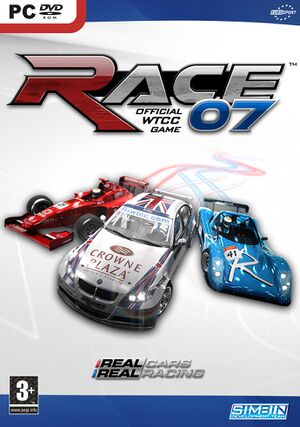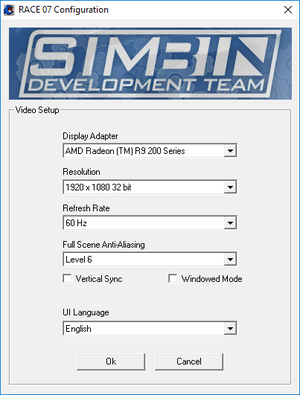This page is for the 2007 game from SimBin Studios and its expansions. For the 1999 game from DICE, see Swedish Touring Car Championship. For the 2000 sequel, see Swedish Touring Car Championship 2.
Key points
- Multiplayer is only available for the Steam version
General information
- Steam Community Discussions
Availability
DLC and expansion packs
| Name |
Notes |
|
| RACE 07: Andy Priaulx Crowne Plaza Raceway |
|
|
| GTR Evolution |
|
|
| STCC: The Game |
|
|
| Race On |
|
|
| Formula Raceroom |
|
|
| STCC: The Game 2 |
|
|
| GT Power Expansion |
|
|
| WTCC 2010 Pack |
|
|
| Retro Expansion |
|
|
Essential improvements
Skip intro videos
|
Delete/rename video files[citation needed]
|
- Go to
<path-to-game>\UiData\Movies\
- Delete or rename
Race_intro.bik and SimBin.bik.
|
Game data
In-game general settings.
Configuration file(s) location
Save game data location
| System |
Native |
Notes |
| OneDrive |
|
Requires enabling backup of the Documents folder in OneDrive on all computers. |
| Steam Cloud |
|
|
Video
Input
In-game general control settings.
In-game key/button map settings.
In-game force feedback settings.
- The game can send telemetry data to supported software like SimHub and devices like motion platforms, bass shakers and telemetry displays through the shared memory protocol.
Audio
| Audio feature |
State |
Notes |
| Separate volume controls |
|
|
| Surround sound |
|
|
| Subtitles |
|
|
| Closed captions |
|
|
| Mute on focus lost |
|
|
| Royalty free audio |
|
|
Localizations
| Language |
UI |
Audio |
Sub |
Notes |
| English |
|
|
|
|
| French |
|
|
|
|
| German |
|
|
|
|
| Italian |
|
|
|
|
| Brazilian Portuguese |
|
|
|
Retail: CD Expert. Race 07 & STCC The Game. |
| Spanish |
|
|
|
|
Network
Multiplayer types
Connection types
Ports
| Protocol |
Port(s) and/or port range(s) |
| TCP |
48942-48957 |
| UDP |
26900-26907 (Internet only), 48942-48957, 48958-48973 (LAN only) |
- Universal Plug and Play (UPnP) support status is unknown.
VR support
| Devices |
|
|
| TrackIR |
|
Supports: Yaw, Pitch, Roll, X, Y, Z. |
Other information
API
| Technical specs |
Supported |
Notes |
| Direct3D |
9 |
|
| Executable |
32-bit |
64-bit |
Notes |
| Windows |
|
|
|
Middleware
System requirements
| Windows |
|
Minimum |
Recommended |
| Operating system (OS) |
XP, Vista | |
| Processor (CPU) |
Intel Pentium 4 1.7 GHz
| Intel Pentium 4 3.0 GHz |
| System memory (RAM) |
512 MB |
2 GB |
| Hard disk drive (HDD) |
2.5 GB | |
| Video card (GPU) |
128 MB of VRAM
DirectX 9 compatible
| Nvidia GeForce 6800
512 MB of VRAM |
Notes
- ↑ 1.0 1.1 File/folder structure within this directory reflects the path(s) listed for Windows and/or Steam game data (use Wine regedit to access Windows registry paths). Games with Steam Cloud support may store data in
~/.steam/steam/userdata/<user-id>/8600/ in addition to or instead of this directory. The app ID (8600) may differ in some cases. Treat backslashes as forward slashes. See the glossary page for details.
References