Quadrilateral Cowboy
From PCGamingWiki, the wiki about fixing PC games
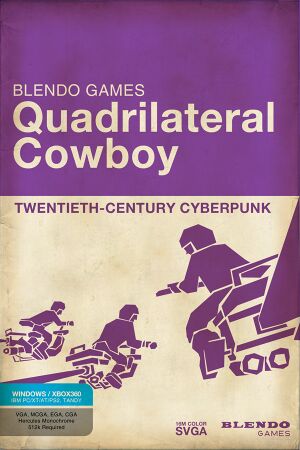 |
|
| Developers | |
|---|---|
| Blendo Games | |
| macOS (OS X) | Aaron Melcher |
| macOS (OS X) | Ethan Lee |
| Linux | Aaron Melcher |
| Linux | Ethan Lee |
| Engines | |
| id Tech 4 | |
| Art Book | FNA |
| Release dates | |
| Windows | July 25, 2016[1] |
| macOS (OS X) | September 30, 2016[2] |
| Linux | September 30, 2016[2] |
| Reception | |
| Metacritic | 81 |
| OpenCritic | 82 |
| IGDB | 84 |
| Taxonomy | |
| Monetization | One-time game purchase |
| Modes | Singleplayer |
| Perspectives | First-person |
| Themes | Cyberpunk |
Key points
General information
Availability
| Source | DRM | Notes | Keys | OS |
|---|---|---|---|---|
| Official website | Purchase via Humble Widget. | |||
| Humble Store | ||||
| itch.io | ||||
| Steam | The game itself doesn't use DRM.[1] |
Game data
Configuration file(s) location
| System | Location |
|---|---|
| Windows | <path-to-game>\base\DoomConfig.cfg[Note 1] %APPDATA%\BlendoGames\Quadrilateral Cowboy\base\DoomConfig.cfg |
| macOS (OS X) | $HOME/Library/Application Support/BlendoGames/QuadrilateralCowboy/base/DoomConfig.cfg |
| Linux | $XDG_DATA_HOME/BlendoGames/QuadrilateralCowboy/base/DoomConfig.cfg |
- This game follows the XDG Base Directory Specification on Linux.
Save game data location
| System | Location |
|---|---|
| Windows | <path-to-game>\base\savegames\[Note 1] %APPDATA%\BlendoGames\Quadrilateral Cowboy\base\savegames\ |
| macOS (OS X) | $HOME/Library/Application Support/BlendoGames/QuadrilateralCowboy/base/savegames/ |
| Linux | $XDG_DATA_HOME/BlendoGames/QuadrilateralCowboy/base/savegames/ |
Save game cloud syncing
| System | Native | Notes |
|---|---|---|
| Steam Cloud | Can be toggled in-game. |
Video
| Graphics feature | State | Notes | |
|---|---|---|---|
| Widescreen resolution | |||
| Multi-monitor | |||
| Ultra-widescreen | Only 21:9 | ||
| 4K Ultra HD | |||
| Field of view (FOV) | 60-110° or set g_fov in the console. |
||
| Windowed | |||
| Borderless fullscreen windowed | See the glossary page for potential workarounds. | ||
| Anisotropic filtering (AF) | Up to 8x. | ||
| Anti-aliasing (AA) | Up to 16x. | ||
| Vertical sync (Vsync) | |||
| 60 FPS | |||
| 120+ FPS | Capped at 63 FPS. Uncapping increases the game speed. | ||
| High dynamic range display (HDR) | See the glossary page for potential alternatives. | ||
Input
| Keyboard and mouse | State | Notes |
|---|---|---|
| Remapping | ||
| Mouse acceleration | ||
| Mouse sensitivity | ||
| Mouse input in menus | ||
| Mouse Y-axis inversion | ||
| Controller | ||
| Controller support | Rudimentary gamepad support is included, but is not recommended.[1] | |
| Full controller support | ||
| Controller remapping | ||
| Controller sensitivity | ||
| Controller Y-axis inversion |
| Controller types |
|---|
| XInput-compatible controllers |
|---|
| PlayStation controllers |
|---|
| Generic/other controllers |
|---|
| Additional information | ||
|---|---|---|
| Controller hotplugging | ||
| Haptic feedback | ||
| Digital movement supported | ||
| Simultaneous controller+KB/M |
Mouse smoothing
| Disable m_smooth[citation needed] |
|---|
|
Audio
| Audio feature | State | Notes |
|---|---|---|
| Separate volume controls | ||
| Surround sound | ||
| Subtitles | Game has no dialogue. | |
| Closed captions | ||
| Mute on focus lost | ||
| Royalty free audio |
Localizations
| Language | UI | Audio | Sub | Notes |
|---|---|---|---|---|
| English | Game has no dialogue. |
Other information
API
| Technical specs | Supported | Notes |
|---|---|---|
| OpenGL | 2.1 |
System requirements
| Windows | ||
|---|---|---|
| Minimum | Recommended | |
| Operating system (OS) | 7 | 8.1, 10 |
| Processor (CPU) | 2.0 GHz | |
| System memory (RAM) | 3 GB | |
| Hard disk drive (HDD) | 1200 MB | |
| Video card (GPU) | Nvidia GeForce 9800 GT ATI Radeon HD 5750 1 GB of VRAM | |
| macOS (OS X) | ||
|---|---|---|
| Minimum | ||
| Operating system (OS) | 10.7 | |
| Processor (CPU) | 2.0 GHz | |
| System memory (RAM) | 3 GB | |
| Hard disk drive (HDD) | 1200 MB | |
| Video card (GPU) | Nvidia or ATI GPU 1 GB of VRAM |
|
| Linux | ||
|---|---|---|
| Minimum | ||
| Operating system (OS) | Ubuntu 12.04 or SteamOS | |
| Processor (CPU) | 2.0 GHz | |
| System memory (RAM) | 3 GB | |
| Hard disk drive (HDD) | 1200 MB | |
| Video card (GPU) | Nvidia GeForce 9800 GT ATI Radeon HD 5750 1 GB of VRAM |
|
Notes
- ↑ 1.0 1.1 When running this game without elevated privileges (Run as administrator option), write operations against a location below
%PROGRAMFILES%,%PROGRAMDATA%, or%WINDIR%might be redirected to%LOCALAPPDATA%\VirtualStoreon Windows Vista and later (more details).
References
- ↑ 1.0 1.1 1.2 1.3 1.4 Quadrilateral Cowboy FAQ
- ↑ 2.0 2.1 Update 006: Mac/Linux Release - Steam Community :: Group Announcements :: Quadrilateral Cowboy
- ↑ 3.0 3.1 Brendon Chung update - last accessed on 2020-10-22
- "Quadrilateral Cowboy's Mac & Linux builds have been updated to 64-bit! Big thanks to Ethan Lee (@flibitijibibo) for making this happen."
