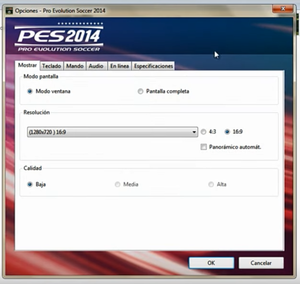Pro Evolution Soccer 2014
From PCGamingWiki, the wiki about fixing PC games
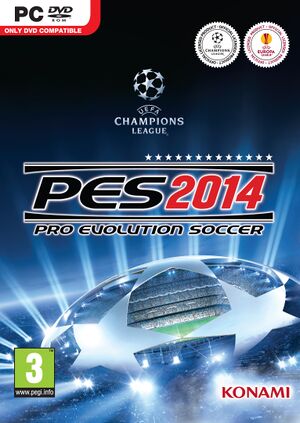 |
|
| Developers | |
|---|---|
| PES Productions | |
| Publishers | |
| Konami | |
| Engines | |
| Fox Engine | |
| Release dates | |
| Windows | September 20, 2013 |
| Reception | |
| Metacritic | 74 |
| IGDB | 80 |
| Taxonomy | |
| Monetization | One-time game purchase |
| Microtransactions | None |
| Modes | Singleplayer, Multiplayer |
| Pacing | Real-time |
| Perspectives | Bird's-eye view, Third-person |
| Controls | Direct control |
| Genres | Sports |
| Sports | Football (Soccer) |
| Art styles | Realistic |
| Themes | Contemporary |
| Series | Pro Evolution Soccer |
Key points
- Released in Japan as World Soccer: Winning Eleven 2014.
- No graphics options in-game, all video settings must be changed with
<path-to-game>\Settings.exe.
Availability
Essential improvements
Patches
- Latest official patch can be found here.
Game data
Configuration file(s) location
| System | Location |
|---|---|
| Windows | %USERPROFILE%\Documents\KONAMI\Pro Evolution Soccer 2014\ |
| Steam Play (Linux) | <SteamLibrary-folder>/steamapps/compatdata/250870/pfx/[Note 1] |
Save game data location
| System | Location |
|---|---|
| Windows | %USERPROFILE%\Documents\KONAMI\Pro Evolution Soccer 2014\save\ |
| Steam Play (Linux) | <SteamLibrary-folder>/steamapps/compatdata/250870/pfx/[Note 1] |
Save game cloud syncing
| System | Native | Notes |
|---|---|---|
| OneDrive | Requires enabling backup of the Documents folder in OneDrive on all computers. | |
| Steam Cloud |
Video
| Graphics feature | State | Notes | |
|---|---|---|---|
| Widescreen resolution | |||
| Multi-monitor | |||
| Ultra-widescreen | pillarboxed. | ||
| 4K Ultra HD | |||
| Field of view (FOV) | Different camera angles available in game. | ||
| Windowed | |||
| Borderless fullscreen windowed | See the glossary page for potential workarounds. | ||
| Anisotropic filtering (AF) | See the glossary page for potential workarounds. | ||
| Anti-aliasing (AA) | |||
| Vertical sync (Vsync) | On by default.By default it is blocked at 60hz. Can be forced off through the graphics card control panel. | ||
| 60 FPS | |||
| 120+ FPS | Can be forced off Vsync through the graphics card control panel to force uncaped frame rate. | ||
| High dynamic range display (HDR) | See the glossary page for potential alternatives. | ||
Input
Input
| Keyboard and mouse | State | Notes |
|---|---|---|
| Remapping | ||
| Mouse acceleration | No mouse support in-game. | |
| Mouse sensitivity | ||
| Mouse input in menus | Configuration tool only. | |
| Mouse Y-axis inversion | ||
| Controller | ||
| Controller support | Both XInput and DirectInput are supported. | |
| Full controller support | Configuration tool requires mouse input. | |
| Controller remapping | ||
| Controller sensitivity | ||
| Controller Y-axis inversion | No specific option but you can change the analog bindings it's invert. |
| Controller types |
|---|
| XInput-compatible controllers | ||
|---|---|---|
| Xbox button prompts | ||
| Impulse Trigger vibration |
| PlayStation controllers |
|---|
| Generic/other controllers |
|---|
| Additional information | ||
|---|---|---|
| Controller hotplugging | ||
| Haptic feedback | ||
| Digital movement supported | ||
| Simultaneous controller+KB/M | Keyboard only. |
Audio
| Audio feature | State | Notes |
|---|---|---|
| Separate volume controls | ||
| Surround sound | ||
| Subtitles | ||
| Closed captions | ||
| Mute on focus lost | ||
| Royalty free audio | All music is licensed (various artists) |
Localizations
| Language | UI | Audio | Sub | Notes |
|---|---|---|---|---|
| English | ||||
| Arabic | ||||
| Dutch | ||||
| French | ||||
| German | ||||
| Greek | ||||
| Italian | ||||
| Brazilian Portuguese | ||||
| Portuguese | ||||
| Russian | ||||
| Spanish | ||||
| Swedish | ||||
| Turkish |
Network
Multiplayer types
| Type | Native | Players | Notes | |
|---|---|---|---|---|
| Local play | 8 | Versus, Co-op |
||
| LAN play | ||||
| Online play | 22 | Versus, Co-op The official multiplayer service was shut down. |
||
Connection types
| Type | Native | Notes |
|---|---|---|
| Dedicated | ||
| Self-hosting |
VR support
| 3D modes | State | Notes | |
|---|---|---|---|
| vorpX | G3D User created game profile, see vorpx forum profile introduction. |
||
Other information
API
| Technical specs | Supported | Notes |
|---|---|---|
| Direct3D | 9.0c, 11 | |
| Shader Model support | 3.0 |
| Executable | 32-bit | 64-bit | Notes |
|---|---|---|---|
| Windows |
Middleware
| Middleware | Notes | |
|---|---|---|
| Physics | Havok | |
| Audio | Dolby |
System requirements
| Windows | ||
|---|---|---|
| Minimum | Recommended | |
| Operating system (OS) | Vista SP2, 7 SP1 | |
| Processor (CPU) | Intel Core 2 Duo 1.8 GHz AMD Athlon II X2 240 |
Intel Core i3-530 2.93 GHz AMD Phenom II X4 925 |
| System memory (RAM) | 1 GB | 2 GB |
| Hard disk drive (HDD) | 8 GB | |
| Video card (GPU) | 512 MB of VRAM DirectX 9.0c compatible Shader model 3.0 support |
1 GB of VRAM DirectX 11 compatible |
| Sound (audio device) | DirectX 9.0c compatible sound card | |
| Other | 4x DVD-ROM drive | 8x DVD-ROM drive |
Notes
- ↑ 1.0 1.1 Notes regarding Steam Play (Linux) data:
- File/folder structure within this directory reflects the path(s) listed for Windows and/or Steam game data.
- Use Wine's registry editor to access any Windows registry paths.
- The app ID (250870) may differ in some cases.
- Treat backslashes as forward slashes.
- See the glossary page for details on Windows data paths.