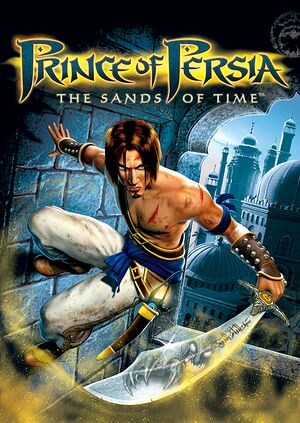This page is for the original release. For the remake, see Prince of Persia: The Sands of Time Remake.
General information
- Official franchise Discord server
- GOG.com Community Discussions for game series
- GOG.com Support Page
- Steam Community Discussions
Availability
- SafeDisc retail DRM does not work on Windows Vista and later (see above for affected versions).
- StarForce DRM for this game does not work on modern versions of Windows (see above for affected versions).
- A free demo is available here.
Monetization
Essential improvements
Patches
- This is a patch which fixes issues with NVIDIA GeForce 6800 GPUs. Download it here.
- The executable file provided with this patch is totally DRM-free.
Skip intro videos
|
Delete or rename video files[8]
|
- Go to
<path-to-game>\Video\.
- Delete or rename
Bink.int, Intro.int, nvidia.int, poplogo.int and ubisoft.int.
|
Skip loading screens
|
Delete or rename video files
|
- Go to
<path-to-game>\Video\.
- Delete or rename
POP_IN.int and POP_OUT.int.
- Download this blank video file and replace the original
Loading.int with it.
Notes
- This can cause a bug preventing the player from progressing in the first level.[9]
|
Game data
Configuration file location
Save game data location
Video
|
Use nemesis2000's Widescreen Fix (Hor+)[10]
|
- Download the Widescreen Fix from here or from our mirror.
- Extract
pop.7z files to <path-to-game> (archive password: pop).
- Edit
<path-to-game>\pop.ini to set the desired resolution and FOV multiplier.
Notes
- Supported exe size: 4 280 320 bytes.
- If HUD appears cut off, disable autohud in
pop.ini.
|
|
Use DxWnd[11]
|
- Download and run DxWnd as administrator.
- Click on Edit, then Add.
- Set name to Prince of Persia - The Sands of Time.
- Set path to
<path-to-game>\pop.exe.
- Set launch to
<path-to-game>\PrinceOfPersia.exe.
- Set Acquire admin caps.
- Set Desktop for borderless fullscreen windowed.
- Click on DirectX tab, set DirectX9.
- Click OK, then File and Save.
- Run the game directly from DxWnd.
|
Input
Audio
| Audio feature |
State |
Notes |
| Separate volume controls |
|
Effects, Music and Voice sliders. |
| Surround sound |
|
|
| Subtitles |
|
|
| Closed captions |
|
|
| Mute on focus lost |
|
|
| EAX support |
|
EAX Unified (compatible with EAX 1.0, 2.0, and 3.0). |
| Royalty free audio |
|
|
- May require DirectSound3D restoration software to enable EAX and surround sound functionality on Windows Vista and later.
Localizations
| Language |
UI |
Audio |
Sub |
Notes |
| English |
|
|
|
|
| Czech |
|
|
|
Retail only. Patch for digital release here. |
| French |
|
|
|
|
| German |
|
|
|
|
| Hungarian |
|
|
|
Fan translation, download. |
| Italian |
|
|
|
Retail, Steam and Ubisoft Connect only.
Patch for the GOG release here. |
| Polish |
|
|
|
Retail only. Patch for digital release here. |
| Brazilian Portuguese |
|
|
|
Fan translation. Download. |
| Russian |
|
|
|
Retail and GOG only. Patch for other digital releases here. |
| Spanish |
|
|
|
Retail, Steam and Ubisoft connect only. Patch for GOG release here. |
| Simplified Chinese |
|
|
|
Retail only. |
VR support
Issues fixed
Enable Alt+F4
|
Instructions
|
- Download SuperF4, Install and run it.
- Press Ctrl+Alt+F4 simultaneously to exit the game.
|
Alt+Tab not working
- After opening the game, pressing Alt+Tab ↹ does not return to the desktop.
|
Before entering the game, open a folder or a TXT file and then enter the game.
|
Controller input not detected. Unable to use Power of Haste when using Controller
- Gamepads do not work on some systems.[14]
- The game also has sensitivity issues with diagonal input for XInput controllers. Running diagonally does not work because the game expects DirectInput values.
- XInput Controllers need the below fix to enable both triggers to work simultaneously to use The Power of Haste in the game.[15]
|
Use XInput Plus[16]
|
- Download and run XInput Plus.
- Set Target Program to
<path-to-game>\pop.exe.
- Go to the Sticks tab, then the Left Stick tab and set Rect Correction from
0 to 1.
- Go to the DirectInput tab and check Enable DirectInput Output.
- In the same tab, set LT/RT to
Button12/13.
- Click Apply and a DLL file will be installed to the game directory.
- Run the game and rebind triggers in the options.
Notes
- If pressing the Left Stick fully forward makes the player walk instead of running:
- Go to Sticks tab, then Left Stick tab and reduce Saturation in 5% increments until rectified.
|
|
Use Steam Input to map the Left trigger to the R key on keyboard
|
|
Notes
- Only works if the R key is still set to rewind time on the keyboard.
- Search for community layout "ttt xbox style" which is pre-assembled to fix the issue.
|
Post-processing
|
Disable bloom, blur and distortion
|
|
|
|
Increase pixelated post-processing effects and water resolution
|
- Use Peixoto's patch and enable Forced Resolution with Super Sampling set to Ceilx2 or Ceilx4.
Notes
- May require original executable, so Steam version could be downgraded with Steamless.
- May be incompatible with overlays, like MSI Afterburner/RTSS and ReShade.
|
Water effects not rendering
- When Water effects are enabled, water does not render on certain modern systems, such as those employing Intel HD Graphics.
|
Disable "Water Effects" in the video settings
|
Extreme amounts of fog
- Fixed in the GOG.com version.[17]
|
Disable "Fog" in the video settings
|
|
Edit INI file[18]
|
- Open
<path-to-game>\Hardware.ini.
- Change the following values as noted:
ForceVSFog=1InvertFogRange=0
- Save the file, then right-click on it and select Properties.
- Check Read-only and click OK.
|
Missing interface
|
Edit INI file[citation needed]
|
- Go to
<path-to-game> and open Hardware.ini.
- Change the following value as noted:
CanStretchRect=1 to CanStretchRect=0
- Save the file, then right-click on it and select Properties.
- Check Read-only and click OK.
|
Most of the dialogue has low volume causing it to be inaudible
- Appears to be an issue on modern systems only.
|
Enable Loudness Equalization
|
- Press ⊞ Win+R.
- Type
mmsys.cpl and press ↵ Enter.
- Under the Playback tab, double-click on
Speakers.
- Under the Enhancements tab, tick
Loudness Equalization and click OK.
- Adjust volume in the game sound settings, if needed.
|
Prince stuck in attack motion / Game running too fast
|
Use DxWnd
|
- Use the following configuration in DxWnd:
- Under the Compat. tab, tick
Set single core process affinity.
|
Game engine runs fast / Prince's animations seem too fast
- Don't use RTSS. In-engine frames (prince) still run fast.
|
Enable V-Sync and set the refresh rate to 60Hz
|
Other information
API
| Technical specs |
Supported |
Notes |
| Direct3D |
9.0b |
[19] |
| Executable |
32-bit |
64-bit |
Notes |
| Windows |
|
|
|
Middleware
|
Instructions
|
- Download from official site or direct link or mirror.
- Extract all files to
<path-to-game>\Sound\ and run extract_and_convert_all.bat.
- As soon as it's finished, check the newly created
!audio folder.
Notes
- For further information, check the
README.txt file inside the archive.
|
|
Instructions
|
- Download and unzip the mod into a folder of your choice.
- Run Peixoto's patch.
- Select
Prince of Persia - SOT in the list.
- Scroll down to Texture swapping, and make sure the box is ticked.
- Select one of the proposed paths; VOKSI is the default selection.
- Copy the contents of the mod into both the
Dumps and Replacements folders.
|
Mods
- This mod makes The Prince and Farah's appearance look like in the concept art.
System requirements
| Windows |
|
Minimum |
Recommended |
| Operating system (OS) |
98SE, ME |
2000, XP |
| Processor (CPU) |
Intel Pentium III 800 MHz
AMD Athlon 800 MHz |
Intel Pentium 4 1.2 GHz
AMD Athlon 1.2 GHz |
| System memory (RAM) |
256 MB |
512 MB |
| Hard disk drive (HDD) |
1.5 GB | |
| Video card (GPU) |
Nvidia GeForce 3
ATI Radeon 8500
Matrox Parhelia
DirectX 9.0b compatible
| Nvidia GeForce 4 Ti 4200
ATI Radeon 9500 |
| Sound (audio device) |
DirectX 8.0 compatible | |
- Nvidia GeForce 4 MX is not supported.
Notes
- ↑ SafeDisc retail DRM does not work on Windows 10[1] or Windows 11 and is disabled by default on Windows Vista, Windows 7, Windows 8, and Windows 8.1 when the KB3086255 update is installed.[2]
- ↑ This version of StarForce DRM does not work on Windows Vista or later.[3][4][5][6] For supported versions of Windows the StarForce driver may need to be updated manually using SFUPDATE.
- ↑ 3.0 3.1 When running this game without elevated privileges (Run as administrator option), write operations against a location below
%PROGRAMFILES%, %PROGRAMDATA%, or %WINDIR% might be redirected to %LOCALAPPDATA%\VirtualStore on Windows Vista and later (more details).
- ↑ 4.0 4.1 Notes regarding Steam Play (Linux) data:
References