Populous
From PCGamingWiki, the wiki about fixing PC games
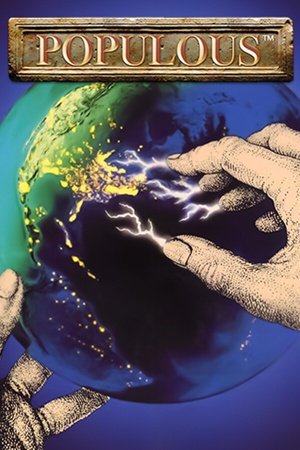 |
|
| Developers | |
|---|---|
| Bullfrog Productions | |
| Publishers | |
| Electronic Arts | |
| Release dates | |
| DOS | June 5, 1989 |
| Mac OS (Classic) | 1993 |
| Windows (DOSBox) | September 1, 2011[1] |
| macOS (OS X) (DOSBox) | October 18, 2012 |
| Taxonomy | |
| Monetization | One-time game purchase, Expansion pack, Subscription gaming service |
| Modes | Singleplayer |
| Pacing | Real-time |
| Perspectives | Bird's-eye view, Isometric |
| Controls | Point and select |
| Genres | RTS |
| Themes | Fantasy |
| Series | Populous |
| Populous | |
|---|---|
| Populous | 1989 |
| Populous II: Trials of the Olympian Gods | 1991 |
| Populous: The Beginning | 1998 |
Populous is a singleplayer bird's-eye view and isometric RTS game in the Populous series.
General information
- Populous Wiki - a small wiki for the Populous series
- GOG.com Community Discussions for game series
- GOG.com Support Page
- Steam Community Discussions
Availability
| Source | DRM | Notes | Keys | OS |
|---|---|---|---|---|
| Retail | Prompts for answers from the manual.[2] | |||
| GOG.com | Includes the Promised Lands expansion. Pre-packaged with DOSBox.[3] | |||
| Microsoft Store | Included exclusively with Xbox Game Pass for PC as part of its version of EA Play. | |||
| Origin | Pre-packaged with DOSBox. Included with EA Play. The in-game DRM has been modified to accept any input.[2] Manual link for EA App purchase. |
|||
| Steam | Includes the Promised Lands expansion. Pre-packaged with DOSBox. Included with EA Play (Steam). |
Monetization
| Type | Notes |
|---|---|
| Expansion pack | The expansion pack includes new maps and terrain types. |
| One-time game purchase | The game requires an upfront purchase to access. |
| Subscription gaming service | Available via EA Play. |
DLC and expansion packs
| Name | Notes | |
|---|---|---|
| The Promised Lands |
Game data
Configuration file(s) location
| System | Location |
|---|---|
| DOS | |
| Windows | <path-to-game>\Game\Game\DATA[Note 1]<path-to-game> (mounted in DOSBox)[Note 2] |
| Mac OS (Classic) | |
| macOS (OS X) | <path-to-game> (mounted in DOSBox)[Note 2] |
| Steam Play (Linux) | <Steam-folder>/steamapps/compatdata/2203860/pfx/[Note 3] |
Save game data location
| System | Location |
|---|---|
| DOS | |
| Windows | <path-to-game>\Game\Game\*.GAM[Note 1] <path-to-game> (mounted in DOSBox)[Note 2] |
| Mac OS (Classic) | |
| macOS (OS X) | <path-to-game> (mounted in DOSBox)[Note 2] |
| Steam Play (Linux) | <Steam-folder>/steamapps/compatdata/2203860/pfx/[Note 3] |
Save game cloud syncing
| System | Native | Notes |
|---|---|---|
| GOG Galaxy | ||
| Origin | ||
| Steam Cloud | ||
| Xbox Cloud |
Video
| Graphics feature | State | Notes | |
|---|---|---|---|
| Widescreen resolution | |||
| Multi-monitor | |||
| Ultra-widescreen | |||
| 4K Ultra HD | |||
| Field of view (FOV) | |||
| Windowed | For DOSBox toggle with Alt+↵ Enter (see the glossary page for other workarounds). | ||
| Borderless fullscreen windowed | See the glossary page for potential workarounds. | ||
| Anisotropic filtering (AF) | |||
| Anti-aliasing (AA) | |||
| Vertical sync (Vsync) | For DOSBox use an unofficial build (see the glossary page for other workarounds). | ||
| 60 FPS and 120+ FPS | |||
Input
| Keyboard and mouse | State | Notes |
|---|---|---|
| Remapping | For DOSBox use the DOSBox Mapper (see the glossary page for other workarounds). | |
| Mouse acceleration | ||
| Mouse sensitivity | ||
| Mouse input in menus | ||
| Mouse Y-axis inversion | ||
| Controller | ||
| Controller support | Use Ctrl+M to switch pointer types. | |
| Full controller support | ||
| Controller remapping | For DOSBox use the DOSBox Mapper (see the glossary page for other workarounds). | |
| Controller sensitivity | ||
| Controller Y-axis inversion |
| Controller types |
|---|
| XInput-compatible controllers |
|---|
| PlayStation controllers |
|---|
| Generic/other controllers |
|---|
| Additional information | ||
|---|---|---|
| Controller hotplugging | ||
| Haptic feedback | ||
| Digital movement supported | ||
| Simultaneous controller+KB/M |
Audio
| Audio feature | State | Notes |
|---|---|---|
| Separate volume controls | ||
| Surround sound | ||
| Subtitles | No speech. | |
| Closed captions | ||
| Mute on focus lost | For DOSBox change the priority background value in the DOSBox configuration file. |
|
| Royalty free audio |
Localizations
| Language | UI | Audio | Sub | Notes |
|---|---|---|---|---|
| English |
Network
Multiplayer types
| Type | Native | Players | Notes | |
|---|---|---|---|---|
| LAN play | 2 | |||
| Online play | For DOSBox use DOSBox IPX/modem emulation. | |||
Issues fixed
Jaggy mouse input
- The Origin version uses DOSBox. A bug in this version causes the mouse to feel jaggy or less smooth.
| Edit dosbox.conf[citation needed] |
|---|
Notes
|
Other information
API
| Technical specs | Supported | Notes |
|---|---|---|
| DOS video modes |
System requirements
| DOS | ||
|---|---|---|
| Minimum | Recommended | |
| Operating system (OS) | 3.3 | 6.2 |
| Processor (CPU) | IBM PC compatible | |
| System memory (RAM) | 2 MB | |
| Hard disk drive (HDD) | 2 MB | |
| Video card (GPU) | VGA video card | |
| Windows | ||
|---|---|---|
| Minimum | Recommended | |
| Operating system (OS) | XP, Vista, 7, 8 | |
| Processor (CPU) | 1.8 GHz | |
| System memory (RAM) | 512 MB | 1 GB |
| Hard disk drive (HDD) | 2 GB | |
| Video card (GPU) | DirectX 7 compatible | DirectX 9 compatible |
| macOS (OS X) | ||
|---|---|---|
| Minimum | ||
| Operating system (OS) | 10.6.8 | |
| Processor (CPU) | ||
| System memory (RAM) | ||
| Hard disk drive (HDD) | ||
Notes
- ↑ 1.0 1.1 When running this game without elevated privileges (Run as administrator option), write operations against a location below
%PROGRAMFILES%,%PROGRAMDATA%, or%WINDIR%might be redirected to%LOCALAPPDATA%\VirtualStoreon Windows Vista and later (more details). - ↑ 2.0 2.1 2.2 2.3 File/folder structure within the installation folder reflects the path(s) listed for DOS game data. For the GOG.com release, file changes in DOSBox are redirected to
<path-to-game>/cloud_saves/even if GOG Galaxy is not used (this folder contains all redirected files, so some files in thecloud_savesfolder might be temporary files or other files that do not contain saves or settings). - ↑ 3.0 3.1 File/folder structure within this directory reflects the path(s) listed for Windows and/or Steam game data (use Wine regedit to access Windows registry paths). Games with Steam Cloud support may store data in
~/.steam/steam/userdata/<user-id>/2203860/in addition to or instead of this directory. The app ID (2203860) may differ in some cases. Treat backslashes as forward slashes. See the glossary page for details.
References
- ↑ New release: Populous - GOG.com - last accessed on May 2023
- ↑ 2.0 2.1 Going Retro with Populous - Origin News
- ↑ List of GOG games using DOSBox, page 1 - Forum - GOG.com - last accessed on May 2023
