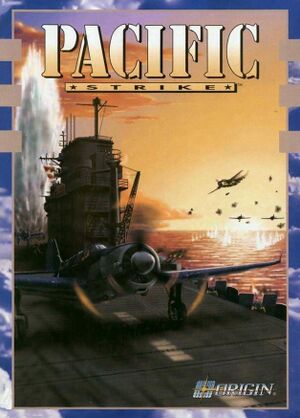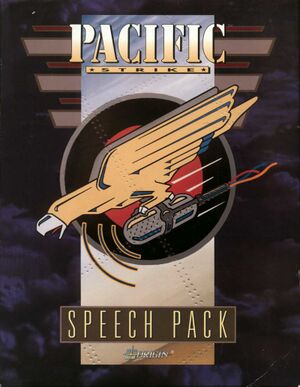Availability
| Source |
DRM |
Notes |
Keys |
OS |
| Retail |
|
Floppy disks. Use DOSBox. |
|
|
Essential improvements
Patches
Patch F1.19 updates the game to the latest version. See changelog
Speech Pack
Pacific Strike Speech Pack
The Pacific Strike Speech Pack is an official, retail addon which adds in-flight radio chatter to the game.
|
Instructions for installing[citation needed]
|
- This is a workaround to avoid having to emulate a floppy drive and disks in order to use the install program.
- Rename Disk 1's SPEECH.ZIP to SPEECH.Z01, Disk 2's to SPEECH.Z02 and Disk 3's to SPEECH.Z03. Keep Disk 4's as SPEECH.ZIP.
- Move all four files to one folder.
- Unzip SPEECH.ZIP. It should result in a SPEECH.DAT that's ~5.5 MB in size.
- Copy SPEECH.DAT to the installation folder.
- Edit PS.CFG and add
=SPEECH.DAT to the end of the file.
- In flight, press Alt+O and ensure that Speech is On.
|
Game data
Configuration file(s) location
Save game data location
Video
Input
Audio
| Audio feature |
State |
Notes |
| Separate volume controls |
|
Music, sound effects and speech can be individually muted. |
| Surround sound |
|
|
| Subtitles |
|
|
| Closed captions |
|
|
| Mute on focus lost |
|
For DOSBox change the priority background value in the DOSBox configuration file. |
| Royalty free audio |
|
|
Localizations
| Language |
UI |
Audio |
Sub |
Notes |
| English |
|
|
|
|
| French |
|
|
|
|
| German |
|
|
|
|
Issues fixed
No music, sound effects or speech
- The correct music and sound card settings have been configured in
INSTALL.EXE, but there is no music or sound in the game.
|
Enable music/sound/speech in options menu[citation needed]
|
|
In flight, press Alt+O to access the options screen and ensure that Music, Sound Effects and Speech are On. If Music is Off there, it will be off throughout the game, as well.
Notes
- The speech pack adds only in-flight radio chatter. It does not add speech to cutscenes.
|
Other information
API
| Technical specs |
Supported |
Notes |
| DOS video modes |
VGA |
320x200 256-color |
Tips
- Press Alt+X to exit the game.
- Press Alt+O when in a mission to access the options menu (for all game settings).
System requirements
| DOS[1] |
|
Minimum |
Recommended |
| Operating system (OS) |
5.0 |
6.2 |
| Processor (CPU) |
Intel 486/33
| Intel 486/66 |
| System memory (RAM) |
4 MB |
8 MB |
| Hard disk drive (HDD) |
20 MB |
25 MB |
References