PCGamingWiki:Editing guide/The infobox
An infobox is the first element of an article. It provides basic information on a game (ex. release dates, developers, publishers, etc.), along with the box art/logo and links to major databases with relevant information.
There are various types of infoboxes available based on what the the subject matter is.
Game infobox
 |
|
| Developers | |
|---|---|
| Developer | |
| Windows | Developer 2 |
| macOS (OS X) | Developer 3 |
| Linux | Developer 4 |
| Publishers | |
| Publisher | |
| Europe | Publisher 2 |
| Engines | |
| Engine | |
| Release dates | |
| DOS | June 12, 1996 |
| Mac OS (Classic) | July 4, 1998 |
| Windows | January 3, 2012 |
| macOS (OS X) | March 21, 2013 |
| Linux | Early access |
| Reception | |
| Metacritic | 83 |
| OpenCritic | 81 |
| IGDB | 83 |
| Taxonomy | |
| Modes | Singleplayer, Multiplayer |
| Pacing | Real-time |
| Perspectives | First-person |
| Controls | Direct control |
| Genres | Action, Shooter |
| Art styles | Stylized |
| Themes | Sci-fi |
| Series | PCGW Templates |
| PCGW Templates | |
|---|---|
| Sample article | 2013 |
| Game (singleplayer) | 2019 |
| Game (multiplayer) | 2019 |
| Game (unknown) | 2019 |
This template needs to be present on every game page on the wiki. It contains the basic information on who developed, ported and published the game, as well as what engine was used and when was it released on different operating systems. In addition, it can hold a cover or box image for the game, as well as information on the location of the game's page on several other websites.
- Syntax
{{Infobox game
|cover =
|developers =
{{Infobox game/row/developer|}}
{{Infobox game/row/porter|}}
|publishers =
{{Infobox game/row/publisher|}}
|engines =
{{Infobox game/row/engine|}}
|release dates=
{{Infobox game/row/date|Windows|}}
{{Infobox game/row/date|OS X|}}
{{Infobox game/row/date|Linux|}}
|reception =
{{Infobox game/row/reception|Metacritic| | }}
{{Infobox game/row/reception|OpenCritic| | }}
{{Infobox game/row/reception|IGDB| | }}
|taxonomy =
{{Infobox game/row/taxonomy/monetization | }}
{{Infobox game/row/taxonomy/microtransactions | }}
{{Infobox game/row/taxonomy/modes | }}
{{Infobox game/row/taxonomy/pacing | }}
{{Infobox game/row/taxonomy/perspectives | }}
{{Infobox game/row/taxonomy/controls | }}
{{Infobox game/row/taxonomy/genres | }}
{{Infobox game/row/taxonomy/sports | }}
{{Infobox game/row/taxonomy/vehicles | }}
{{Infobox game/row/taxonomy/art styles | }}
{{Infobox game/row/taxonomy/themes | }}
{{Infobox game/row/taxonomy/series | }}
|steam appid =
|steam appid side =
|gogcom id =
|gogcom id side =
|official site=
|hltb =
|igdb = <!-- Only needs to be set if there is no IGDB reception row -->
|lutris =
|mobygames =
|strategywiki =
|wikipedia =
|winehq =
|license =
}}
- Arguments
| Parameter | Description |
|---|---|
| title | Optional. Add if game title is stylized in some way and therefore varies from page name. |
| cover | Only include this if a cover for this game is present on the wiki or on Wikimedia Commons. The contents of this line should be just the filename, excluding the namespace. Do not use a File: prefix for it, and do not use the {{Image}} template for it.
|
| developers | All information included under this argument must be related to developers of the particular game.
Possible rows include:
|
| publishers | This row should only be used when a game was published by a company other than the developer of the game.
Possible rows include:
|
| engines | All information included under this argument must be related to engines used in the game.
Possible rows include:
See the {{Infobox game/row/engine}} documentation for more details, including on how to optionally specify the exact engine version used. |
| release dates | All information included under this argument must be related to release dates of the game.
Possible rows include:
See the {{Infobox game/row/date}} documentation for more details. |
| reception | Average (based on a minimum of at least 4 scored reviews) critics reception of the game from a supported aggregator.
Possible rows include:
|
| taxonomy | The appropriate taxonomy tags for the game, see Taxonomy for further information. |
| steam appid | The App ID of the game on Steam. The SteamDB favicon will appear when it is defined.
|
| steam appid side | Additional App IDs the game or its DLCs are available under on Steam. This takes a comma separated list for input.
|
| gogcom id | The ID of the game on GOG.com. The GOG Database favicon will appear when it is defined. |
| gogcom id side | Additional IDs the game or its DLCs/packages are available under on GOG.com. This takes a comma separated list for input. |
| official site | Add the full URL of the official site from either the original developer or the current rights holder. Do not use store pages. |
| winehq | The unique link identifier for the game on WineHQ. |
| hltb | The unique link identifier for the game on HowLongToBeat.
|
| igdb | The unique link identifier for the game on IGDB.
This only needs to be filled out if a reception row for IGDB is not present already. |
| lutris | The unique link identifier for the game on Lutris.
|
| mobygames | The unique link identifier for the game on MobyGames.
|
| strategywiki | The unique link identifier for the game on StrategyWiki.
|
| wikipedia | The unique link identifier for the game on the English Wikipedia. The Wikipedia favicon will appear when it is defined.
|
| license | License of the game from one of the following values. This information is not shown on the game page but is used to populate other pages such as the List of freeware games.
|
Engine row
{{Infobox game/row/engine}} is used to list engines and some basic information of them that is used in the game.
- Arguments
1- The first argument should always contain the name of the engine used.- Never list the engine as Custom, Inhouse or similar. This provides no additional information to the user.
2- The second argument is optional and can be used if necessary to mention component/release it was used for.- E.g. if a specific version of the game used an older version of the engine, this can be used to add context such as
Original releaseor2017 re-release, or if the engine is only used on one operating system, writing the OS name (e.g.Linux) is also acceptable.
- E.g. if a specific version of the game used an older version of the engine, this can be used to add context such as
name- The optional name argument is only used when the name shown on the page should be different from the link itself.- This is typically only used for Unity titles where the visual name is the specific version (e.g.
name=Unity 2017) and the first argument left asUnity.
- This is typically only used for Unity titles where the visual name is the specific version (e.g.
build- The optional build argument specifies the version of the engine used. This information can be useful in the occasion where issues can occur specific to that engine version. This is typically paired with the ref argument to provide additional information when the engine version was last checked.ref- The optional ref argument is used to provide references for the rest of the information.
- Syntax
{{Infobox game/row/engine| <ENGINE NAME> }}
Full syntax:
{{Infobox game/row/engine| <ENGINE NAME> | <USED FOR> | build= |name= | ref= }}
- Engine version
When specifying an engine version for Unity and Unreal, the below format is typically used:
Unity:
{{Infobox game/row/engine|Unity|name=Unity 2017|build=2017.4.19f1|ref=<ref name="engineversion">{{Refcheck|user=Username|date=2001-12-31}}</ref>}}
Unreal Engine 4:
{{Infobox game/row/engine|Unreal Engine 4|build=4.12.4|ref=<ref name="engineversion">{{Refcheck|user=Username|date=2001-12-31}}</ref>}}
Release date rows
{{Infobox game/row/date}} is used to list the release dates of different operating systems that the game was released for on PCs. Correctly using the appropriate OS name will result in the appropriate categories and rows being automatically placed on the page.
- Arguments
<OS NAME>- The first argument defines the OS the date is related to. Possible options include:<DATE>- The second argument should specify the date the game was released on the system in question.- The date must be in a valid format to be recognized ("21 February 2001", "February 21, 2001", "2001", "February 2001"), or a recognized special state such as "TBA", "EA", "Unknown", "Likely cancelled", or "Cancelled". See the notes further down for more information.
ref=- An optional third augment that can be used to display a reference next to the date, such as for a linked news/press release. Note thatref=must be included for the reference to be displayed.
- Syntax
{{Infobox game/row/date| <OS NAME> | <DATE> | ref=<ref>{{Refurl|url=|title=|date=yyy-mm-dd}}</ref>}}
- Notes
- Regional release dates should never be listed. Only ever list the relevant OS release date, always choosing the earliest it was made available in any region on that specific platform. Similarly, release dates for digital distribution services should also be ignored.
- For release dates, list the earliest official platform release first (ex. if the game was released on OS X first, list the OS X release date at the top)
- In the case that multiple releases share the same date, organize the dates in the following order (for all the platforms that apply):
- PC booter
- DOS
- Windows 3.x
- Windows
- Mac OS
- macOS/OS X
- Linux
- For games with unannounced release date, use
TBAas the date. Only replace the date when the game has official release date. - For games in Early Access, use
EAas the date. Only replace the date when the game has officially left Early Access. - For games that are still available to public via Early Access or public beta test, but remain incomplete and it is not known whether the game will ever be finished, use
Unknownas the date. - For games that used to be available to public via Early Access or public beta test and are no longer available with no official announcement of their cancellation, use
LC(Likely cancelled) as the date. - For games that used to be available in some form and were officially cancelled, use
Cancelledas the date.
Date formats
The template makes use of the #time parser function, see its official documentation for details. If a date or month is omitted from the input, the function will assume the first of the omitted data, e.g. January 1 if only a year is provided, or the first day of the month if only a month and year is provided. Do not use any other date format than the ones mentioned below.
The standardized format to use is as follows:
- May 20, 2023 (always use this if an exact date is known)
- May 2023 (this will be treated as May 1, 2023 in lists, which may be undesirable)
- 2023 (will be treated as January 1, 2023 in lists; contemplate using December 31, 2023 instead as a placeholder)
The following alternate input is accepted, and handled separarely:
- TBA (to be announced; use for unreleased games with an unknown release date)
- Unknown (only for games that have been released)
- EA
- Early Access
- Cancelled
- Likely cancelled
Non-game infobox
 |
|
| Developers | |
|---|---|
| Valve Corporation | |
| Release dates | |
| Windows | September 12, 2003 |
| macOS (OS X) | May 12, 2010 |
| Linux | February 14, 2013 |
A less commonly used infobox, it is meant for general software that is related to games in some manner (ex. DOSBox).
Note that it is far more sparse then the game infobox in terms of information provided to the reader. No specialized row templates are used for this infobox, instead it borrows a few templates from the game infobox.
- Related
- {{Infobox game}} - the main template this is based on.
- {{Infobox software}} - related template that supports more parameters from the original infobox game template.
- Syntax
{{Infobox non-game
|title =
|cover =
|website =
|developers =
{{Infobox game/row/developer|}}
|release dates=
{{Infobox game/row/date|Windows|}}
{{Infobox game/row/date|OS X|}}
{{Infobox game/row/date|Linux|}}
|wikipedia =
|winehq =
}}
- Arguments
| Parameter | Description |
|---|---|
| title | Optional. Add if game title is stylized in some way and therefore varies from page name. |
| cover | Only include this if a cover for this game is present on the wiki or on Wikimedia Commons. The contents of this line should be just the filename, excluding the namespace. |
| website | Add the full URL of the official site from either the original developer or the current rights holder. Do not include store pages. |
| developers | All information included under this argument must be related to developers and porters of the particular game.
Possible rows include:
|
| release dates | All information included under this argument must be related to release dates of the game.
Possible rows include: (click on the row for more information)
|
| wikipedia | The unique link identifier for the game on the English Wikipedia. The Wikipedia favicon will appear when it is defined.
|
| winehq | The unique link identifier for the application on WineHQ. |
Company infobox
 |
|
| Previous names | |
|---|---|
| Black Box Games | |
| Founded | |
| 1998 | |
| Defunct | |
| April, 2013 | |
{{Infobox company}} is the infobox used on the Company: namespace.
Syntax
{{Infobox company
|title =
|cover =
|website =
|parent =
|formernames =
|founded =
|defunct =
|wikipedia =
}}
Field breakdown
| Section | Definition | Notes |
|---|---|---|
| title | The name of the company. | An optional field, it is automatically set to the page name if left blank. It should be left alone in most cases. |
| cover | The logo of the company. | The full name of the image file (including extensions) must be provided. See the Cover subsection for details. |
| website | The official website of the company. | The full link to the website should be used. |
| parent | The name of the parent company. | |
| formernames | Previous or alternate names of the company as officially disclosed or reported by reliable sources. | Use a comma delimited list, e.g. Epic MegaGames, Potomac Computer Systems. Be sure to include any names that are redirected to the current page as otherwise games using such names will not be included on the current company page.
|
| founded | A valid date of when the company was founded. | If a specific day is not known, use either the known month, or possibly year, of when the company was founded. |
| defunct | A valid date of when the company was made defunct. | If a specific day is not known, use either the known month, or possibly year, of when the company was made defunct. |
| wikipedia | A link to the Wikipedia page (if one exists) of the company. | See Database IDs for details. |
Controller infobox
 |
|
| XInput support | |
|---|---|
| Predecessor | |
| Xbox Controller | |
| Successor | |
| Xbox One Controller | |
{{Infobox controller}} is a niche infobox meant for game controllers. A game controller can be:
- Gamepads
- Joysticks
- Steering wheels/racing controllers
- Flight controllers
- Haptic-centric controllers
- Motion-based controllers
- "Exotic" controllers (gaming keypads, dance pads, anything that does not fit in the above categories)
Note that it is far more sparse then the game infobox in terms of information provided to the reader.
Syntax
{{Infobox controller
|title =
|cover =
|xinput =
|predecessor =
|successor =
|wikipedia =
}}
Field breakdown
| Section | Definition | Notes |
|---|---|---|
| Title | The name of the controller. | An optional field, it is automatically set to the page name if left blank. It should be left alone in most cases. |
| Cover | A picture of the controller. | The full name of the image file (including extensions) must be provided. See the Cover subsection for details. |
| XInput | Support for the XInput controller API. | Use true, false, or hackable to denote support level (see Section Table legend for details). A majority of the controllers released past December 2005 (particularly ones that are Xbox 360 and/or Xbox One-focused) have native support. Earlier than that, it should be assumed that the controller is using DirectInput.
|
| Predecessor | The controller that was released prior to the current one (if the controllers are part of a series). | Linking needs to be done in the following fashion: [[Controller:<CONTROLLER NAME>|<CONTROLLER NAME>]]Leave blank if there is no prior release. |
| Successor | The controller that was released after to the current one (if the controllers are part of a series). | Linking needs to be done in the following fashion:
|
| Wikipedia | A link to the controller's Wikipedia page (if one exists). | See Database IDs for details. |
Console infobox
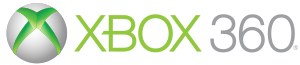 |
|
| Related controllers | |
|---|---|
| Xbox 360 Controller | |
| Kinect | |
| Predecessor | |
| Xbox | |
| Successor | |
| Xbox One | |
{{Infobox console}} is meant for game consoles. Note that it is far more sparse then the game infobox in terms of information provided to the reader.
Syntax (main)
{{Infobox console
|title =
|cover =
|related =
<Related field rows go here>
|predecessor =
|successor =
|wikipedia =
}}
Syntax (Related field row)
{{Infobox console/row/controller|cont=[[Controller:<CONTROLLER NAME>|<CONTROLLER NAME>]]}}
Field breakdown
| Section | Definition | Notes |
|---|---|---|
| Title | The name of the console. | An optional field, it is automatically set to the page name if left blank. It should be left alone in most cases. |
| Cover | The logo of the console. | The full name of the image file (including extensions) must be provided. See the Cover subsection for details. |
| Related | A list of controllers that are related directly towards the console. | A specialized row template is used to add entries (see the "Related field row" syntax). All entries are to be placed directly below the related field.
|
| Predecessor | The console that was released prior to the current one (if the controllers are part of a series). | Linking needs to be done in the following fashion: [[Emulation:<CONSOLE NAME>|<CONSOLE NAME>]]Leave blank if there is no prior release. |
| Successor | The console that was released after to the current one (if the consoles are part of a series). | Linking needs to be done in the following fashion: [[Emulation:<CONSOLE NAME>|<CONSOLE NAME>]]Leave blank if there is no succeeding release. |
| Wikipedia | A link to the console's Wikipedia page (if one exists). | See Database IDs for details. |
Cover
Used in all four types of infoboxes, the cover (or box art) is the focal point of the template. Images are uploaded using the Upload Image form (can be found under the Tools menu).
Valid covers
- These are considered acceptable to use
- Retail box art (scanned)
- Logos
- Digital storefront covers
- In-game title screens (if the game has none of the above)
In the case of the Controller infobox, a picture of the hardware will suffice.
Invalid covers
- These sources should be avoided if possible
- Retail box art (photo)
- In-game title screens (if the game has an official box/logo/etc.)
- Fan-made box art/logos
Where to find them
There are multiple sources to find a good cover (listed in order of preference):


