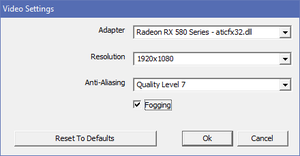OutRun 2006: Coast 2 Coast
From PCGamingWiki, the wiki about fixing PC games
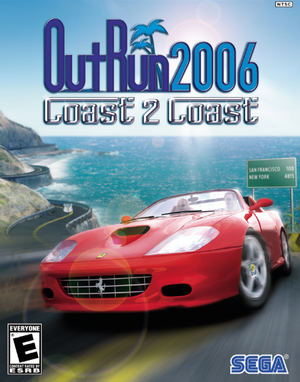 |
|
| Developers | |
|---|---|
| OutRun 2 SP | Sega AM2 |
| Sumo Digital | |
| Publishers | |
| Sega | |
| Engines | |
| Sunshine Engine[1] | |
| Release dates | |
| Windows | June 27, 2006 |
| Reception | |
| Metacritic | 81 |
| Taxonomy | |
| Modes | Singleplayer, Multiplayer |
| Pacing | Real-time |
| Perspectives | Third-person |
| Controls | Direct control |
| Genres | Arcade, Racing |
| Series | OutRun |
| OutRun | |
|---|---|
| Out Run | 1989 |
| Turbo OutRun | 1990 |
| OutRun 2006: Coast 2 Coast | 2006 |
| Cannonball (Fan-made) | 2012 |
General information
Availability
- This game is no longer sold digitally.
Essential improvements
OutRun 2 FXT
- Replacement configuration tool that adds XInput rumble support, custom resolutions, windowed mode, additional camera views and more. Can be downloaded here.
- Running
FXTConfig.exeas admin for is required for first time use to apply its settings. Launch the game usingOR2FXT.exeinstead of its stock executable to ensure the modifications stick. - Before attempting to install texture replacement mods with OutRun FXT, make sure the
<path-to-game>\FXTcfg\texpacks\originalfolder is empty and your game's files are not flagged as read-only to avoid errors.
Restore missing lens flare & bloom effects
- A simple oversight with the PC conversion caused the lens flare and bloom effects from the console versions to go missing.
| Instructions[2] |
|---|
|
Game data
Configuration file(s) location
| System | Location |
|---|---|
| Windows | <path-to-game>\outrun2006.ini[Note 1] |
| Steam Play (Linux) | <SteamLibrary-folder>/steamapps/compatdata/4730/pfx/[Note 2] |
- OutRun 2 FXT-related configuration files are stored in
<path-to-game>\FXTcfg\.
Save game data location
| System | Location |
|---|---|
| Windows | <path-to-game>\SaveGame\[Note 1] |
| Steam Play (Linux) | <SteamLibrary-folder>/steamapps/compatdata/4730/pfx/[Note 2] |
-
common.datis the game's save data.License*.datis your player profile save data.rankings.datis the high-scores save data.
Save game cloud syncing
| System | Native | Notes |
|---|---|---|
| Steam Cloud |
Video
| Graphics feature | State | WSGF | Notes |
|---|---|---|---|
| Widescreen resolution | Set via Config.exe or FXTConfig.exe if using OutRun 2 FXT.FOV is correct but the HUD is stretched. |
||
| Multi-monitor | |||
| Ultra-widescreen | |||
| 4K Ultra HD | |||
| Field of view (FOV) | |||
| Windowed | See Windowed. | ||
| Borderless fullscreen windowed | Run the game in windowed mode at your display's native resolution and use Borderless Gaming.[3] | ||
| Anisotropic filtering (AF) | See the glossary page for potential workarounds. | ||
| Anti-aliasing (AA) | Set via Config.exe or FXTConfig.exe if using OutRun 2 FXT. |
||
| Vertical sync (Vsync) | Always on. By default it is capped at 60 Hz. Forcing high refresh rate cause increases game speed. | ||
| 60 FPS | |||
| 120+ FPS | Exceeding 60 FPS increases game speed. Cap the frame rate at 60 FPS. | ||
| High dynamic range display (HDR) | See the glossary page for potential alternatives. | ||
Widescreen resolution
| Set custom resolution manually[4] |
|---|
Notes
|
Windowed
| Enable windowed[5] |
|---|
|
Input
| Keyboard and mouse | State | Notes |
|---|---|---|
| Remapping | ||
| Mouse acceleration | No mouse support. | |
| Mouse sensitivity | ||
| Mouse input in menus | External configuration tool only. | |
| Mouse Y-axis inversion | ||
| Controller | ||
| Controller support | Keyboard prompts only. A texture replacement mod for OutRun 2 FXT is also available to replace the keyboard prompts with arcade-styled prompts from OutRun 2. | |
| Full controller support | External configuration tool requires mouse, however the in-game menus can be navigated with a controller. Press the Gear Down button (Cancel) at the title screen to quit to desktop.[6] | |
| Controller remapping | ||
| Controller sensitivity | ||
| Controller Y-axis inversion |
| Controller types |
|---|
| XInput-compatible controllers | ||
|---|---|---|
| Xbox button prompts | ||
| Impulse Trigger vibration |
| PlayStation controllers |
|---|
| Generic/other controllers | Generic DirectInput controllers are supported. | |
|---|---|---|
| Button prompts |
| Additional information | ||
|---|---|---|
| Controller hotplugging | ||
| Haptic feedback | Use OutRun 2 FXT for XInput controllers. | |
| Digital movement supported | ||
| Simultaneous controller+KB/M |
Audio
| Audio feature | State | Notes |
|---|---|---|
| Separate volume controls | Music, Sound. | |
| Surround sound | 3.0 | |
| Subtitles | ||
| Closed captions | ||
| Mute on focus lost |
Localizations
| Language | UI | Audio | Sub | Notes |
|---|---|---|---|---|
| English | Metric measurements | |||
| French | ||||
| German | ||||
| Italian | ||||
| Spanish |
Network
Multiplayer types
| Type | Native | Players | Notes | |
|---|---|---|---|---|
| Local play | ||||
| LAN play | 8 | Likely errors when connecting more than 2 players. | ||
| Online play | 8 | |||
Issues fixed
Run the game at screen refresh rate
- Fullscreen mode defaults to 60 Hz, even if the screen refresh rate is set higher than that.
| Set screen refresh rate[citation needed] |
|---|
|
OutRun 2 FXT: Overlay graphics occasionally popping up
- OutRun 2 FXT includes a few new overlay graphics replacing their original counterparts, however this feature currently only works properly on fullscreen mode and it breaks when forcing window mode. Disabling
Enable Overlayfrom the OutRun 2 FXT configuration tool may be preferable as the updated overlay graphics clashes with the stock GUI assets.[7]
"Unable to create Direct3D Device with current settings" Error when using Outrun 2 FXT
Delete outrun2006.ini
|
|---|
|
Other information
API
| Technical specs | Supported | Notes |
|---|---|---|
| Direct3D | 9 |
| Executable | 32-bit | 64-bit | Notes |
|---|---|---|---|
| Windows |
Middleware
| Middleware | Notes | |
|---|---|---|
| Cutscenes | Bink Video | |
| Multiplayer | DemonWare |
Reinstalling Clarissa's console versions' appearance
- Clarissa was given a dark blue bra under her open shirt in the European PC release of the game.
- Installing this mod will also replace the keyboard prompts with arcade-styled prompts from OutRun 2.
| Install texture mods with OutRun FXT[8] |
|---|
|
System requirements
| Windows | ||
|---|---|---|
| Minimum | Recommended | |
| Operating system (OS) | 2000, XP | |
| Processor (CPU) | Intel Pentium 4 1.3 GHz | Intel Pentium 4 2.0 GHz |
| System memory (RAM) | 256 MB | 512 MB |
| Hard disk drive (HDD) | 1 GB | |
| Video card (GPU) | Nvidia GeForce FX 5600 128 MB of VRAM | Nvidia GeForce 6200 |
Notes
- ↑ 1.0 1.1 When running this game without elevated privileges (Run as administrator option), write operations against a location below
%PROGRAMFILES%,%PROGRAMDATA%, or%WINDIR%might be redirected to%LOCALAPPDATA%\VirtualStoreon Windows Vista and later (more details). - ↑ 2.0 2.1 Notes regarding Steam Play (Linux) data:
- File/folder structure within this directory reflects the path(s) listed for Windows and/or Steam game data.
- Use Wine's registry editor to access any Windows registry paths.
- The app ID (4730) may differ in some cases.
- Treat backslashes as forward slashes.
- See the glossary page for details on Windows data paths.
References
- ↑ Sonic & SEGA All-Stars Racing Dev Diary 4 – A Tour of Sumo - last accessed on 2010-02-17
- "All this art is great, but without an engine to power it, it’s not going to be much of a game. To this end we’ve been using our in-house Sunshine engine to make it all whizz around at high speed. If you’ve played our OutRun conversions, VT3 or Sega Superstars Tennis, you’ve already played with Sunshine!"
- ↑ Outrun 2006 - Bloom effects now working on PC! - YouTube - last accessed on 2020-02-07
- ↑ Verified by User:AmethystViper on 2020-02-08
- ↑ OutRun 2006: Coast 2 Coast | WSGF
- ↑ Hacking Outrun 2006 - last accessed on May 2023
- ↑ Verified by User:AmethystViper on 2020-02-07
- Tested after installing OutRun 2 FXT.
- ↑ Verified by User:AmethystViper on 2020-02-08
- ↑ Verified by User:AmethystViper on 2020-02-07
- Tested using a PAL release of the game set to English with this texture mod.
- ↑ http://forum.arcadecontrols.com/index.php/topic,155979.msg1687523.html#msg1687523