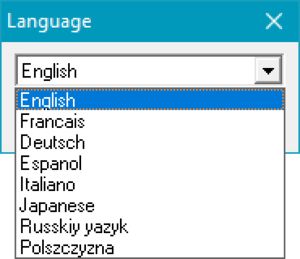Warnings
- The macOS (OS X) version of this game does not work on macOS Catalina (version 10.15) or later due to the removal of support for 32-bit-only apps.
General information
- GOG.com Community Discussions for game series
- GOG.com Support Page
- Steam Community Discussions
Availability
| Source |
DRM |
Notes |
Keys |
OS |
| Retail |
|
SecuROM 7 DRM. |
|
|
| GOG.com |
|
Limited Edition |
|
|
| Steam |
|
Does not require the Steam client to run. |
|
|
Essential improvements
Skip intro videos
|
Remove company logo files[1]
|
- Navigate to
<path-to-game>\avi.
- Rename or delete the following files:
Intro0.bik (Ubisoft logo video)Intro1.bik (Cyan Worlds logo video)
|
Intel installer
- For OS X, there is a official installer that replaced the original installer on disk to fix issues with installing the game on Intel Macs and systems with Leopard (10.5), however it only works on the Limited Edition version of the game. A user-modified version of said installer for all Mac versions is available at this thread. See here for more info.
Game data
Configuration file(s) location
Save game data location
Video
Input
In-game input settings
[Note 2]
Classic Mouse-Click control scheme
Classic Plus control scheme
Audio
In-game audio settings
[Note 3]
| Audio feature |
State |
Notes |
| Separate volume controls |
|
SFX, Music, Ambience, and Voices |
| Surround sound |
|
|
| Subtitles |
|
Subtitles stretch at widescreen resolutions |
| Closed captions |
|
|
| Mute on focus lost |
|
|
| EAX support |
|
|
| Royalty free audio |
|
|
Localizations
| Language |
UI |
Audio |
Sub |
Notes |
| English |
|
|
|
|
| French |
|
|
|
|
| German |
|
|
|
|
| Italian |
|
|
|
|
| Japanese |
|
|
|
|
| Polish |
|
|
|
|
| Russian |
|
|
|
|
| Spanish |
|
|
|
|
Issues fixed
Access Violation/Stack Error
This error occurs when you try to start Myst V: End of Ages on Windows Vista/7/8/10 (retail, Steam and GOG versions).
You see (for example):
Exception type: Access violation
Call stack (14 levels):
0x76A04911
0x0066B9D9
0x0044A9A8
0x011243F1
0x0044121D
0x0051C6D3
0x0051BE4E
0x6DA37652
0x6DA38D41
0x6DA347BF
0x6DA3B793
0x6E1289FD
0x6E1288F1
|
Apply the patch contained in Myst5InitFiles.zip, available here.
|
|
When you unzip Myst5InitFiles.zip, you'll have the following files and folders:
README.txt
progress.db (in \Myst V End of Ages folder)
audio.ini (in \Myst V End of Ages\init subfolder)
graphics.ini (in \Myst V End of Ages\init subfolder)
- Copy the folder in the zip file (Myst V End of Ages) to C:\Users\<your windows username>\AppData\Local (The AppData folder is hidden by default, you must show the hidden files and folders in Windows).
- That's it! Myst V should now start up properly.
|
VR support
Other information
API
| Technical specs |
Supported |
Notes |
| Direct3D |
9.0c |
|
| Executable | PPC |
32-bit |
64-bit |
Notes |
| Windows | |
|
|
|
| macOS (OS X) | | |
|
In 2006, the game received Intel support - rather than making it a universal binary, however; the developers decided to use Cider for this new app.
As a result, the game is unplayable after 10.7 "Lion" due to incompatibilities. |
System requirements
| Windows |
|
Minimum |
Recommended |
| Operating system (OS) |
2000, XP, Vista, 7 | |
| Processor (CPU) |
800 MHz Pentium III or AMD Athalon or equivalent
| 1.5 GHz Intel Pentium IV or AMD Athlon equivalent |
| System memory (RAM) |
256 MB |
512 MB |
| Hard disk drive (HDD) |
4.5 GB | |
| Video card (GPU) |
32 MB of VRAM
DirectX 9.0c compatible | |
| Other |
32-bit color
4X CD-ROM | |
| macOS (OS X) |
|
Minimum |
| Operating system (OS) |
10.13 or greater |
| Processor (CPU) |
1.8 GHz |
| System memory (RAM) |
512MB |
| Hard disk drive (HDD) |
4.8GB HDD |
| Video card (GPU) |
3D graphics card with 64MB VRAM |
Notes
- ↑ 1.0 1.1 File/folder structure within this directory reflects the path(s) listed for Windows and/or Steam game data (use Wine regedit to access Windows registry paths). Games with Steam Cloud support may store data in
~/.steam/steam/userdata/<user-id>/208110/ in addition to or instead of this directory. The app ID (208110) may differ in some cases. Treat backslashes as forward slashes. See the glossary page for details.
- ↑ All input settings are entirely inaccessible from the main menu.
- ↑ Some audio settings, such as subtitles, are inaccessible from the main menu.
References
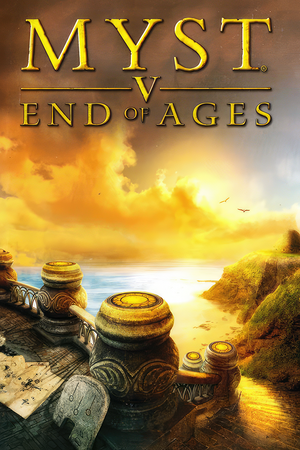

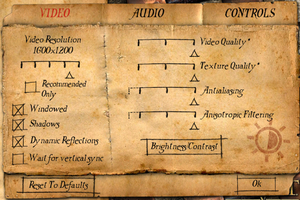
![In-game input settings[Note 2]](https://thumbnails.pcgamingwiki.com/4/48/Myst_V_Input_Settings.png/300px-Myst_V_Input_Settings.png)


![In-game audio settings[Note 3]](https://thumbnails.pcgamingwiki.com/2/24/Myst_V_Audio_Settings.png/300px-Myst_V_Audio_Settings.png)