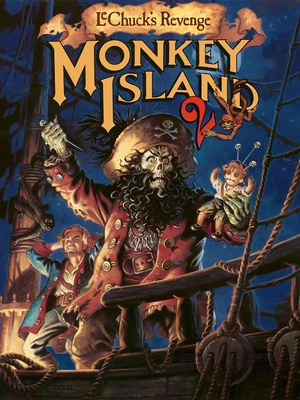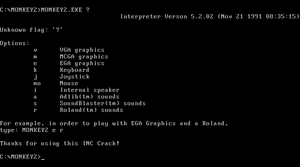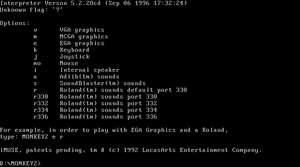This page is for the original Monkey Island 2. For the 2010 remaster, see Monkey Island 2: LeChuck's Revenge - Special Edition.
Key points
- The Special Edition includes a "classic mode" that shifts to the original version of the game
- Can be run under ScummVM.
Availability
| Source |
DRM |
Notes |
Keys |
OS |
| Retail |
|
Mix 'n' Mojo copy wheel for diskette versions
CD-ROM edition is DRM free. |
|
|
- This game is not available digitally.
Version differences
Diskette version
This is the original release version on either 3.5" or 5.25" disks
CD-ROM version
The CD-ROM edition has a few minor changes.
- Copy protection removed
- Lite mode removed
Essential improvements
Compatibility on Modern Systems
- In order to run the Classic version on modern systems you'll need to use DOSBox or ScummVM.
Install Patch
A patch [1] (INSTALL.EXE) is available for the floppy version.
Patch Name: Install Patch
Platform: PC
Format: Floppy Disk
Size: 33 KB
Min. Requirements: N/A
Posted: 5/91
Installation: This update will prompt you for the location of the game (where to install the patch), so have this information available before double-clicking on the update file.
WINDOWS 95
Double-click on the "install.exe" file to begin the installation.
DOS
In this example, we have Monkey 2 installed on our "C" drive and in the "Monkey2" directory. Type "install.exe c:\Monkey2" and hit the ENTER key. Before the decompression process can begin, you will receive a prompt that states "Unzip file? [Y|N]", hit the "Y" key to continue.
Corrects: This is an alternate install program for Monkey Island 2. This patch corrects "Scriptline 130 not in room 108", "No disk in drive", or "Char set not found in room" when attempting to start the game after the initial installation.
Notes: None
File: INSTALL.EXE (LucasArts FTP Site)
IMS Fix
- If you're running the game in ScummVM, this patch is irrelevant.
A patch [2] (MNKY2IMS.EXE) is available as a self-extracting ZIP file for the floppy version with updated sound drivers.
Patch Name: IMS Fix
Platform: PC
Format: Floppy Disk
Size: 95 KB
Min. Requirements: N/A
Posted: 5/91
Installation: This update will prompt you for the location of the game (where to install the patch), so have this information available before double-clicking on the update file.
WINDOWS 95
Double-click on the "Mnky2ims.exe" file to begin the installation.
DOS
In this example, we have Monkey 2 installed on our "C" drive and in the "Monkey2" directory. Type "Mnky2ims.exe c:\Monkey2" and hit the ENTER key. Before the decompression process can begin, you will receive a prompt that states "Unzip file? [Y|N]", hit the "Y" key to continue.
Corrects: Adds sound support for REAL old sound cards.
Notes: None
File: MNKY2IMS.EXE (LucasArts FTP Site)
486 Upgrade
- If you're running the game in ScummVM, this patch is irrelevant.
A patch [3] (MONKEY2.EXE) is available as a self-extracting ZIP file for the floppy version, containing an updated MONKEY2.EXE, which updates the interpreter to 5.2.21.
Patch Name: 486 Upgrade
Platform: PC
Format: Floppy Disk
Size: 99 KB
Min. Requirements: N/A
Posted: 5/91
Installation: This update will prompt you for the location of the game (where to install the patch), so have this information available before double-clicking on the update file.
WINDOWS 95
Double-click on the "Monkey2.exe" file to begin the installation.
DOS
In this example, we have Monkey 2 installed on our "C" drive and in the "Monkey2" directory. Type "Monkey2.exe c:\Monkey2" and hit the ENTER key. Before the decompression process can begin, you will receive a prompt that states "Unzip file? [Y|N]", hit the "Y" key to continue.
Corrects: This is an updated MONKEY2.EXE file which will cure color palette problems on some older computers. This problem was primarily seen with some Dell computers, but may work for other computers as well.
Notes: IMPORTANT: If you are using the PC Gamer version of Monkey Island 1: The Secret of Monkey Island or Monkey Island 2: LeChuck's Revenge, please do not install this update. A special version of the 486 Fix was added to the PC Gamer version of these games. If you install this update with the PC Gamer version of these game, copy protection will be added to the game making it unplayable. If you install this update by mistake, please delete the game and reinstall a new version from PC Gamer.
File: MONKEY2.EXE (LucasArts FTP Site)
Uses the 2010 Special Edition version to create a fan-patched version which adds bug fixes and speech. Unlike the Special Edition version, it can be run from ScummVM, DOS or DOSBox.
Game data
Configuration file(s) location
MONKEY2.EXE options - Diskette Version
MONKEY2.EXE options - CD-ROM Version
- The game auto detects the hardware on each startup. There is no configuration file.
- It is possible to override the detection by specifying options behind MONKEY2.EXE
Save game data location
- No save game cloud syncing information; you can edit this page to add it.
Video
Input
Audio
| Audio feature |
State |
Notes |
| Separate volume controls |
|
|
| Surround sound |
|
|
| Subtitles |
|
All dialogue is text-based. |
| Closed captions |
|
|
| Mute on focus lost |
|
For DOSBox change the priority background value in the DOSBox configuration file. |
| Royalty free audio |
|
|
Localizations
| Language |
UI |
Audio |
Sub |
Notes |
| English |
|
|
|
|
| French |
|
|
|
Retail version. |
| German |
|
|
|
Retail version. |
| Italian |
|
|
|
Retail version. |
| Polish |
|
|
|
Fan translation, download. |
| Spanish |
|
|
|
Retail version. |
Other information
API
| Technical specs |
Supported |
Notes |
| DOS video modes |
|
|
Middleware
|
Middleware |
Notes |
| Audio |
iMUSE |
For music |
System requirements
| DOS |
|
Minimum |
Recommended |
| Operating system (OS) |
5.0 |
6.2 |
| Processor (CPU) |
Intel 286 10 MHz
| Intel 486 |
| System memory (RAM) |
640 KB |
1 MB |
| Hard disk drive (HDD) |
9 MB | |
| Video card (GPU) |
VGA/MCGA | |
References