Marvel's Midnight Suns
From PCGamingWiki, the wiki about fixing PC games
This page is a stub: it lacks content and/or basic article components. You can help to expand this page
by adding an image or additional information.
Although this product has been released, it remains under active development - information may change frequently and could be outdated or irrelevant.
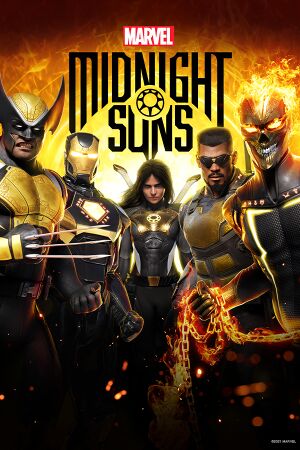 |
|
| Developers | |
|---|---|
| Firaxis Games | |
| Hangar 13[1] | |
| Publishers | |
| 2K Games | |
| Engines | |
| Unreal Engine 4 | |
| Release dates | |
| Windows | December 2, 2022 |
| Reception | |
| Metacritic | 83 |
| OpenCritic | 82 |
| IGDB | 86 |
| Taxonomy | |
| Monetization | One-time game purchase, DLC |
| Microtransactions | Currency |
| Modes | Singleplayer |
| Pacing | Turn-based |
| Genres | Tactical RPG |
| Themes | Supernatural, North America, Europe |
| Series | Marvel |
| ⤏ Go to series page | |
| Fantastic Four (series) | |
| Spider-Man (series) | |
| X-Men (series) | |
| The Punisher (series) | |
| Iron Man (series) | |
| Hulk (series) | |
| Marvel: Ultimate Alliance (series) | |
| Lego Marvel (series) | |
| Marvel Trading Card Game | 2007 |
| Marvel Heroes | 2013 |
| Marvel Puzzle Quest | 2013 |
| Marvel vs. Capcom (series) | |
| Marvel's Guardians of the Galaxy: The Telltale Series | 2017 |
| Marvel End Time Arena | 2018 |
| Marvel Powers United VR | 2018 |
| Marvel's Avengers | 2020 |
| Marvel's Guardians of the Galaxy | 2021 |
| Marvel's Midnight Suns | 2022 |
| Marvel Snap | 2023 |
| Marvel Rivals | TBA |
Marvel's Midnight Suns is a singleplayer Tactical RPG game in the Marvel series.
General information
Availability
| Source | DRM | Notes | Keys | OS |
|---|---|---|---|---|
| Epic Games Store | Digital+ Edition and Legendary Edition also available. | |||
| GamersGate | Digital+ Edition and Legendary Edition also available. | |||
| GamersGate | Digital+ Edition and Legendary Edition also available. | |||
| Digital+ Edition and Legendary Edition also available. | ||||
| Green Man Gaming | Digital+ Edition and Legendary Edition also available. | |||
| Green Man Gaming | Digital+ Edition and Legendary Edition also available. | |||
| Humble Store | Choice between EGS or Steam key. Digital+ Edition and Legendary Edition also available. |
|||
| Steam | Digital+ Edition and Legendary Edition also available. |
- All versions require Denuvo Anti-Tamper DRM.
Monetization
| Type | Notes |
|---|---|
| Expansion pack | Season pass available. |
DLC and expansion packs
| Name | Notes | |
|---|---|---|
| Season Pass |
Microtransactions
| Type | Notes |
|---|---|
| Currency | Eclipse currency is a real money purchase, and is used to unlock microtransactions. |
Essential improvements
Skip 2K launcher
Apply "<path-to-game>\MidnightSuns\Binaries\Win64\MidnightSuns-Win64-Shipping.exe" %command% command line argument[2]
|
|---|
Bugs
“Finish Faith-breaker Research” objective is uncompletable and no story missions are available after finishing Act 1
| Reload a previous save[3] |
|---|
|
Other bugs/glitches
- A collection of other bugs/glitches and possible resolutions is available at this Reddit thread.
Game data
Configuration file(s) location
| System | Location |
|---|---|
| Windows | %USERPROFILE%\Documents\My Games\Marvel's Midnight Suns\Saved_Steam_<user-id>\Config\WindowsNoEditor\ |
| Steam Play (Linux) | <Steam-folder>/steamapps/compatdata/368260/pfx/[Note 1] |
Save game data location
| System | Location |
|---|---|
| Windows | %USERPROFILE%\Documents\My Games\Marvel's Midnight Suns\Saved_Steam_<user-id>\SaveGames |
| Steam Play (Linux) | <Steam-folder>/steamapps/compatdata/368260/pfx/[Note 1] |
Save game cloud syncing
| System | Native | Notes |
|---|---|---|
| Epic Games Launcher | ||
| OneDrive | Requires enabling backup of the Documents folder in OneDrive on all computers. | |
| Steam Cloud |
Video
| Graphics feature | State | Notes | |
|---|---|---|---|
| Widescreen resolution | |||
| Multi-monitor | |||
| Ultra-widescreen | Cutscenes and Dialogue are locked to 16:9 | ||
| 4K Ultra HD | |||
| Field of view (FOV) | |||
| Windowed | |||
| Borderless fullscreen windowed | |||
| Anisotropic filtering (AF) | |||
| Anti-aliasing (AA) | FXAA, TXAA, Fast TXAA, or None. | ||
| High-fidelity upscaling | DLSS 2.5, FSR 2.2 DLSS Frame Generation is supported. |
||
| Vertical sync (Vsync) | |||
| 60 FPS and 120+ FPS | |||
| High dynamic range display (HDR) | HDR settings available in settings. | ||
| Ray tracing (RT) | Ray-traced reflections and ambient occlusion.[4] | ||
- The game engine may allow for manual configuration of the game via its variables. See the Unreal Engine 4 page for more details.
Input
| Keyboard and mouse | State | Notes |
|---|---|---|
| Remapping | ||
| Mouse acceleration | ||
| Mouse sensitivity | ||
| Mouse input in menus | ||
| Mouse Y-axis inversion | ||
| Controller | ||
| Controller support | ||
| Full controller support | ||
| Controller remapping | ||
| Controller sensitivity | ||
| Controller Y-axis inversion |
| Controller types |
|---|
| XInput-compatible controllers | ||
|---|---|---|
| Xbox button prompts | ||
| Impulse Trigger vibration |
| PlayStation controllers | ||
|---|---|---|
| PlayStation button prompts | ||
| Light bar support | ||
| Adaptive trigger support | ||
| DualSense haptic feedback support | ||
| Connection modes | Wired |
|
| Generic/other controllers |
|---|
| Additional information | ||
|---|---|---|
| Controller hotplugging | ||
| Haptic feedback | ||
| Digital movement supported | ||
| Simultaneous controller+KB/M |
| Steam Input | ||
|---|---|---|
| Steam Input API support | ||
| Official controller preset(s) | ||
| Steam Controller button prompts |
Audio
| Audio feature | State | Notes |
|---|---|---|
| Separate volume controls | Master, Music, Voice, Sound effects | |
| Surround sound | ||
| Subtitles | ||
| Closed captions | ||
| Mute on focus lost | Toggle On/Off in Options | |
| Royalty free audio |
Localizations
| Language | UI | Audio | Sub | Notes |
|---|---|---|---|---|
| English | ||||
| Simplified Chinese | ||||
| Traditional Chinese | ||||
| French | ||||
| German | ||||
| Italian | ||||
| Japanese | ||||
| Korean | ||||
| Polish | ||||
| Brazilian Portuguese | ||||
| Russian | Fan machine text translation, download. Official audio translation was partially implemented, restored from game resources, download. | |||
| Spanish |
Other information
API
| Technical specs | Supported | Notes |
|---|---|---|
| Direct3D | 11, 12 |
| Executable | 32-bit | 64-bit | Notes |
|---|---|---|---|
| Windows |
Middleware
System requirements
| Windows | ||
|---|---|---|
| Minimum | Recommended | |
| Operating system (OS) | 10 | |
| Processor (CPU) | Intel Core i5-4430 AMD Ryzen 3-2200G |
Intel Core i7-6700 AMD Ryzen 5-2600X |
| System memory (RAM) | 8 GB | 16 GB |
| Hard disk drive (HDD) | 60 GB | |
| Video card (GPU) | Nvidia GeForce GTX 960 AMD RX 470 4 GB of VRAM DirectX 12 compatible | Nvidia GeForce GTX 1070 AMD RX 5700 |
- A 64-bit operating system is required.
Notes
- ↑ 1.0 1.1 File/folder structure within this directory reflects the path(s) listed for Windows and/or Steam game data (use Wine regedit to access Windows registry paths). Games with Steam Cloud support may store data in
~/.steam/steam/userdata/<user-id>/368260/in addition to or instead of this directory. The app ID (368260) may differ in some cases. Treat backslashes as forward slashes. See the glossary page for details.
References
- ↑ LinkedIn: Abhishek S. - Lead AI Programmer at Hangar 13 - last accessed on 2022-08-14
- "Marvel’s Midnight Suns • C++ • Gameplay • UE4"
- ↑ Verified by User:Shadowstealer7 on 2023-02-18
- ↑ https://steamcommunity.com/app/368260/discussions/0/4032475816298334260/
- ↑ GeForce Game Ready Driver 527.37 Optimizes Marvel’s Midnight Suns (Compatible with DLSS 2 and Ray Tracing) - WCCFTech - last accessed on 2022-12-01
