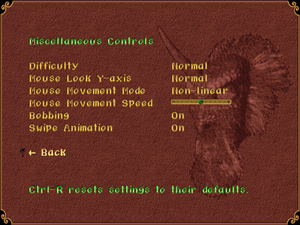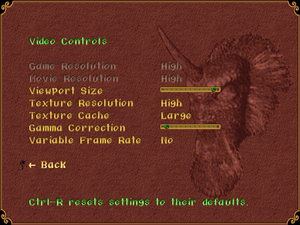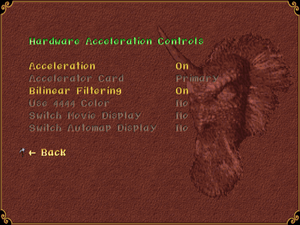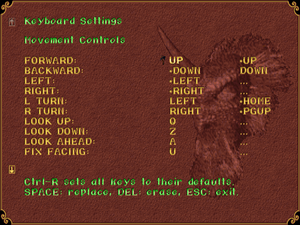Lands of Lore: Guardians of Destiny
From PCGamingWiki, the wiki about fixing PC games
| Developers | |
|---|---|
| Westwood Studios | |
| Publishers | |
| 1997-1998 | Virgin Interactive |
| 1998-present | Electronic Arts |
| Release dates | |
| DOS | September 27, 1997 |
| Windows | September 27, 1997 |
| Windows (DOSBox) | November 15, 2011 |
| macOS (OS X) (DOSBox) | October 18, 2012 |
| Taxonomy | |
| Monetization | One-time game purchase |
| Modes | Singleplayer |
| Pacing | Real-time |
| Perspectives | First-person |
| Controls | Direct control |
| Genres | RPG |
| Themes | Fantasy |
| Series | Lands of Lore |
| Lands of Lore | |
|---|---|
| Lands of Lore: The Throne of Chaos | 1993 |
| Lands of Lore: Guardians of Destiny | 1997 |
| Lands of Lore III | 1999 |
Lands of Lore: Guardians of Destiny is a singleplayer first-person RPG game in the Lands of Lore series.
General information
- GOG.com Community Discussions for game series
- GOG.com Support Page
Availability
| Source | DRM | Notes | Keys | OS |
|---|---|---|---|---|
| Retail | ||||
| GOG.com | Bundled with Lands of Lore: The Throne of Chaos. Pre-packaged with DOSBox[1] and pre-configured with nGlide. | |||
| Origin | Not available in all regions.[2] |
Game data
Configuration file(s) location
| System | Location |
|---|---|
| DOS | |
| Windows | <path-to-game>\[Note 1] |
| macOS (OS X) | <path-to-game> (mounted in DOSBox)[Note 2] |
Save game data location
| System | Location |
|---|---|
| DOS | |
| Windows | <path-to-game>\SAVEGAME[Note 1] |
| macOS (OS X) | <path-to-game> (mounted in DOSBox)[Note 2] |
Save game cloud syncing
| System | Native | Notes |
|---|---|---|
| GOG Galaxy | ||
| Origin |
Video
| Graphics feature | State | Notes | |
|---|---|---|---|
| Widescreen resolution | |||
| Multi-monitor | |||
| Ultra-widescreen | |||
| 4K Ultra HD | |||
| Field of view (FOV) | |||
| Windowed | For DOSBox toggle with Alt+↵ Enter (see the glossary page for other workarounds). | ||
| Borderless fullscreen windowed | See the glossary page for potential workarounds. | ||
| Anisotropic filtering (AF) | |||
| Anti-aliasing (AA) | |||
| Vertical sync (Vsync) | For DOSBox use an unofficial build (see the glossary page for other workarounds). | ||
| 60 FPS and 120+ FPS | |||
Input
| Keyboard and mouse | State | Notes |
|---|---|---|
| Remapping | ||
| Mouse acceleration | ||
| Mouse sensitivity | ||
| Mouse input in menus | ||
| Mouse Y-axis inversion | ||
| Controller | ||
| Controller support | For DOSBox use the DOSBox Mapper (see the glossary page for other workarounds). |
| Controller types |
|---|
Audio
| Audio feature | State | Notes |
|---|---|---|
| Separate volume controls | ||
| Surround sound | ||
| Subtitles | ||
| Closed captions | ||
| Mute on focus lost | For DOSBox change the priority background value in the DOSBox configuration file. |
|
| Royalty free audio | ||
| Red Book CD audio | Can be selected in-game by setting Music Type to Digital. |
Localizations
| Language | UI | Audio | Sub | Notes |
|---|---|---|---|---|
| English | ||||
| French | ||||
| German | ||||
| Italian | ||||
| Spanish |
Issues fixed
Stuttering mouse/black boxes around objects with hardware acceleration
- Even with this fix, there is some minor stuttering with the videos.
| Update DOSBox/nGlide[3] |
|---|
|
Game crashes while speaking to Baccata at the Huline Village Cantina
| Edit dosboxLOL2_single.conf in the games main directory[4] |
|---|
|
Other information
API
| Technical specs | Supported | Notes |
|---|---|---|
| DOS video modes | MCGA, VGA, SVGA |
| Executable | 32-bit | 64-bit | Notes |
|---|---|---|---|
| Windows |
System requirements
| DOS | ||
|---|---|---|
| Minimum | Recommended | |
| Operating system (OS) | 5.0 | |
| Processor (CPU) | 80486 66 MHz | Intel Pentium 90 MHz |
| System memory (RAM) | 8 MB | |
| Hard disk drive (HDD) | 50 MB | 230 MB |
| Video card (GPU) | MCGA-compliant graphics card | VGA-compliant graphics card SVGA-compliant graphics card |
| Other | 4x CD-ROM drive | |
| Windows | ||
|---|---|---|
| Minimum | Recommended | |
| Operating system (OS) | 95 | |
| Processor (CPU) | Intel Pentium 75 MHz | Intel Pentium 90 MHz |
| System memory (RAM) | 16 MB | |
| Hard disk drive (HDD) | 130 MB | 230 MB |
| Video card (GPU) | VGA/XGA-compliant graphics card DirectX 3.0a compatible | |
| Other | 4x CD-ROM drive | |
| macOS (OS X) | ||
|---|---|---|
| Minimum | Recommended | |
| Operating system (OS) | 10.6.8 | |
| Processor (CPU) | Intel Core Duo 2 GHz | |
| System memory (RAM) | 1 GB | 2 GB |
| Hard disk drive (HDD) | 2.2 GB | |
| Video card (GPU) | 64 MB of VRAM | |
Notes
- ↑ 1.0 1.1 When running this game without elevated privileges (Run as administrator option), write operations against a location below
%PROGRAMFILES%,%PROGRAMDATA%, or%WINDIR%might be redirected to%LOCALAPPDATA%\VirtualStoreon Windows Vista and later (more details). - ↑ 2.0 2.1 File/folder structure within the installation folder reflects the path(s) listed for DOS game data.
References
- ↑ List of GOG games using DOSBox, page 1 - Forum - GOG.com - last accessed on May 2023
- ↑ Verified by User:Plok on 2023-11-06
- Inaccessible from Croatia, confirmed available in the UK.
- ↑ need your help: i'am very close to run LOL2 with nglide wrapper without problem, but..., page 1 - Forum - GOG.com - last accessed on May 2023
- ↑ gog.com - last accessed on 9 June 2023