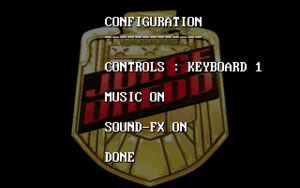Judge Dredd
From PCGamingWiki, the wiki about fixing PC games
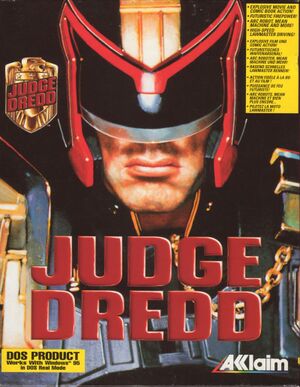 |
|
| Developers | |
|---|---|
| Probe Entertainment | |
| Publishers | |
| Retail | Acclaim Entertainment |
| Digital | Throwback Entertainment |
| Release dates | |
| DOS | 1997 |
| Windows (DOSBox) | May 23, 2018 |
| Linux (DOSBox) | May 24, 2018[1] |
| macOS (OS X) (DOSBox) | Unknown |
| Taxonomy | |
| Monetization | One-time game purchase |
| Modes | Singleplayer |
| Pacing | Real-time |
| Perspectives | Side view |
| Controls | Direct control |
| Genres | Platform, Shooter |
| Themes | Sci-fi |
| Series | Judge Dredd |
| Judge Dredd | |
|---|---|
| Judge Dredd | 1997 |
| Judge Dredd Pinball | 1998 |
| Judge Dredd: Dredd vs. Death | 2003 |
| Judge Dredd vs. Zombies | 2013 |
| Judge Dredd: Countdown Sector 106 | 2015 |
Judge Dredd is a singleplayer side view platform and shooter game in the Judge Dredd series.
General information
Availability
| Source | DRM | Notes | Keys | OS |
|---|---|---|---|---|
| Retail | Requires the CD to play. | |||
| Steam (unavailable) | Pre-packaged with DOSBox. | |||
| ZOOM Platform (unavailable) | Pre-packaged with DOSBox. |
Game data
Configuration file(s) location
| System | Location |
|---|---|
| DOS | |
| Windows | <path-to-game> (mounted in DOSBox)[Note 1] |
| macOS (OS X) | <path-to-game> (mounted in DOSBox)[Note 1] |
| Linux | <path-to-game> (mounted in DOSBox)[Note 1] |
- It's unknown whether this game follows the XDG Base Directory Specification on Linux. Please fill in this information.
Save game data location
| System | Location |
|---|---|
| DOS | <path-to-game>\DAT2\SLOT*.DAT <path-to-game>\DAT2\HISCORE.DAT |
| Windows | <path-to-game> (mounted in DOSBox)[Note 1] |
| macOS (OS X) | <path-to-game> (mounted in DOSBox)[Note 1] |
| Linux | <path-to-game> (mounted in DOSBox)[Note 1] |
- Saves are numbered 0-8.
.INFfiles contain save file names (not needed to load saves). -
GAME.DATcontains an autosave of the last level loaded.
Save game cloud syncing
| System | Native | Notes |
|---|---|---|
| Steam Cloud |
Video
| Graphics feature | State | Notes | |
|---|---|---|---|
| Widescreen resolution | |||
| Multi-monitor | |||
| Ultra-widescreen | |||
| 4K Ultra HD | |||
| Field of view (FOV) | |||
| Windowed | For DOSBox toggle with Alt+↵ Enter (see the glossary page for other workarounds). | ||
| Borderless fullscreen windowed | See the glossary page for potential workarounds. | ||
| Anisotropic filtering (AF) | |||
| Anti-aliasing (AA) | |||
| Vertical sync (Vsync) | For DOSBox use an unofficial build (see the glossary page for other workarounds). | ||
| 60 FPS | |||
| 120+ FPS | |||
| High dynamic range display (HDR) | |||
Input
| Keyboard and mouse | State | Notes |
|---|---|---|
| Remapping | See <path-to-game>\README.TXT for details. |
|
| Mouse acceleration | ||
| Mouse sensitivity | ||
| Mouse input in menus | ||
| Mouse Y-axis inversion | ||
| Controller | ||
| Controller support | ||
| Full controller support | ||
| Controller remapping | For DOSBox use the DOSBox Mapper (see the glossary page for other workarounds). | |
| Controller sensitivity | ||
| Controller Y-axis inversion |
| Controller types |
|---|
| XInput-compatible controllers |
|---|
| PlayStation controllers |
|---|
| Generic/other controllers |
|---|
| Additional information | ||
|---|---|---|
| Controller hotplugging | ||
| Haptic feedback | ||
| Digital movement supported | ||
| Simultaneous controller+KB/M |
Audio
| Audio feature | State | Notes |
|---|---|---|
| Separate volume controls | On/off only. | |
| Surround sound | ||
| Subtitles | ||
| Closed captions | ||
| Mute on focus lost | For DOSBox change the priority background value in the DOSBox configuration file. |
Localizations
| Language | UI | Audio | Sub | Notes |
|---|---|---|---|---|
| English |
Issues fixed
Extended memory manager error on launch
- Error message: "Judge Dredd needs an extended memory manager to run. See the technical documentation for more details."
| Set memory value[2] |
|---|
|
Run this command before the game: |
Poor DOSBox performance on later levels
| Set fixed cycles count[2] |
|---|
|
Other information
API
| Technical specs | Supported | Notes |
|---|---|---|
| DOS video modes | SVGA |
System requirements
| DOS | ||
|---|---|---|
| Minimum | ||
| Operating system (OS) | 5.0 | |
| Processor (CPU) | 486 MHz | |
| System memory (RAM) | 8 MB | |
| Hard disk drive (HDD) | 24 MB | |
| Video card (GPU) | SVGA 1 MB of VRAM |
|
| Other | 2x CD-ROM drive | |
| Windows | ||
|---|---|---|
| Minimum | Recommended | |
| Operating system (OS) | 2000, XP, Vista | 10 |
| Processor (CPU) | 1.0 GHz | 1.5 GHz |
| System memory (RAM) | 750 MB | 1 GB |
| Hard disk drive (HDD) | 1 GB | |
| Video card (GPU) | DirectX compatible | |
| Sound (audio device) | DirectX compatible | |
| macOS (OS X) | ||
|---|---|---|
| Minimum | ||
| Operating system (OS) | 10.6.8 | |
| Processor (CPU) | Intel Core 2 Duo 2.0 GHz | |
| System memory (RAM) | 1 GB | |
| Hard disk drive (HDD) | ||
| Video card (GPU) | 256 MB of VRAM | |
| Other | Two-button mouse or Apple mouse with secondary button/click enabled | |
| Linux | ||
|---|---|---|
| Minimum | Recommended | |
| Operating system (OS) | Ubuntu 14.04 LTS, Linux Mint 17 | Ubuntu 16.04 LTS, Linux Mint 18 |
| Processor (CPU) | 1.0 GHz | 1.5 GHz |
| System memory (RAM) | 128 MB | 256 MB |
| Hard disk drive (HDD) | 1 GB | |
| Video card (GPU) | OpenGL compatible | |
| Sound (audio device) | ALSA compatible | |
Notes
References
- ↑ Judge Dredd 95 :: Judge Dredd 95 Available on Linux - last accessed on May 2023
- ↑ 2.0 2.1 Judge Dredd - DOSBox, an x86 emulator with DOS