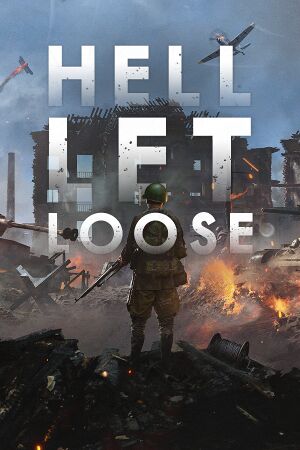General information
- Steam Community Discussions
Availability
- All versions require Steam DRM.
Monetization
| Type |
Notes |
| DLC
| Cosmetic DLC containing otherwise unobtainable uniforms. |
Microtransactions
Essential improvements
Skip intro videos
|
Skip intro videos
|
- Go to
<path-to-game>\HLL\Content\Movies\.
- Delete or rename
BlackMatter4K.mp4, FlixInteractive.mp4, Team17.mp4, Unreal.mp4, and Vivox.mp4.
|
Improve Blurriness
- It is no longer possible to edit Engine.ini as of update 9. Community TAA is considered a good alternative.
|
Edit Engine.ini
|
- Go to the configuration file(s) location.
- Edit
Engine.ini.
- Add the following lines:
[SystemSettings]
r.DefaultFeature.AntiAliasing=2
r.TemporalAACurrentFrameWeight=0.2
r.TemporalAASamples=64
r.TemporalAASharpness=1
r.Tonemapper.Sharpen=1
|
- This is to improve the game's standard temporal AA which causes heavy blurriness. Editing graphics options will overwrite these settings, and require reapplying them.
Performance improvement
Some players are reporting a significant improvement to performance when enabling DirectX 12.
Game data
Configuration file(s) location
Save game data location
Video
- The game engine may allow for manual configuration of the game via its variables. See the Unreal Engine 4 page for more details.
Input
Audio
| Audio feature |
State |
Notes |
| Separate volume controls |
|
Music, SFX, Voice UI, Ping Marker, Microphone |
| Surround sound |
|
|
| Subtitles |
|
|
| Closed captions |
|
|
| Mute on focus lost |
|
|
| Royalty free audio |
|
|
Localizations
| Language |
UI |
Audio |
Sub |
Notes |
| English |
|
|
|
|
| Simplified Chinese |
|
|
|
|
| Traditional Chinese |
|
|
|
|
| French |
|
|
|
|
| German |
|
|
|
|
| Polish |
|
|
|
|
| Brazilian Portuguese |
|
|
|
|
| Russian |
|
|
|
|
| Spanish |
|
|
|
|
Network
Multiplayer types
Connection types
Ports
| Protocol |
Port(s) and/or port range(s) |
| TCP |
27015-27030,27036-27037 |
| UDP |
4380,27000-27031,27036 |
- Universal Plug and Play (UPnP) support status is unknown.
Other information
API
| Technical specs |
Supported |
Notes |
| Direct3D |
11 |
DirectX 12 in test, not accessible in Video menu ('-dx12' command line) |
| Executable |
32-bit |
64-bit |
Notes |
| Windows |
|
|
|
Middleware
System requirements
| Windows |
|
Minimum |
Recommended |
| Operating system (OS) |
10 | |
| Processor (CPU) |
Intel Core i5-6600
AMD Ryzen 3 1300X |
Intel Core i5-8400
AMD Ryzen 5 2600X |
| System memory (RAM) |
12 GB |
16 GB |
| Hard disk drive (HDD) |
30 GB | |
| Video card (GPU) |
Nvidia GeForce GTX 960
AMD Radeon R9 380
4 GB of VRAM
DirectX 11 compatible
| Nvidia GeForce GTX 1060
AMD Radeon RX 590
6 GB (Nvidia), 8 GB (AMD) of VRAM |
| Other |
Broadband Internet connection | |
- A 64-bit operating system is required.
Notes
- ↑ 1.0 1.1 Notes regarding Steam Play (Linux) data:
References