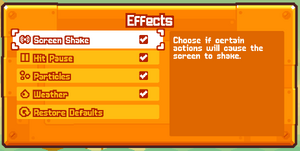Grapple dog
From PCGamingWiki, the wiki about fixing PC games
This page is a stub: it lacks content and/or basic article components. You can help to expand this page
by adding an image or additional information.
 |
|
| Developers | |
|---|---|
| Medallion Games | |
| Publishers | |
| Super Rare Games | |
| Engines | |
| Game Maker 2 | |
| Release dates | |
| Windows | February 10, 2022 |
| Reception | |
| Metacritic | 76 |
| OpenCritic | 78 |
| IGDB | 78 |
| Taxonomy | |
| Monetization | One-time game purchase |
| Modes | Singleplayer |
| Pacing | Real-time |
| Perspectives | Scrolling, Side view |
| Controls | Direct control |
| Genres | Action, Platform |
| Art styles | Cartoon, Pixel art |
Grapple dog is a singleplayer scrolling and side view action and platform game.
Availability
| Source | DRM | Notes | Keys | OS |
|---|---|---|---|---|
| Steam |
Monetization
| Type | Notes |
|---|---|
| One-time game purchase | The game requires an upfront purchase to access. |
Microtransactions
| Type | Notes |
|---|---|
| No microtransactions | None |
Game data
Configuration file(s) location
| System | Location |
|---|---|
| Windows | %LOCALAPPDATA%\Grapple_Dog\grappledog_data |
| Steam Play (Linux) | <SteamLibrary-folder>/steamapps/compatdata/1345860/pfx/[Note 1] |
Save game data location
| System | Location |
|---|---|
| Windows | %LOCALAPPDATA%\Grapple_Dog\grappledog_data |
| Steam Play (Linux) | <SteamLibrary-folder>/steamapps/compatdata/1345860/pfx/[Note 1] |
Save game cloud syncing
| System | Native | Notes |
|---|---|---|
| Steam Cloud |
Video
| Graphics feature | State | Notes | |
|---|---|---|---|
| Widescreen resolution | Can't be adjusted. Aspect ratios taller than 16:9 are letterboxed with bright blue borders[1]. Version 1.1.0 lists that it fixed visual errors relating to this[2] but, as of the latest version, there is still minor flickering in these areas from textures intended to cover the whole screen. |
||
| Multi-monitor | |||
| Ultra-widescreen | |||
| 4K Ultra HD | |||
| Field of view (FOV) | |||
| Windowed | |||
| Borderless fullscreen windowed | See the glossary page for potential workarounds. | ||
| Anisotropic filtering (AF) | |||
| Anti-aliasing (AA) | |||
| Vertical sync (Vsync) | See the glossary page for potential workarounds. | ||
| 60 FPS and 120+ FPS | |||
| High dynamic range display (HDR) | |||
| Color blind mode | Despite no dedicated colourblind mode the Interactive elements aren’t reliant on color and have icons on them for visual clarity[3]. | ||
Input
| Keyboard and mouse | State | Notes |
|---|---|---|
| Remapping | Full keyboard remapping is available. | |
| Mouse acceleration | ||
| Mouse sensitivity | ||
| Mouse input in menus | Mouse input is not used. | |
| Mouse Y-axis inversion | ||
| Controller | ||
| Controller support | ||
| Full controller support | ||
| Controller remapping | Full Gamepad remapping is available. Left, Right, or Both sticks can be used for movement. Button prompts can be changed to match Xbox, Playstation, or Switch styles. | |
| Controller sensitivity | ||
| Controller Y-axis inversion |
| Controller types |
|---|
| XInput-compatible controllers | ||
|---|---|---|
| Xbox button prompts | ||
| Impulse Trigger vibration |
| PlayStation controllers |
|---|
| Generic/other controllers |
|---|
| Additional information | ||
|---|---|---|
| Controller hotplugging | ||
| Haptic feedback | ||
| Digital movement supported | ||
| Simultaneous controller+KB/M |
Audio
| Audio feature | State | Notes |
|---|---|---|
| Separate volume controls | Master, Music, Sounds, Ambience | |
| Surround sound | ||
| Subtitles | All speech is text based. | |
| Closed captions | ||
| Mute on focus lost | ||
| Royalty free audio |
Localizations
| Language | UI | Audio | Sub | Notes |
|---|---|---|---|---|
| English | ||||
| Simplified Chinese | ||||
| Traditional Chinese | ||||
| Dutch | ||||
| French | ||||
| German | ||||
| Japanese | ||||
| Korean | ||||
| Portuguese | ||||
| Brazilian Portuguese | ||||
| Spanish |
- The game stores all in-game text (including UI) as CSV files, making it very easy to externally translate text to languages that aren't officially supported.
Issues fixed
Fails to Launch
| Backup and remove Steamworks.dll from <path-to-game>.[4] |
|---|
Other information
API
| Executable | 32-bit | 64-bit | Notes |
|---|---|---|---|
| Windows |
Middleware
| Middleware | Notes | |
|---|---|---|
| Audio | FMOD |
System requirements
| Windows | ||
|---|---|---|
| Minimum | ||
| Operating system (OS) | XP, Vista, 7, 8, 10 | |
| Processor (CPU) | 2.0 GHz | |
| System memory (RAM) | 2 GB | |
| Hard disk drive (HDD) | 44 MB | |
| Video card (GPU) | 128 MB of VRAM | |
- A 64-bit operating system is required.
Notes
- ↑ 1.0 1.1 Notes regarding Steam Play (Linux) data:
- File/folder structure within this directory reflects the path(s) listed for Windows and/or Steam game data.
- Use Wine's registry editor to access any Windows registry paths.
- The app ID (1345860) may differ in some cases.
- Treat backslashes as forward slashes.
- See the glossary page for details on Windows data paths.
References
- ↑ Steam Community. Limited Aspect Ratio Support - last accessed on 2023-04-10
- ↑ 1.1.0 Changelog - last accessed on 2023-04-10
- ↑ Can I Play That accessibility features review - last accessed on 2023-04-10
- ↑ Potential incompatibility between steamworks.dll and specific Game Maker Studio 2 versions - last accessed on [unknown]