From Dust
From PCGamingWiki, the wiki about fixing PC games
This page is a stub: it lacks content and/or basic article components. You can help to expand this page
by adding an image or additional information.
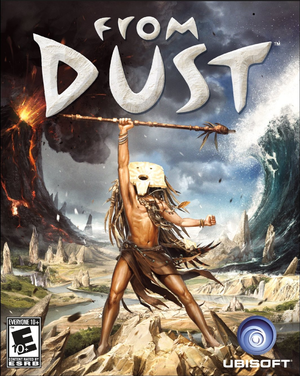 |
|
| Developers | |
|---|---|
| Ubisoft Montpellier | |
| Windows | Ubisoft Ukraine |
| Publishers | |
| Ubisoft | |
| Engines | |
| LyN[1] | |
| Release dates | |
| Windows | August 17, 2011 |
| Reception | |
| Metacritic | 76 |
| IGDB | 80 |
| Taxonomy | |
| Monetization | One-time game purchase |
| Microtransactions | None |
| Modes | Singleplayer |
| Pacing | Real-time |
| Perspectives | Bird's-eye view |
| Controls | Point and select |
| Genres | Puzzle |
From Dust is a singleplayer bird's-eye view puzzle game.
The game no longer requires a constant Internet connection and is playable offline.[2]
General information
Availability
| Source | DRM | Notes | Keys | OS |
|---|---|---|---|---|
| Green Man Gaming | ||||
| Humble Store | ||||
| Steam | Use this guide to play without Ubisoft Connect. | |||
| Ubisoft Store | Included with Ubisoft+. | |||
| Amazon.com (unavailable) | ||||
| GamersGate (unavailable) | ||||
| Games for Windows Marketplace (unavailable) | [3] |
- All versions except Steam require Ubisoft Connect DRM. Playable offline after activation; no longer requires a constant Internet connection.[2]
- A Chrome Web Store version was also available.
Essential improvements
Skip launcher
| Remove the launcher and replace its DLL's[4] |
|---|
|
Game data
Configuration file(s) location
| System | Location |
|---|---|
| Windows | %USERPROFILE%\Documents\Dust\profiles\ |
| Steam Play (Linux) | <Steam-folder>/steamapps/compatdata/33460/pfx/[Note 1] |
Save game data location
| System | Location |
|---|---|
| Windows | %USERPROFILE%\Documents\Dust\DustSave <path-to-game>\DUST\DustSave\Ingame[Note 2] |
| Steam Play (Linux) | <Steam-folder>/steamapps/compatdata/33460/pfx/[Note 1] |
- Save data on Windows may also be stored at the second listed location, from an older version[citation needed]
Save game cloud syncing
| System | Native | Notes |
|---|---|---|
| OneDrive | Requires enabling backup of the Documents folder in OneDrive on all computers. | |
| Steam Cloud | ||
| Ubisoft Connect | Syncs save games and settings.[citation needed] |
Video
| Graphics feature | State | Notes | |
|---|---|---|---|
| Widescreen resolution | Not all resolutions are supported in windowed mode. | ||
| Multi-monitor | Game crashes unless only one monitor is used. | ||
| Ultra-widescreen | |||
| 4K Ultra HD | 4K supported, but many UI elements are mispositioned above 2560×1440. | ||
| Field of view (FOV) | |||
| Windowed | Can not go above 1920x1440 in windowed. | ||
| Borderless fullscreen windowed | See the glossary page for potential workarounds. | ||
| Anisotropic filtering (AF) | |||
| Anti-aliasing (AA) | See the glossary page for potential workarounds. | ||
| Vertical sync (Vsync) | See the glossary page for potential workarounds. | ||
| 60 FPS | Frame rate is capped at 30 FPS in fullscreen and 60 in windowed.[5] | ||
| 120+ FPS | |||
| High dynamic range display (HDR) | See the glossary page for potential alternatives. | ||
Input
| Keyboard and mouse | State | Notes |
|---|---|---|
| Remapping | ||
| Mouse acceleration | ||
| Mouse sensitivity | ||
| Mouse input in menus | Full mouse and keyboard control. | |
| Mouse Y-axis inversion | Found under Common Options. | |
| Controller | ||
| Controller support | ||
| Full controller support | ||
| Controller remapping | ||
| Controller sensitivity | ||
| Controller Y-axis inversion |
| Controller types |
|---|
| XInput-compatible controllers |
|---|
| PlayStation controllers |
|---|
| Generic/other controllers |
|---|
| Additional information | ||
|---|---|---|
| Controller hotplugging | ||
| Haptic feedback | ||
| Digital movement supported | ||
| Simultaneous controller+KB/M |
Audio
| Audio feature | State | Notes |
|---|---|---|
| Separate volume controls | There is an option to disable music. The game also includes a "quiet mode" toggle. | |
| Surround sound | ||
| Subtitles | ||
| Closed captions | ||
| Mute on focus lost |
Localizations
| Language | UI | Audio | Sub | Notes |
|---|---|---|---|---|
| English | ||||
| French | ||||
| German | ||||
| Italian | ||||
| Polish | Fan translation, download. | |||
| Spanish |
Issues fixed
Crash on startup
| Use the Skip launcher method above[6] |
|---|
Other information
API
| Technical specs | Supported | Notes |
|---|---|---|
| Direct3D | 9.0c |
| Executable | 32-bit | 64-bit | Notes |
|---|---|---|---|
| Windows |
System requirements
| Windows | ||
|---|---|---|
| Minimum | Recommended | |
| Operating system (OS) | XP SP3, Vista SP2, 7 SP1 | |
| Processor (CPU) | 1.8 GHz Intel Core 2 Duo or 2.3 GHz AMD Athlon64 X2 4400+ | 2.66 GHz Intel Core i7 920 or 3.0 GHz AMD Phenom II X4 or better |
| System memory (RAM) | 1.5 GB (XP) / 2 GB (Vista, 7) | 3 GB DDR3 |
| Hard disk drive (HDD) | 4 GB | |
| Video card (GPU) | *see supported list 256 MB of VRAM DirectX 9.0c compatible Shader model 3.0 support |
Nvidia GeForce 9 AMD Radeon HD 4000 (*see supported list) 512 MB of VRAM |
Notes
- ↑ 1.0 1.1 File/folder structure within this directory reflects the path(s) listed for Windows and/or Steam game data (use Wine regedit to access Windows registry paths). Games with Steam Cloud support may store data in
~/.steam/steam/userdata/<user-id>/33460/in addition to or instead of this directory. The app ID (33460) may differ in some cases. Treat backslashes as forward slashes. See the glossary page for details. - ↑ When running this game without elevated privileges (Run as administrator option), write operations against a location below
%PROGRAMFILES%,%PROGRAMDATA%, or%WINDIR%might be redirected to%LOCALAPPDATA%\VirtualStoreon Windows Vista and later (more details).
References
- ↑ TGL Interview: From Dust Creator Eric Chahi - The Gaming Liberty.com - last accessed on 2017-01-30
- ↑ 2.0 2.1 DRM is gone now right? - Steam Users' Forums (retrieved)
- ↑ Microsoft legger ned Games for Windows-markedet - last accessed on 19 August 2022
- ↑ Verified by User:Mouse on 2023-07-28
- ↑ Is 30fps cap real? - Steam Users' Forums (retrieved)
- ↑ Verified by User:Mouse on 2023-07-28


