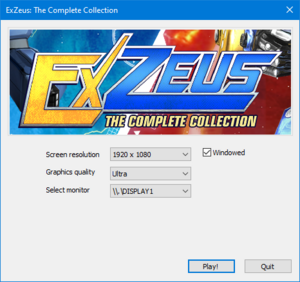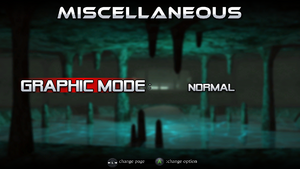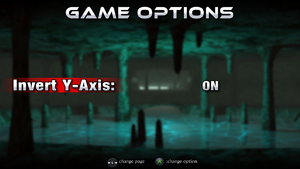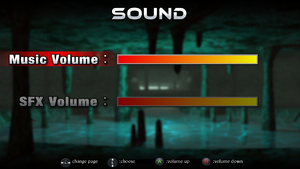ExZeus: The Complete Collection
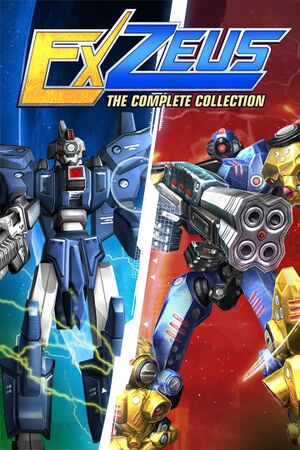 |
|
| Developers | |
|---|---|
| Original | HyperDevbox |
| Sickhead Games | |
| Publishers | |
| Ziggurat Interactive | |
| Engines | |
| Unity | |
| Release dates | |
| Windows | September 30, 2021 |
| Taxonomy | |
| Monetization | One-time game purchase |
| Modes | Singleplayer |
| Pacing | Real-time |
| Perspectives | Third-person, Bird's-eye view |
| Controls | Direct control |
| Genres | Action, Arcade, Artillery, Brawler, Driving, Shooter |
| Vehicles | Motorcycle, Off-roading, Robot |
| Art styles | Stylized |
| Themes | Sci-fi |
| Series | ExZeus |
| ExZeus | |
|---|---|
| ExZeus | 2003 |
| ExZeus 2 | 2014 |
| ExZeus: The Complete Collection | 2021 |
ExZeus: The Complete Collection is a third-person arcade shooter game ported by Sickhead Games, and published by Ziggurat Interactive. It is a compilation of ExZeus and ExZeus 2 originally developed by HyperDevbox and it was developed using the Unity.
The version of ExZeus in this collection is based on ExZeus Arcade, an updated version of ExZeus originally released for iOS and Android in 2010, and ExZeus 2 is based off the 2017 re-release, which features optional visual effects over the previous 2014 Microsoft Store version and has been carried over into its predecessor for this collection.
Unlike the 2017 re-release of ExZeus, there are no keyboard or controller remapping options in this collection.
General information
Availability
Game data
Configuration file(s) location
| System | Location |
|---|---|
| Windows | %USERPROFILE%\AppData\LocalLow\ScreenSelectorPrefs.txt |
| Steam Play (Linux) | <SteamLibrary-folder>/steamapps/compatdata/1545010/pfx/[Note 1] |
Save game data location
| System | Location |
|---|---|
| Windows | %USERPROFILE%\AppData\LocalLow\high.data %USERPROFILE%\AppData\LocalLow\opL.dat %USERPROFILE%\AppData\LocalLow\opx4.dat |
| Steam Play (Linux) | <SteamLibrary-folder>/steamapps/compatdata/1545010/pfx/[Note 1] |
Save game cloud syncing
| System | Native | Notes |
|---|---|---|
| GOG Galaxy | ||
| Steam Cloud |
Video
| Graphics feature | State | Notes | |
|---|---|---|---|
| Widescreen resolution | |||
| Multi-monitor | |||
| Ultra-widescreen | |||
| 4K Ultra HD | |||
| Field of view (FOV) | |||
| Windowed | Can be toggled with Alt+Tab ↹.[1] | ||
| Borderless fullscreen windowed | Fullscreen mode is borderless.[1] | ||
| Anisotropic filtering (AF) | |||
| Anti-aliasing (AA) | |||
| Vertical sync (Vsync) | |||
| 60 FPS | |||
| 120+ FPS | Capped at 60 FPS.[1] | ||
| High dynamic range display (HDR) | See the glossary page for potential alternatives. | ||
- The game engine may allow for manual configuration of the game via its variables. See the Unity page for more details.
Input
| Keyboard and mouse | State | Notes |
|---|---|---|
| Remapping | Arrow keys are bound to movement, Space ␣ for the A button, B for the B button, and C for the X button, which cannot be remapped.[1] | |
| Mouse acceleration | Mouse is not used at all. | |
| Mouse sensitivity | ||
| Mouse input in menus | ||
| Mouse Y-axis inversion | ||
| Controller | ||
| Controller support | ||
| Full controller support | An external configuration tool pops-up when launching the game, which requires mouse. The game also requires pressing Esc to quit to desktop.[1] | |
| Controller remapping | Uses a pre-defined controller layout. The Left Stick/D-pad is used for movement, A/Cross button to Fire, B/Circle to Lock-on, X/Square to use Mega Bombs (ExZeus) or Special Attacks (ExZeus 2), and the Shoulder Buttons/Triggers to Dodge.[1] | |
| Controller sensitivity | Digital movement. | |
| Controller Y-axis inversion | Inverts flight movement. |
| Controller types |
|---|
| XInput-compatible controllers | ||
|---|---|---|
| Xbox button prompts | ||
| Impulse Trigger vibration |
| PlayStation controllers | ||
|---|---|---|
| PlayStation button prompts | Xbox buttons prompts are always used, regardless of input device.[1] | |
| Light bar support | ||
| Adaptive trigger support | ||
| DualSense haptic feedback support | ||
| Connection modes | , Wired, Wireless (Bluetooth) |
|
| Generic/other controllers | Natively supports Switch Pro controller.[2] | |
|---|---|---|
| Button prompts |
| Additional information | ||
|---|---|---|
| Controller hotplugging | ||
| Haptic feedback | ||
| Digital movement supported | ||
| Simultaneous controller+KB/M |
Audio
| Audio feature | State | Notes |
|---|---|---|
| Separate volume controls | ||
| Surround sound | ||
| Subtitles | No speech outside of player's mech, opening narration, and ending music. | |
| Closed captions | ||
| Mute on focus lost | Game pauses when out of focus.[1] | |
| Royalty free audio |
Localizations
| Language | UI | Audio | Sub | Notes |
|---|---|---|---|---|
| English |
Other information
API
| Technical specs | Supported | Notes |
|---|---|---|
| Direct3D | 9.0c | |
| Shader Model support | 3.0 |
| Executable | 32-bit | 64-bit | Notes |
|---|---|---|---|
| Windows |
Middleware
| Middleware | Notes | |
|---|---|---|
| Input | Rewired | [3] |
System requirements
| Windows | ||
|---|---|---|
| Minimum | ||
| Operating system (OS) | 7 | |
| Processor (CPU) | Intel Core i5 | |
| System memory (RAM) | 2 GB | |
| Hard disk drive (HDD) | 500 MB | |
| Video card (GPU) | Nvidia GeForce 450 GTS ATI Radeon HD 5750 DirectX 9.0c compatible Shader model 3.0 support |
|
Notes
- ↑ 1.0 1.1 Notes regarding Steam Play (Linux) data:
- File/folder structure within this directory reflects the path(s) listed for Windows and/or Steam game data.
- Games with Steam Cloud support may also store data in
~/.steam/steam/userdata/<user-id>/1545010/. - Use Wine's registry editor to access any Windows registry paths.
- The app ID (1545010) may differ in some cases.
- Treat backslashes as forward slashes.
- See the glossary page for details on Windows data paths.
References
- ↑ 1.0 1.1 1.2 1.3 1.4 1.5 1.6 1.7 Verified by User:AmethystViper on 2021-10-01
- ↑ Verified by User:AmethystViper on 2021-10-14
- Tested with the GOG version.
- ↑ Verified by User:AmethystViper on 2021-10-01
- Rewired_DirectInput.dll is found among the game's plug-in files.