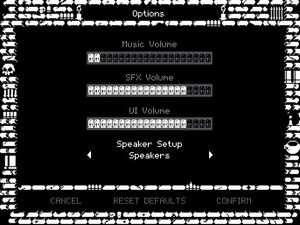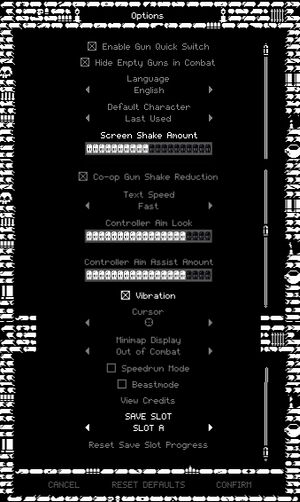Enter the Gungeon
From PCGamingWiki, the wiki about fixing PC games
 |
|
| Developers | |
|---|---|
| Dodge Roll | |
| Microsoft Store | 22nd Century Toys[1] |
| Publishers | |
| Devolver Digital | |
| Engines | |
| Former | Unity 5[Note 1] |
| Unity 2017[Note 2] | |
| Release dates | |
| Windows | April 5, 2016 |
| macOS (OS X) | April 5, 2016 |
| Linux | April 5, 2016 |
| Reception | |
| Metacritic | 84 |
| OpenCritic | 84 |
| IGDB | 82 |
| Taxonomy | |
| Monetization | One-time game purchase |
| Modes | Singleplayer, Multiplayer |
| Pacing | Real-time |
| Perspectives | Bird's-eye view, Scrolling |
| Controls | Direct control, Point and select |
| Genres | Action, Roguelike, Shooter |
| Art styles | Pixel art, Stylized |
| Themes | Fantasy |
| Series | Gungeon |
| Gungeon | |
|---|---|
| Enter the Gungeon | 2016 |
| Exit the Gungeon | 2019 |
Enter the Gungeon is a singleplayer and multiplayer bird's-eye view and scrolling action, roguelike and shooter game in the Gungeon series.
General information
Availability
| Source | DRM | Notes | Keys | OS |
|---|---|---|---|---|
| Epic Games Store | DRM-free when launched from the executable.[4] | |||
| GOG.com | ||||
| Humble Store | ||||
| Microsoft Store | Xbox Play Anywhere | |||
| Steam | DRM-free after creating a steam_appid.txt file containing its Steam ID number 311690 in <path-to-game>.[5] |
Monetization
| Type | Notes |
|---|---|
| One-time game purchase | The game requires an upfront purchase to access. |
Microtransactions
| Type | Notes |
|---|---|
| No microtransactions | Game does not contain microtransactions. |
Game data
Configuration file(s) location
| System | Location |
|---|---|
| Windows | %USERPROFILE%\AppData\LocalLow\Dodge Roll\Enter the Gungeon\Slot*.options |
| Microsoft Store | |
| macOS (OS X) | |
| Linux | $HOME/.config/unity3d/Dodge Roll/Enter the Gungeon |
Save game data location
| System | Location |
|---|---|
| Windows | %USERPROFILE%\AppData\LocalLow\Dodge Roll\Enter the Gungeon\ |
| Microsoft Store | |
| macOS (OS X) | $HOME/Library/Application Support/Dodge Roll/Enter the Gungeon |
| Linux | $HOME/.config/unity3d/Dodge Roll/Enter the Gungeon |
- This game does not follow the XDG Base Directory Specification on Linux.
Save game cloud syncing
| System | Native | Notes |
|---|---|---|
| Epic Games Launcher | ||
| GOG Galaxy | ||
| Steam Cloud | ||
| Xbox Cloud |
Video
| Graphics feature | State | Notes | |
|---|---|---|---|
| Widescreen resolution | Native 480x270 (16:9) resolution with pixel perfect option. | ||
| Multi-monitor | |||
| Ultra-widescreen | Added in update 2.0.0 | ||
| 4K Ultra HD | |||
| Field of view (FOV) | |||
| Windowed | |||
| Borderless fullscreen windowed | |||
| Anisotropic filtering (AF) | |||
| Anti-aliasing (AA) | |||
| Vertical sync (Vsync) | |||
| 60 FPS and 120+ FPS | No framerate cap. | ||
| High dynamic range display (HDR) | See the glossary page for potential alternatives. | ||
- The game engine may allow for manual configuration of the game via its variables. See the Unity page for more details.
Input
| Keyboard and mouse | State | Notes |
|---|---|---|
| Remapping | ||
| Mouse acceleration | ||
| Mouse sensitivity | ||
| Mouse input in menus | ||
| Mouse Y-axis inversion | ||
| Controller | ||
| Controller support | ||
| Full controller support | ||
| Controller remapping | ||
| Controller sensitivity | Under Gameplay instead of Controls. | |
| Controller Y-axis inversion |
| Controller types |
|---|
| XInput-compatible controllers | ||
|---|---|---|
| Xbox button prompts | ||
| Impulse Trigger vibration |
| PlayStation controllers | ||
|---|---|---|
| PlayStation button prompts | ||
| Light bar support | Use Aurora to add DS4 light bar support. | |
| Adaptive trigger support | ||
| DualSense haptic feedback support | ||
| Connection modes | ||
| Generic/other controllers |
|---|
| Additional information | ||
|---|---|---|
| Controller hotplugging | ||
| Haptic feedback | Xbox rumble only. DS4 rumble is not supported. | |
| Digital movement supported | ||
| Simultaneous controller+KB/M |
Audio
| Audio feature | State | Notes |
|---|---|---|
| Separate volume controls | ||
| Surround sound | ||
| Subtitles | No dialogue. | |
| Closed captions | ||
| Mute on focus lost |
Localizations
| Language | UI | Audio | Sub | Notes |
|---|---|---|---|---|
| English | ||||
| French | ||||
| German | ||||
| Italian | ||||
| Japanese | ||||
| Korean | ||||
| Polish | ||||
| Brazilian Portuguese | ||||
| Russian | ||||
| Spanish |
Network
Multiplayer types
| Type | Native | Players | Notes | |
|---|---|---|---|---|
| Local play | 2 | Co-op Speak to the fifth character (to the right of the main four) to enter co-op. Player 2 must be this character. |
||
| LAN play | ||||
| Online play | 2 | Co-op Remote Play Together is enabled on Steam. Parsec can also be used on any platform. |
||
| Asynchronous multiplayer | ||||
Issues fixed
Static-like noise (cracking audio) on Linux
- Related to the ALSA driver. This issue can be fixed by adding or editing a single line:
| Instructions for GOG.com release (DRM-free)[citation needed] |
|---|
SDL_AUDIODRIVER="alsa" ./"EtG.x86" |
| Instructions for Steam[citation needed] |
|---|
|
Game not launching on Linux (32-bit Mesa problem)
- When launching
start.shyou get the following output on the terminal:/EtG.x86: error while loading shared libraries: libGL.so.1: cannot open shared object file: No such file or directory
| Instructions for GOG.com release (DRM-free)[citation needed] |
|---|
sudo dpkg --add-architecture i386 sudo apt update sudo apt install libc6:i386 libasound2:i386 libasound2-data:i386 libasound2-plugins:i386 libstdc++6:i386 libx11-6:i386 libxau6:i386 libxcb1:i386 libxcursor1:i386 libxdmcp6:i386 libxext6:i386 libxfixes3:i386 libxinerama1:i386 libxrandr2:i386 libxrender1:i386 libsdl2-2.0-0:i386 libgl1-mesa-dev:i386 |
Other information
API
| Technical specs | Supported | Notes |
|---|---|---|
| Direct3D | 9.0c, 11 | DX11 was added by the 1.0.9 patch.[6] |
| Executable | 32-bit | 64-bit | Notes |
|---|---|---|---|
| Windows | 64-bit added in Patch 1.0.9.[6] | ||
| macOS (OS X) | |||
| Linux |
Middleware
| Middleware | Notes | |
|---|---|---|
| Audio | Wwise |
System requirements
| Windows | ||
|---|---|---|
| Minimum | ||
| Operating system (OS) | 7 | |
| Processor (CPU) | Intel Core 2 Duo E6320 1.86 GHz | |
| System memory (RAM) | 2 GB | |
| Hard disk drive (HDD) | 2 GB | |
| Video card (GPU) | Nvidia GeForce 7600 GS 512 MB of VRAM |
|
| macOS (OS X) | ||
|---|---|---|
| Minimum | ||
| Operating system (OS) | 10.6 | |
| Processor (CPU) | ||
| System memory (RAM) | 2 GB | |
| Hard disk drive (HDD) | 2 GB | |
| Linux | ||
|---|---|---|
| Minimum | ||
| Operating system (OS) | Ubuntu 12.04 | |
| Processor (CPU) | Intel Core 2 Duo E6320 1.86 GHz | |
| System memory (RAM) | 2 GB | |
| Hard disk drive (HDD) | 2 GB | |
| Video card (GPU) | Nvidia GeForce 7600 GS 512 MB of VRAM |
|
Notes
References
- ↑ 22nd Century Toys - last accessed on 2022-03-21
- ↑ Verified by User:Vetle on 2018-05-11
- ↑ Verified by User:Baronsmoki on 2019-06-13
- ↑ Verified by User:Aemony on 2019-09-01
- ↑ Verified by User:AmethystViper on 2019-12-11
- Creating a new steam_appid.txt file for the game with its Steam App ID number when it didn't initially have this file upon installation allowed the game to legitimately launch without Steam.
- ↑ 6.0 6.1 Patch 1.0.9 - Steam Community - last accessed on December 6, 2016