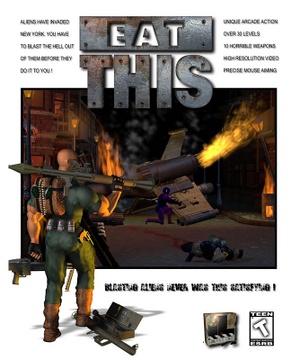This page is a
stub: it lacks content and/or basic article components. You can help to
expand this page
by adding an image or additional information.
Availability
| Source |
DRM |
Notes |
Keys |
OS |
| Retail |
|
|
|
|
Monetization
Microtransactions
- No microtransactions information; you can edit this page to add it.
Game data
Configuration file(s) location
Save game data location
Video
Input
Audio
| Audio feature |
State |
Notes |
| Separate volume controls |
|
|
| Surround sound |
|
|
| Subtitles |
|
|
| Closed captions |
|
|
| Mute on focus lost |
|
|
| Royalty free audio |
|
|
Localizations
| Language |
UI |
Audio |
Sub |
Notes |
| English |
|
|
|
|
| Dutch |
|
|
|
|
| French |
|
|
|
|
| German |
|
|
|
|
Other information
API
| Executable |
32-bit |
64-bit |
Notes |
| Windows |
|
|
Use OTVDM for Windows 64 bit |
Middleware
|
Middleware |
Notes |
| Audio |
Indeo |
You can either activate codec trough Registery or manually install Indeo Codecs[1] |
| Cutscenes |
Indeo |
You can either activate codec trough Registery or manually install Indeo Codecs[2] |
Making this game work
Basically there a few problem that needs to be solved :
It's a 16 bit game, so you only can play it on a 32 bit Windows (Windows 95/98/XP/7/10 should work). On Windows 64 bits, you can use a wrapper for 16 bit call OTVDM. The other possibility (not tested at this moment) is to use DOSBox with Win3.1 or Windows 95 installed.
The Audio/Video uses a Indeo codec. This codecs does exist in Win 7/10 but they are disabled by defaut. Some registery (regedit) manipulation can enable it. The other way, you can simply install the Indeo codec. Ligos codec installer seems to work better.
You'll need those 2 DLL files : "dispdib.dll" and "wing.dll". Place them in C:/Windows/System
System requirements
We haven't found the official system requirements yet, but it should be around this :
| Windows |
|
Minimum |
| Operating system (OS) |
Windows 3.1 |
| Processor (CPU) |
486/SX |
| System memory (RAM) |
4Mo (8Mb Recommended) |
| Hard disk drive (HDD) |
1 Mb |
| Video card (GPU) |
1 Mb of VRAM |
CD Player (2X speed)
References