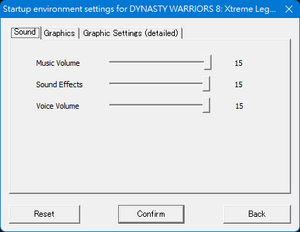Dynasty Warriors 8: Xtreme Legends
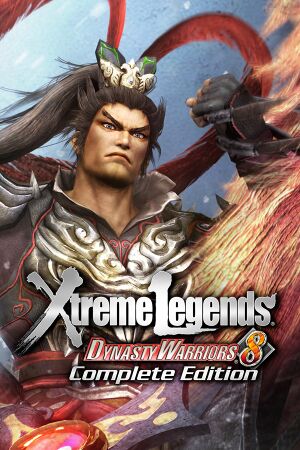 |
|
| Developers | |
|---|---|
| Omega Force | |
| Publishers | |
| Koei Tecmo | |
| Release dates | |
| Windows | May 13, 2014 |
| Reception | |
| Metacritic | 71 |
| OpenCritic | 72 |
| IGDB | 70 |
| Taxonomy | |
| Monetization | One-time game purchase, DLC |
| Microtransactions | None |
| Modes | Singleplayer, Multiplayer |
| Pacing | Real-time |
| Perspectives | Third-person |
| Controls | Direct control |
| Genres | Hack and slash |
| Art styles | Realistic |
| Themes | China |
| Series | Dynasty Warriors, Warriors |
Dynasty Warriors 8: Xtreme Legends[Note 1] is a singleplayer and multiplayer third-person hack and slash game developed by Omega Force and published by Koei Tecmo. It is a part of the Dynasty Warriors franchise within the larger Warriors series.
The main game was released in Japan[Note 2] for PlayStation 3 on February 28, 2013. Its expansion pack was released in Japan for PlayStation 3 on November 28, 2013. A bundle of the main game and expansion pack was also released in Japan for PlayStation 3.
The same bundle also released for PC as Dynasty Warriors 8: Xtreme Legends Complete Edition[Note 3] but with extra content such as the collaboration DLCs. Although the PC port was marketed as ported directly from the PlayStation 4 version, users found out that it was based on the PlayStation 3 port with shaders enhancement from the PlayStation 4 port.[1] The game also does not include the online co-op mode which only exists in the console version. It was released in North America and Europe on May 13, 2014, and in Japan and Taiwan on May 23, 2014.
The game was also released as Dynasty Warriors 8: Xtreme Legends Definitive Edition[Note 4] on Microsoft Store on December 7, 2018.[2][3]
The Steam version of the game will unlock the counterpart DLC of the Steam version Dynasty Warriors 8: Empires, vice versa and retroactively, if it exists, for purchased DLC. Users reported that the game loading may freeze on Windows 8 and later.
General information
Availability
| Source | DRM | Notes | Keys | OS |
|---|---|---|---|---|
| Retail | Complete Edition (Traditional Chinese and Japanese version) | |||
| Complete Edition | ||||
| Humble Store | Complete Edition | |||
| Microsoft Store | Definitive Edition (English, French and German version) | |||
| Microsoft Store | Definitive Edition (Simplified Chinese and Traditional Chinese version) | |||
| Microsoft Store | Definitive Edition (Japanese version) | |||
| Steam | Complete Edition |
Benchmark demo
- Steam benchmark only available in Japanese.
- Microsoft Store benchmark available in Traditional Chinese and Japanese.
Version differences
- The Complete Edition was released in 2014 and is a bundle of the original Dynasty Warriors 8 (never released on PC), its expansion Xtreme Legends, as well as some additional content released since the release of the original game on PlayStation 3.
- The Definitive Edition was released in 2018 and contains everything from the Complete Edition as well as all of the DLCs released since 2014 except collaboration DLCs which only available in Complete Edition.
Monetization
| Type | Notes |
|---|---|
| DLC | Game is supported with individual DLCs. |
| One-time game purchase | The game requires an upfront purchase to access. |
Microtransactions
| Type | Notes |
|---|---|
| No microtransactions | No microtransactions are available in this game. |
DLC and expansion packs
| Name | Notes | |
|---|---|---|
| New Stage & Animal Pack | ||
| New Stage & Camp Symbol Pack | ||
| Powerful Weapon Pack | ||
| Unique Weapon Pack | ||
| Weapon System & Upgrade Pack | ||
| Weapon System Pack | ||
| Base Theme Pack | ||
| Special Costume Pack 1 & Special Weapon | ||
| Special Costume Pack 2 | ||
| Old Costume Pack 1 | ||
| Old Costume Pack 2 | ||
| Old Costume Pack 3 | ||
| Old Costume Pack 4 | ||
| DW7 Original Costume Pack 1 | ||
| DW7 Original Costume Pack 2 | ||
| DW7 Original Costume Pack 3 | ||
| Original Costume Pack | ||
| Soldier & Officer Uniform Set | ||
| Wallpapers 0 | 4Gamer limited wallpaper (Only for Japanese version) | |
| BGM Pack | ||
| Wallpaper Pack | ||
| Japanese Voice Option | Only free for Western languages version |
Game data
Configuration file(s) location
| System | Location |
|---|---|
| Windows | HKEY_CURRENT_USER\Software\TecmoKoei\<Localized Dynasty Warriors 8>\ %USERPROFILE%\Documents\TecmoKoei\<Localized Dynasty Warriors 8>\inputmap*.dat |
| Microsoft Store | |
| Steam Play (Linux) | <Steam-folder>/steamapps/compatdata/278080/pfx/[Note 5] |
- General settings are stored in registry while keyboard input settings are stored in
%USERPROFILE%\Documents
Save game data location
| System | Location |
|---|---|
| Windows | %USERPROFILE%\Documents\TecmoKoei\<Localized Dynasty Warriors 8>\Savedata\save.dat |
| Microsoft Store | |
| Steam Play (Linux) | <Steam-folder>/steamapps/compatdata/278080/pfx/[Note 5] |
Save game cloud syncing
| System | Native | Notes |
|---|---|---|
| OneDrive | Requires enabling backup of the Documents folder in OneDrive on all computers. | |
| Steam Cloud |
Video
| Graphics feature | State | Notes | |
|---|---|---|---|
| Widescreen resolution | 16:9 (other aspect ratios are pillarboxed). | ||
| Multi-monitor | Does not allow resolutions greater than 1920x1080. | ||
| Ultra-widescreen | Supported by zmod (Steam version only). | ||
| 4K Ultra HD | Supported by zmod (Steam version only). | ||
| Field of view (FOV) | |||
| Windowed | |||
| Borderless fullscreen windowed | See the glossary page for potential workarounds. | ||
| Anisotropic filtering (AF) | Force through driver control panel | ||
| Anti-aliasing (AA) | Nvidia cards only; see Anti-aliasing (AA). | ||
| Vertical sync (Vsync) | |||
| 60 FPS | |||
| 120+ FPS | Supported by zmod (Steam version only). | ||
| High dynamic range display (HDR) | See the glossary page for potential alternatives. | ||
| Ray tracing (RT) | |||
Anti-aliasing (AA)
| Set AA with Nvidia Profile Inspector[1] |
|---|
|
Input
| Keyboard and mouse | State | Notes |
|---|---|---|
| Remapping | ||
| Mouse acceleration | Mouse support unavailable. Keyboard and/or controller only. | |
| Mouse sensitivity | ||
| Mouse input in menus | ||
| Mouse Y-axis inversion | ||
| Controller | ||
| Controller support | XInput and DirectInput supported. Recommend dual-analog, 11+ button controller with Directional Pad. Pads are not hot-swappable, will not work if removed, and must be inserted well before program startup. No native vibration support for XInput controllers, requires Force Feedback Driver for XInput by Masahiko Morii: http://lavendy.net/special/driver/xi/index.html. | |
| Full controller support | ||
| Controller remapping | Accept/Musou and Cancel/Jump are bound together, but each joint entry can be assigned to a new button. Those used to more Western style controls will find that comfortable bindings will mean Accept will be on right-most face button (Circle/B) and Cancel on bottom-most (A/X) | |
| Controller sensitivity | ||
| Controller Y-axis inversion |
| Controller types |
|---|
| XInput-compatible controllers | ||
|---|---|---|
| Xbox button prompts | Follow the guide for How to play Dyasty Warriors 8 XCLCE with Xbox 360 gamepad prompts | |
| Impulse Trigger vibration |
| PlayStation controllers | See the glossary page for potential workarounds. |
|---|
| Generic/other controllers |
|---|
| Additional information | ||
|---|---|---|
| Controller hotplugging | ||
| Haptic feedback | For XInput controllers see Force feedback driver for XInput. | |
| Digital movement supported | ||
| Simultaneous controller+KB/M |
Audio
| Audio feature | State | Notes |
|---|---|---|
| Separate volume controls | Music, SFX and Voice. | |
| Surround sound | ||
| Subtitles | ||
| Closed captions | ||
| Mute on focus lost | ||
| Royalty free audio | Ending theme is not royalty free audio. |
Localizations
| Language | UI | Audio | Sub | Notes |
|---|---|---|---|---|
| English | English voices only available natively for Non-Asian version. | |||
| Simplified Chinese | ||||
| Traditional Chinese | ||||
| French | ||||
| German | ||||
| Japanese | Japanese voices available natively for Asian version. Non-Asian version can download Japanese voices as free DLC. | |||
| Korean | Translation patch based on Japanese version and doesn't include translation for DLCs[4] |
Network
Multiplayer types
| Type | Native | Players | Notes | |
|---|---|---|---|---|
| Local play | 2 | Co-op Must bind second player's controls prior to play |
||
| LAN play | ||||
| Online play | ||||
Issues fixed
Loading freezes on Windows 8 and later
- Freezes on loading screens on Windows 8 and later. The workaround for this is running the game in windowed mode and setting the executable to run in Windows 98 compatibility mode so that it only uses a single CPU core.[citation needed] This workaround is reported to not be perfect, though, and may not work for all players.
Other information
API
| Technical specs | Supported | Notes |
|---|---|---|
| Direct3D | 9 |
| Executable | 32-bit | 64-bit | Notes |
|---|---|---|---|
| Windows |
Middleware
| Middleware | Notes | |
|---|---|---|
| Cutscenes | Windows Media Video |
Ambient occlusion
| Set AO with Nvidia Profile Inspector[1] |
|---|
|
System requirements
Steam
| Windows[5] | ||
|---|---|---|
| Minimum | Recommended | |
| Operating system (OS) | Vista, 7, 8, 8.1 | |
| Processor (CPU) | Intel Core 2 Duo 2.4 GHz | Intel Quad Core i7-860 2.8 GHz |
| System memory (RAM) | 256 MB | 512 MB |
| Hard disk drive (HDD) | 18 GB | |
| Video card (GPU) | 640 x 480 with 16-bit color resolution Nvidia GeForce 8600 GT DirectX 9.0c compatible Shader model 3.0 support |
Nvidia GeForce GTX 680 ATI Radeon HD 5800 1280 x 720 with 24-bit color in 16:9 ratio resolution 512 MB of VRAM |
| Sound (audio device) | DirectX 9.0c compatible | |
| Controller | Gamepad | |
| Other | Broadband Internet connection | |
Microsoft Store
| Windows[5] | ||
|---|---|---|
| Minimum | Recommended | |
| Operating system (OS) | 10 Version 1709 (build 16299) | |
| Processor (CPU) | Intel Core 2 Duo 2.4 GHz | Intel Core 2 Quad 2.8 GHz |
| System memory (RAM) | 2 GB | 4 GB |
| Hard disk drive (HDD) | 26 GB | |
| Video card (GPU) | 640 x 480 with 16-bit colors resolution Nvidia GeForce 8600 GT 256 MB of VRAM DirectX 9.0c compatible Shader model 3.0 support |
1280 x 720 with 24-bit colors in 16:9 ratio resolution Nvidia GeForce GTX 680 ATI Radeon HD 5800 512 MB of VRAM |
| Sound (audio device) | DirectX 9.0c compatible | |
| Controller | Gamepad | |
| Other | Broadband Internet connection | |
Notes
- ↑ Commonly known as Shin Sangokumusou 7 Moushouden (Japanese: 真・三國無双7 猛将伝) in Asia.
- ↑ Known as Shin Sangokumusou 7 (Japanese: 真・三國無双7).
- ↑ Also known as Shin Sangokumusou 7 with Moushouden (Japanese: 真・三國無双7 with 猛将伝).
- ↑ Also known as Shin Sangokumusou 7 with Moushouden DX (Japanese: 真・三國無双7 with 猛将伝 DX).
- ↑ 5.0 5.1 File/folder structure within this directory reflects the path(s) listed for Windows and/or Steam game data (use Wine regedit to access Windows registry paths). Games with Steam Cloud support may store data in
~/.steam/steam/userdata/<user-id>/278080/in addition to or instead of this directory. The app ID (278080) may differ in some cases. Treat backslashes as forward slashes. See the glossary page for details.
References
- ↑ 1.0 1.1 1.2 DYNASTY WARRIORS 8: Xtreme Legends Complete Edition General Discussions - last accessed on 2022-06-23
- "I can confirm it's based on mix between PS3/PS4 version."
- ↑ 『真・三國無双7 with 猛将伝 DX』のMicrosoft Store版が配信。ベンチマークでスペックを確認できる - last accessed on 2021-07-15
- ↑ Microsoft Store 版《真‧三國無雙 7 with 猛將傳 DX》上市 - last accessed on 2021-07-15
- ↑ 알레폰드의 게임 이모저모 - last accessed on 2020-10-08
- ↑ 5.0 5.1 真・三國無双7 with 猛将伝 WINDOWS版 - last accessed on 2021-07-14