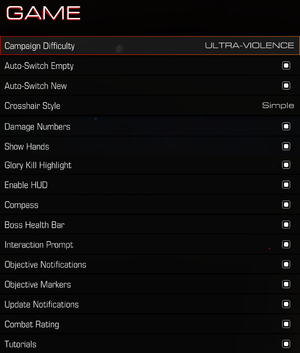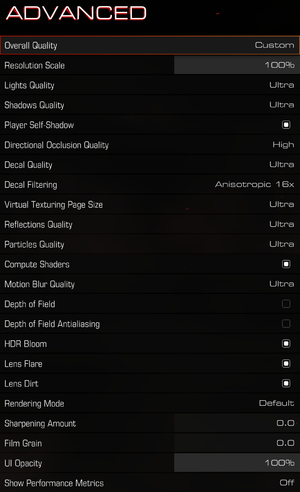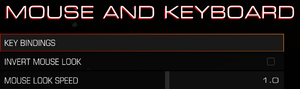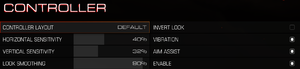This page is for the reboot. For the original, see Doom (1993).
Warning
- Using developer mode corrupts the save file.
General information
- Doom Wiki
- Steam Community Discussions
Availability
- All versions require Steam DRM.
- Denuvo Anti-Tamper DRM was removed from the game with Update #5.[4]
Monetization
DLC and expansion packs
| Name |
Notes |
|
| Season Pass |
The Season Pass includes access to three new DLC packs (when available). |
|
| Demon Multiplayer DLC Pack |
Pre-Purchase bonus. |
|
| Unto the Evil DLC |
3 multiplayer maps, 1 weapon and 1 playable demon |
|
| Hell Followed DLC |
3 multiplayer maps, 1 weapon and 1 playable demon |
|
| Bloodfall DLC |
3 multiplayer maps, 1 weapon and 1 playable demon |
|
- All DLC content is available for free since Update 6.66.[5]
Essential improvements
Skip intro videos
- See Command line arguments for optional arguments.
Remove unused voice acting to free up space
- The game contains all of the 10 different voice translation regardless of your region. Removing the folders frees about 5 GB of space.
- Verification and updating by Steam will redownload the files.
|
Remove voice files of other languages
|
- Go to
<path-to-game>\base\sound\soundbanks\pc.
- Remove the folders containing audio archives of unused languages.
|
Game data
Configuration file(s) location
Save game data location
Video
| Graphics feature |
State |
WSGF |
Notes |
| Widescreen resolution |
|
|
Supports all resolutions available in the display drivers. |
| Multi-monitor |
|
|
Use Flawless Widescreen with the 32:9/Surround Fix script for proper aspect ratio and FOV. |
| Ultra-widescreen |
|
|
Native support.[7] Use Flawless Widescreen with the 32:9/Surround Fix script for proper aspect ratio and FOV. |
| 4K Ultra HD |
|
|
|
| Field of view (FOV) |
|
90-130°. Default is 90°. Does not scale weapon models. See Field of view (FOV). |
| Windowed |
|
|
| Borderless fullscreen windowed |
|
|
| Anisotropic filtering (AF) |
|
Labeled as Decal Filtering in the Advanced options, and as such only applies to decal textures.[7] |
| Anti-aliasing (AA) |
|
Off, FXAA, SMAA, FXAA 1TX, SMAA 1TX, TAA and TSSAA. |
| Vertical sync (Vsync) |
|
Adaptive (Adaptive V-Sync) ,On (Double buffered), or Off. |
| 60 FPS and 120+ FPS |
|
Cutscenes and ui are capped at 60 FPS. The rest of the game has a 200 FPS cap.
Doom may automatically set Nvidia Gsync monitors to 60hz; these monitors will have to be manually reset back to 144hz. |
| High dynamic range display (HDR) |
|
See the glossary page for potential alternatives. |
| Color blind mode |
|
Deuteranopia, Protanopia, and Tritanopia [Incorrect implementation, Applies filter to simulate colorblindness] |
Use +set g_fov xx parameter for custom world FOV
|
Dynamic Resolution Scaling (DRS)
- Dynamically changes the game's rendering resolution to help maintain target framerate.
|
Apply DRS profile[8]
|
- Download only
Dinput8.dll from DoomLegacyMod and paste it into <path-to-game>. This enables the full potential of the game's command console as otherwise the necessary commands are not unlocked.
- Pick which suits the best of the DRS profiles provided by Digital Foundry. Download and paste the desired profile into
<path-to-game>\base. Read notes below for profile explanation.
- When in-game, press ~ on the keyboard to open the in-game command console.
- Type
exec [filenameofpreset].txt.
- DRS should be working now.
Notes
- DRS-profiles: Aggressive prioritizes and ensures full framerate over resolution. Balanced will cause some framerate dips but keep a better resolution overall. Lazy prioritizes resolution over framerate, resulting in widely varying framerates (optimal for VRR users.) The number after the _ is target framerate.
- DRS will disable when changing graphics settings, just reenable DRS through repeating step 4 after changing graphical in-game settings.
- Enabling DRS uses more VRAM. Can cause severe resolution dips, stutters or other problems if not enough VRAM is available on lower-end hardware.
|
Input
Keyboard and Mouse settings.
Single-Player Key-Bind Settings
Multi-Player Key-Bind Settings
SnapMap Key-Bind Settings
- Mouse smoothing is disabled by default.[10]
Use +set m_smoothing 1 and +set m_smooth X (where X is a number between 1 and 8) command line arguments[citation needed]
|
Single-Player
Multi-Player
SnapMap
Audio
| Audio feature |
State |
Notes |
| Separate volume controls |
|
Master, Music, SFX, Voices, Announcer, and Voice (VoIP) Volume Sliders. |
| Surround sound |
|
5.1 |
| Subtitles |
|
|
| Closed captions |
|
|
| Mute on focus lost |
|
|
| Royalty free audio |
|
|
Localizations
| Language |
UI |
Audio |
Sub |
Notes |
| English |
|
|
|
|
| Traditional Chinese |
|
|
|
|
| Czech |
|
|
|
Fan translation. |
| French |
|
|
|
|
| German |
|
|
|
|
| Italian |
|
|
|
|
| Japanese |
|
|
|
|
| Polish |
|
|
|
|
| Brazilian Portuguese |
|
|
|
|
| Russian |
|
|
|
|
| Spanish |
|
|
|
|
| Latin American Spanish |
|
|
|
To enable it, install DoomLegacyMod and set +sys_langOverride 1 +sys_lang latin_spanish +sys_langPlatform es-mx commands in the launch options.[11] |
Network
Multiplayer types
Connection types
VR support
Issues unresolved
"Interact with two rune trials" challenge on "Advanced Research Complex" is not beatable
- A bug may occur not allowing the player to complete the "Interact with two rune trials" challenge on "Advanced Research Complex" level if they didn't complete it on the first run and finished the campaign. Make sure to finish the challenge on a first-level playthrough, otherwise start a new game.[12]
Issues fixed
Sped-up/distorted audio
- Setting the audio card sample rate higher than 48000Hz will speed up the audio and/or cause crackling/distortion.[13] Higher sample rates will result in faster speeds.
Incorrect number of threads used
- By default, Doom detects the number of cores/threads the computer uses but may be incorrect.
Use jobs_numthreads X in the ingame console[citation needed]
|
- Where
X is the number of threads the processor supports, minus one (ie, hyper threading quad core = 8 threads - 1 for main, use +jobs_numthreads 7)
|
Crash on startup after switching to Vulkan API
|
Switch back to OpenGL[15]
|
- Go to
%USERPROFILE%\Saved Games\id Software\DOOM\base.
- Open
DOOMConfig.local with a text editor such as Notepad or a similar program.
- Look for the line
r_renderAPI. If it is set to "1", the game will try to run with Vulkan. Set it to "0" for OpenGL.
- Saves the changes made to the file.
- Launch the game.
|
Crash on startup after a fresh install
- You only have to do the following once, after the game has launched without crashing you should be able to launch it through Steam without the issue.
|
Start DOOM without Steam running[16]
|
- Exit Steam or end the process through Task Manager
- Launch DOOM through
<path-to-game> "DOOMx64.exe" or "DOOMx64vk.exe"
- DOOM should launch properly.
- Exit the game.
- Launch the game through Steam.
|
Corrupt save files
- Using developer mode corrupts the save file and the game will only allow loading again when dev-mode is enabled, which disables achievements and other features.
|
The fix in the video takes advantage of a menu bug that allows for loading into an empty world. Then using the restart mission option and allowing the correct map to load, the save files will be written correctly again. Progress on that mission will be lost but collectables and general progress will be retained.[17]
|
Black lines over surfaces
- Enabling Directional Occlusion causes stripe artifacts to appear on any resolutions lower than 4K due to the engine's fixed camera frustum resolution. This is most noticeable when looking at plain or clean ground, wall surfaces and backgrounds. This issue was never fixed through post-launch patches and occurs regardless of which graphics API the game uses.[18]
|
Set Directional Occlusion Quality to "Off"
|
Fix low FPS and poor frame pacing
- Doom's Razer Chroma integration has been known to cause low FPS and poor frame pacing.
|
Disable Razor Chroma in the in-game settings[19]
|
- Disable it in-game Settings > Mouse and Keyboard > Razer Chroma.
|
Other information
API
| Technical specs |
Supported |
Notes |
| OpenGL |
4.2, 4.3, 4.4, 4.5, 4.6 |
|
| Vulkan |
1.0 |
Added in July 11, 2016 update[21] |
| Executable |
32-bit |
64-bit |
Notes |
| Windows |
|
|
|
Middleware
| Parameter |
Description |
| +menu_advanced_AllowAllSettings 1 |
Enables Nightmare graphics settings |
| +com_skipKeyPressOnLoadScreens 1 |
Skips "press key to continue" prompts |
| +com_gameType <value> |
Replace <value> with one of the following to start the game in a certain mode:
- -1: Mode select screen (default)
|
System requirements
| Windows |
|
Minimum |
Recommended |
| Operating system (OS) |
7, 8.1, 10 | |
| Processor (CPU) |
Intel Core i5-2400
AMD FX-8320 |
Intel Core i7-3770
AMD FX-8350 |
| System memory (RAM) |
8 GB | |
| Hard disk drive (HDD) |
55 GB |
70 GB |
| Video card (GPU) |
Nvidia GeForce GTX 670
AMD Radeon HD 7870
2 GB of VRAM
| Nvidia GeForce GTX 970
AMD Radeon R9 290
4 GB of VRAM |
- A 64-bit operating system is required.
Notes
- ↑ 1.0 1.1 Notes regarding Steam Play (Linux) data:
References