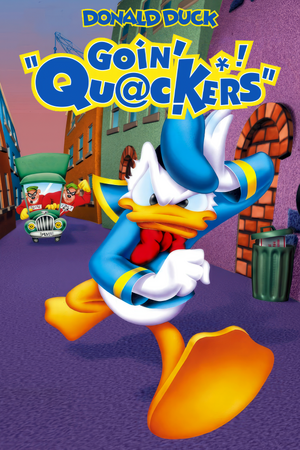Donald Duck: Goin' Quackers is a singleplayer third-person and scrolling platform game in the Donald Duck series.
It was released as Donald Duck: Quack Attack in Europe. Includes the highest resolution textures and most improved lighting effects compared to the Dreamcast and Nintendo 64 versions.
Availability
| Source |
DRM |
Notes |
Keys |
OS |
| Retail |
|
|
|
|
| Retail |
|
Official Russian version only.[1] |
|
|
Essential improvements
Playing on modern operating systems
- Fixes various crashes and graphical issues, enables consistent high framerate output, restores video playback
|
Use dgVoodoo 2, Donald Duck Patcher and Indeo Codec Restoration Patch
|
- Install the game using
SETUP.exe included in the game disc.
- Download the latest version of dgVoodoo 2.
- Extract
dgVoodooCpl.exe and the contents of the \MS\x86 subfolder into <path-to-game>.
- Download the Donald Duck Patcher and place the downloaded executable in
<path-to-game>. Run it to patch Donald.exe to allow the game to run on newer operating systems.
- Install the Indeo Codec Restoration Patch (use the files suitable for your operating systems).
- Launch the game with the game disc inserted.
|
Game data
Configuration file(s) location
Save game data location
Video
Input
- Adds full DirectInput controller support for modern XInput-based controllers.
- Restores haptic feedback.
|
Installing Xidi
|
- Works with Xidi library in DInput form, but requires dropping Xidi's
dinput.dll into the game directory.
- Ensure the system is running Windows 10 or 11. Xidi is built to target Windows 10 or 11, and does not support older versions of Windows.
- Ensure the Visual C++ Runtime for Visual Studio 2022 is installed. Xidi is linked against this runtime and will not work without it. If running a 64-bit operating system, install both the x86 and the x64 versions of this runtime, otherwise install just the x86 version.
- Download the latest release of Xidi from here.
- Install one of the forms of Xidi into the same directory as the game executable.
- Optionally supply configuration settings to Xidi: config.
- Run the game.
|
Audio
| Audio feature |
State |
Notes |
| Separate volume controls |
|
|
| Surround sound |
|
|
| Subtitles |
|
No subtitle toggle in option menu. In-engine cutscenes have subtitles, while FMVs do not. Tutorials have no voiceover at all. |
| Closed captions |
|
|
| Mute on focus lost |
|
|
| Royalty free audio |
|
|
Localizations
| Language |
UI |
Audio |
Sub |
Notes |
| English |
|
|
|
|
| Danish |
|
|
|
|
| Dutch |
|
|
|
|
| Finnish |
|
|
|
|
| French |
|
|
|
|
| German |
|
|
|
|
| Italian |
|
|
|
"Operazione Papero?!". |
| Polish |
|
|
|
|
| Norwegian |
|
|
|
|
| Brazilian Portuguese |
|
|
|
"Disney Pato Donald" (Positivo). |
| Russian |
|
|
|
|
| Swedish |
|
|
|
|
- Desired language can be chosen when booting the game, but only some will be available depending on which language was used in the installer. It is recommended to pick the same language in the installer as the one you wish to play the game in.
Issues fixed
Game won't start on Windows 10
|
Change a hex value in the game executable
|
- Open
Donald.exe with a hex editor such as HxD.
- Press Ctrl+R and set Datatype to Hex-values.
- Search for
00 10 00 00 50 E8 11 FF FF FF 83 C4 0C and replace it with 6E 5F 5C 00 FF 15 C0 54 5C 00 83 C4 04 (it should be in the address 00048205).
- Save the file.
|
"Display initialisation error : could not find any resolution"
Blurry low-resolution textures
Unstable frame rate
Videos do not play
- Intro Disney and Ubisoft logos when starting the game as well as story videos (e.g. when starting a new game) do not play.
Setup fails with the error "Setup is unable to find _SETUP.DLL, which is needed to complete the installation. Error 103."
- When running the installer using Setup.exe, after clicking on "Install now" and in "Choose setup language", "English (United Kingdom)" or "English (United States)" is selected, the Setup fails with the error "Setup is unable to find _SETUP.DLL, which is needed to complete the installation. Error 103."
|
Set Setup language to English (no variation)
|
- Instead of any variant of English, select "English" from the language list.
|
Other information
API
| Technical specs |
Supported |
Notes |
| Direct3D |
6 |
|
| Executable |
32-bit |
64-bit |
Notes |
| Windows |
|
|
|
Modifications
Donald Duck: Goin' Quackers/Quack Attack AI Upscaled Texture Pack
- Upscale of every single texture using Cupscale with the Fatal Pixels model
Donald Duck: Goin' Quackers/Quack Attack AI Upscaled Texture Pack Download link
System requirements
| Windows |
|
Minimum |
Recommended |
| Operating system (OS) |
95 |
98, 98SE, ME, XP |
| Processor (CPU) |
Intel Pentium II 166 MHz | |
| System memory (RAM) |
32 MB | |
| Hard disk drive (HDD) |
| |
| Video card (GPU) |
3D accelerated, 16 bit
4 MB of VRAM
DirectX 8 compatible | |
| Other |
12x CD-ROM drive | |
Notes
References