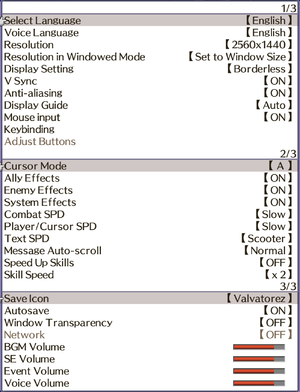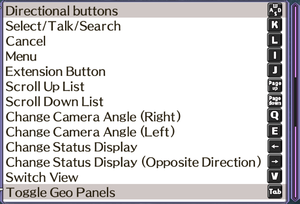Disgaea 4 Complete+
From PCGamingWiki, the wiki about fixing PC games
This page is a stub: it lacks content and/or basic article components. You can help to expand this page
by adding an image or additional information.
 |
|
| Developers | |
|---|---|
| Nippon Ichi Software | |
| Publishers | |
| NIS America | |
| Release dates | |
| Windows | September 10, 2020 |
| Taxonomy | |
| Microtransactions | Boost, Infinite spend |
| Modes | Singleplayer |
| Pacing | Turn-based |
| Perspectives | Isometric |
| Genres | JRPG, Strategy |
| Art styles | Anime |
| Series | Disgaea |
| Disgaea | |
|---|---|
| Disgaea PC | 2016 |
| Disgaea 2 PC | 2017 |
| Disgaea 5 Complete | 2018 |
| Disgaea 4 Complete+ | 2020 |
| Disgaea 6 Complete | 2022 |
| Disgaea RPG | EA |
| Disgaea 7: Vows of the Virtueless | 2023 |
Disgaea 4 Complete+ is a singleplayer isometric JRPG and strategy game in the Disgaea series.
Availability
| Source | DRM | Notes | Keys | OS |
|---|---|---|---|---|
| Microsoft Store | ||||
| Steam |
Game data
Configuration file(s) location
| System | Location |
|---|---|
| Windows | %APPDATA%\Nippon Ichi Software, Inc\Disgaea 4 Complete+\<user-id>\config.ini %APPDATA%\Nippon Ichi Software, Inc\Disgaea 4 Complete+\<user-id>\keysettings.bin |
| Microsoft Store | |
| Steam Play (Linux) | <SteamLibrary-folder>/steamapps/compatdata/1233880/pfx/[Note 1] |
Save game data location
| System | Location |
|---|---|
| Steam | %APPDATA%\Nippon Ichi Software, Inc\Disgaea 4 Complete+\<user-id>\SaveData\ |
| Steam Play (Linux) | <SteamLibrary-folder>/steamapps/compatdata/1233880/pfx/[Note 1] |
Save game cloud syncing
| System | Native | Notes |
|---|---|---|
| Steam Cloud | ||
| Xbox Cloud |
Video
| Graphics feature | State | Notes | |
|---|---|---|---|
| Widescreen resolution | |||
| Multi-monitor | |||
| Ultra-widescreen | Pillarboxed to a 16:9 aspect ratio. | ||
| 4K Ultra HD | |||
| Field of view (FOV) | |||
| Windowed | |||
| Borderless fullscreen windowed | |||
| Anisotropic filtering (AF) | See the glossary page for potential workarounds. | ||
| Anti-aliasing (AA) | On/Off Toggle. | ||
| Vertical sync (Vsync) | |||
| 60 FPS | Capped at 61-62FPS.[1] | ||
| 120+ FPS | |||
| High dynamic range display (HDR) | See the glossary page for potential alternatives. | ||
Input
| Keyboard and mouse | State | Notes |
|---|---|---|
| Remapping | Mouse bindings cannot be changed.[2] | |
| Mouse acceleration | ||
| Mouse sensitivity | ||
| Mouse input in menus | ||
| Mouse Y-axis inversion | ||
| Controller | ||
| Controller support | ||
| Full controller support | ||
| Controller remapping | ||
| Controller sensitivity | ||
| Controller Y-axis inversion |
| Controller types |
|---|
| XInput-compatible controllers |
|---|
| PlayStation controllers |
|---|
| Generic/other controllers |
|---|
| Additional information | ||
|---|---|---|
| Controller hotplugging | ||
| Haptic feedback | ||
| Digital movement supported | ||
| Simultaneous controller+KB/M |
Audio
| Audio feature | State | Notes |
|---|---|---|
| Separate volume controls | "BGM, "SE", "Event", "Voice" | |
| Surround sound | ||
| Subtitles | ||
| Closed captions | ||
| Mute on focus lost | ||
| Royalty free audio |
Localizations
| Language | UI | Audio | Sub | Notes |
|---|---|---|---|---|
| English | ||||
| Simplified Chinese | ||||
| Traditional Chinese | ||||
| French | ||||
| Japanese | ||||
| Korean |
Other information
API
| Technical specs | Supported | Notes |
|---|---|---|
| Direct3D | 11 | [3] |
| Executable | 32-bit | 64-bit | Notes |
|---|---|---|---|
| Windows |
Middleware
- No middleware information; you can edit this page to add it.
System requirements
| Windows | ||
|---|---|---|
| Minimum | Recommended | |
| Operating system (OS) | 7 | |
| Processor (CPU) | Intel Core i3-2100 | Intel Core i5-6500 |
| System memory (RAM) | 4 GB | 8 GB |
| Hard disk drive (HDD) | ||
| Video card (GPU) | Nvidia GeForce GTX 560 Ti | Nvidia GeForce GTX 750 Ti |
Notes
- ↑ 1.0 1.1 Notes regarding Steam Play (Linux) data:
- File/folder structure within this directory reflects the path(s) listed for Windows and/or Steam game data.
- Games with Steam Cloud support may also store data in
~/.steam/steam/userdata/<user-id>/1233880/. - Use Wine's registry editor to access any Windows registry paths.
- The app ID (1233880) may differ in some cases.
- Treat backslashes as forward slashes.
- See the glossary page for details on Windows data paths.
References
- ↑ Verified by User:KingKrouch on 2020-09-11
- Checked with RivaTuner. During the testing, framepacing and stuttering issues were also noticeable, despite hitting the framerate target consistently.
- ↑ Verified by User:KingKrouch on 2020-09-11
- Checked control settings for the option to change mouse bindings.
- ↑ Verified by User:KingKrouch on 2020-09-11
- Checked graphics API being used using RivaTuner's overlay.