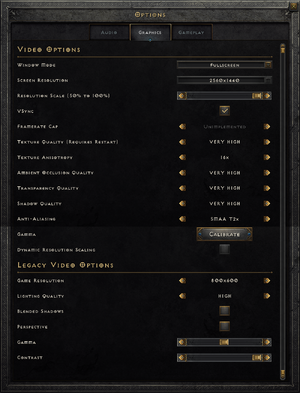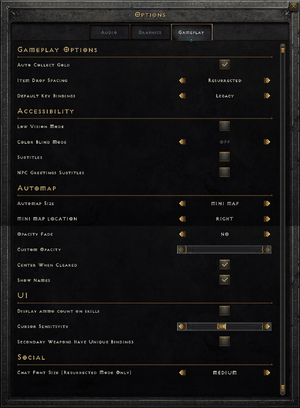Although this product has been released, it remains under active development - information may change frequently and could be outdated or irrelevant.
This page is for the remaster. For the original 2000 game, see Diablo II.
Diablo II: Resurrected is a remastered version of the 2000 fantasy ARPG Diablo II and its Lord of Destruction expansion pack. It features redone visuals, native widescreen support, Battle.net 2.0 multiplayer integration, high framerates and controller support. However, LAN has been removed.
Unlike the original version, Resurrected requires a Battle.net account and an active online connection to run, with singleplayer content being available offline only if the game was authenticated online within 30 days of the attempt to play without an Internet connection.
Availability
- Requires Battle.net DRM and monthly online verification when playing offline characters. Online characters require a constant internet connection.
Monetization
Essential improvements
Skip intro videos
Game data
Configuration file(s) location
| System |
Location |
| Windows |
%USERPROFILE%\Documents\Diablo II Resurrected\save |
Save game data location
-
Saved Games\Diablo II Resurrected contains online saves which are overwritten by the server. Documents\Diablo II Resurrected\Save is for offline saves.
- If using D2RMM, saves are stored in
%USERPROFILE%\Saved Games\Diablo II Resurrected\mods\D2RMM.
Video
Input
Audio
| Audio feature |
State |
Notes |
| Separate volume controls |
|
|
| Surround sound |
|
[3] |
| Subtitles |
|
|
| Closed captions |
|
Enabled alongside subtitles for cutscenes, cannot be separately disabled. |
| Mute on focus lost |
|
|
| Royalty free audio |
|
|
Localizations
| Language |
UI |
Audio |
Sub |
Notes |
| English |
|
|
|
|
| Traditional Chinese |
|
|
|
|
| French |
|
|
|
|
| German |
|
|
|
|
| Hungarian |
|
|
|
Unofficial translation by Hunnenkoenig, Andie, amagony, Mr. Fusion, Klei, Játékszinkron Stúdió. (Source) |
| Italian |
|
|
|
|
| Japanese |
|
|
|
|
| Korean |
|
|
|
|
| Polish |
|
|
|
|
| Brazilian Portuguese |
|
|
|
|
| Russian |
|
|
|
|
| Spanish |
|
|
|
|
| Latin American Spanish |
|
|
|
|
Network
Multiplayer types
Connection types
Issues fixed
You're on Linux and you installed the game through Lutris and you get "failed to initialize graphics device"
|
Use an older version of DXVK
|
|
Alternative solution
|
|
Disable DXVK.
|
Other information
API
| Technical specs |
Supported |
Notes |
| Direct3D |
12 |
|
| Executable |
32-bit |
64-bit |
Notes |
| Windows |
|
|
|
Middleware
- No middleware information; you can edit this page to add it.
Unlimited skill resets
- By default, respec is available three times as a result of quest rewards (when clearing the den of evil in each difficulty). Further respecs are available by collecting essences and cubing into a token.
Use the -enablerespec command line argument[5]
|
- Once applied, open the character window and hold down Ctrl+Alt when clicking one of the stats’ crosses. As a result, all the points previously used in the skill will be returned.
|
References
System requirements
| Windows |
|
Minimum |
Recommended |
| Operating system (OS) |
10 | |
| Processor (CPU) |
Intel Core i3-3250
AMD FX-4350 |
Intel Core i5-9600K
AMD Ryzen 5 2600 |
| System memory (RAM) |
8 GB |
16 GB |
| Hard disk drive (HDD) |
30 GB | |
| Video card (GPU) |
Nvidia GeForce GTX 660
AMD Radeon HD 7850
| Nvidia GeForce GTX 1060
AMD Radeon RX 5500 XT |
- A 64-bit operating system is required.