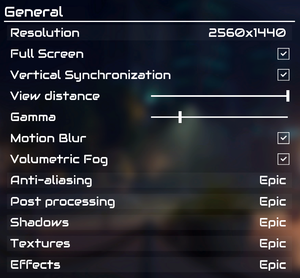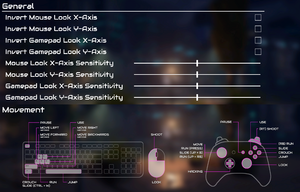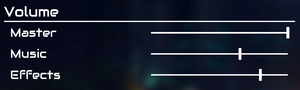Devolverland Expo
From PCGamingWiki, the wiki about fixing PC games
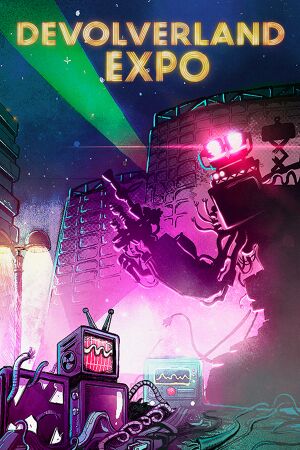 |
|
| Developers | |
|---|---|
| Flying Wild Hog | |
| Publishers | |
| Devolver Digital | |
| Engines | |
| Unreal Engine 4[Note 1] | |
| Release dates | |
| Windows | July 11, 2020 |
| Taxonomy | |
| Monetization | Freeware, Sponsored |
| Microtransactions | None |
| Modes | Singleplayer |
| Pacing | Real-time |
| Perspectives | First-person |
| Controls | Direct control |
| Genres | Action, Adventure |
| Art styles | Realistic |
| Themes | Contemporary, North America |
Devolverland Expo is a singleplayer first-person action and adventure game.
Key points
- Free to play.
General information
Availability
Monetization
| Type | Notes |
|---|---|
| Sponsored | Game features advertisements of several games, published by Devolver Digital in 2020, as part of the game process. |
Essential improvements
Skip intro videos
| Remove intro files[2] |
|---|
|
Game data
Configuration file(s) location
| System | Location |
|---|---|
| Windows | %LOCALAPPDATA%\Devolverland_Expo\Saved\Config\WindowsNoEditor\ |
| Steam Play (Linux) | <Steam-folder>/steamapps/compatdata/1283220/pfx/[Note 2] |
- The game is short and does not have save/load feature.
Save game cloud syncing
| System | Native | Notes |
|---|---|---|
| Steam Cloud |
Video
| Graphics feature | State | Notes | |
|---|---|---|---|
| Widescreen resolution | |||
| Multi-monitor | |||
| Ultra-widescreen | Vert-. See Ultrawidescreen FOV. | ||
| 4K Ultra HD | 4K and ultra-widescreen resolutions are not present in the list, but fullscreen always uses desktop resolution. | ||
| Field of view (FOV) | See Field of view (FOV). | ||
| Windowed | |||
| Borderless fullscreen windowed | Fullscreen is always borderless. | ||
| Anisotropic filtering (AF) | No setting, high level of AF is always present. | ||
| Anti-aliasing (AA) | |||
| Vertical sync (Vsync) | |||
| 60 FPS and 120+ FPS | |||
| High dynamic range display (HDR) | See the engine page to force native HDR output, or the glossary page for other alternatives. | ||
- The game engine may allow for manual configuration of the game via its variables. See the Unreal Engine 4 page for more details.
Ultrawidescreen FOV
| Ultrawide FOV Fix[3] |
|---|
[/script/engine.localplayer] AspectRatioAxisConstraint=AspectRatio_MaintainYFOV |
Field of view (FOV)
| Unreal Engine Unlocker[4] |
|---|
|
Disable Motion Blur
| Config Edit[4] |
|---|
[PostProcessQuality@3] r.MotionBlurQuality=0
|
Input
| Keyboard and mouse | State | Notes |
|---|---|---|
| Remapping | See the glossary page for potential workarounds. | |
| Mouse acceleration | ||
| Mouse sensitivity | X and Y axes are controlled independently. | |
| Mouse input in menus | ||
| Mouse Y-axis inversion | X axis can also be inverted. | |
| Controller | ||
| Controller support | ||
| Full controller support | ||
| Controller remapping | See the glossary page for potential workarounds. | |
| Controller sensitivity | X and Y axes are controlled independently. | |
| Controller Y-axis inversion | X axis can also be inverted. |
| Controller types |
|---|
| XInput-compatible controllers | ||
|---|---|---|
| Xbox button prompts | ||
| Impulse Trigger vibration |
| PlayStation controllers |
|---|
| Generic/other controllers |
|---|
| Additional information | ||
|---|---|---|
| Controller hotplugging | ||
| Haptic feedback | ||
| Digital movement supported | ||
| Simultaneous controller+KB/M | Mouse pointer appears on the screen. Mouse detaches(stops moving camera) after pressing any mouse key. Keyboard + Controller works fine. |
Audio
| Audio feature | State | Notes |
|---|---|---|
| Separate volume controls | Music, effects, and overall | |
| Surround sound | Up to 7.0[5] | |
| Subtitles | ||
| Closed captions | ||
| Mute on focus lost | ||
| Royalty free audio |
Localizations
| Language | UI | Audio | Sub | Notes |
|---|---|---|---|---|
| English |
Other information
API
| Technical specs | Supported | Notes |
|---|---|---|
| Direct3D | 11 |
| Executable | 32-bit | 64-bit | Notes |
|---|---|---|---|
| Windows |
Middleware
System requirements
| Windows | ||
|---|---|---|
| Minimum | Recommended | |
| Operating system (OS) | 10 | |
| Processor (CPU) | Intel Core i3-4130 AMD Phenom II X4 925 |
Intel Core i3-8100 AMD FX-6300 |
| System memory (RAM) | 4 GB | 8 GB |
| Hard disk drive (HDD) | 7 GB | |
| Video card (GPU) | Nvidia GeForce GTX 760 AMD Radeon HD 7870 2 GB of VRAM DirectX 11 compatible Shader model 5.1 support |
Nvidia GeForce GTX 1050 Ti AMD Radeon R9 4 GB of VRAM DirectX 12 compatible |
| Sound (audio device) | DirectX 9 compatible | |
- A 64-bit operating system is required.
- Windows 7 and 8.1 are supported, but some AMD graphics cards might show weaker performance on these OS versions.
Notes
- ↑ Unreal Engine 4 engine build: 4.24.2.0[1]
- ↑ File/folder structure within this directory reflects the path(s) listed for Windows and/or Steam game data (use Wine regedit to access Windows registry paths). Games with Steam Cloud support may store data in
~/.steam/steam/userdata/<user-id>/1283220/in addition to or instead of this directory. The app ID (1283220) may differ in some cases. Treat backslashes as forward slashes. See the glossary page for details.
References
- ↑ Verified by User:Mastan on 2022-09-26
- ↑ 2.0 2.1 Verified by User:Mastan on 2020-07-11
- ↑ Steam Guides :: Ultrawide FOV fix by MechPala - last accessed on May 2023
- ↑ 4.0 4.1 Steam Guides :: Advanced Settings Guide by Soüp
- ↑ Verified by User:Mastan on 2020-09-07
- Tested using Orban Loudness Meter.