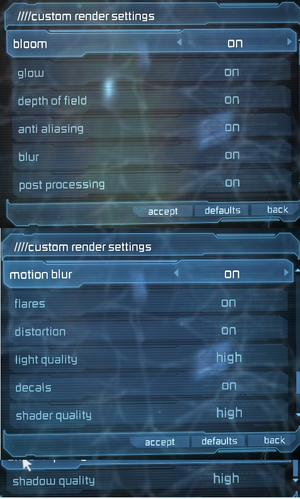General information
- Steam Community Discussions
Availability
- All digital versions activate on Origin.
Monetization
DLC and expansion packs
| Name |
Notes |
|
| Hazard Pack |
Integrated in Update 1. |
|
| Martial Law Pack |
Integrated in Update 1. |
|
| Supernova Pack |
Integrated in Update 1. |
|
| Collector's Edition |
Includes: Zealot Suit and Zealot Force Gun.[Note 1] |
|
| Ignition Rewards |
Reward for completing console exclusive Dead Space - Ignition. Can be unofficially unlocked on PC, see Conduit rooms not accessible. |
|
| Refurbished Plasma Cutter |
Reward for having a Dead Space save file. |
|
| Preorder bonus |
Allows to use Rivet Gun both in singleplayer or multiplayer. Unavailable to purchase. Was a bonus for preordering at GameStop. |
|
- The Dead Space 2: Severed story and Outbreak multiplayer maps package DLC are not available on the PC.[2]
Game data
Configuration file(s) location
Save game data location
- 20 save slots available.
Save game editor
- A tool that allows players to modify their Dead Space 2 game save data. Backing up the original save files is recommended before using this tool. Can be downloaded here.
- Can unlock access to items in the PC version that were previously exclusive to the console versions, which are the Hacker Suit and Hacker Contact Beam (required a save file from Dead Space: Ignition, which is not on PC), the Zealot Suit and Zealot Force Gun (exclusive to Collector's Edition owners), Rivet Gun (Pre-order bonus).[3]
Video
Input
Audio
Localizations
Network
Multiplayer types
| Type |
Native |
Players |
Notes |
| LAN play |
| |
| Online play |
| 8 |
Versus
4v4.
Online servers were shut down in December 8, 2023.[7] |
VR support
- Dead Space 2 has mediocre Nvidia 3D Vision support out of the box.
- It has however been modded by HeliX to the point where it can be considered a 3D Vision showcase game. You can play with any convergence and depth.
|
Use Helix Mod[citation needed]
|
- Install Dead Space 2 3D Vision Fix.
- If you're playing through Steam or Origin, disable the overlay.
|
Issues fixed
In-game stuttering, freezing issues
- When using VSync,the game places most of its processing load on the first CPU core only(typically 99%) which may cause stuttering and occasional framerate dips on some systems while traversing through the map
Making affinity changes permanent (setting affinity in task manager only lasts until you exit the game):
- Edit your preferred shortcut for launching the game (desktop and/or start menu)
- In the target field, set the following (just put the default contents in double quotes and prepend cmd.exe /C ...):
- For a 4/4 (core/thread) CPU
cmd.exe /C start "" /affinity e "<path-to-game>\deadspace2.exe"
- For a 4/8 and 8/8 (core/thread) CPU
cmd.exe /C start "" /affinity fe "<path-to-game>\deadspace2.exe"
- For a 6/6 (core/thread) CPU
cmd.exe /C start "" /affinity 3e "<path-to-game>\deadspace2.exe"
- For a 6/12 (core/thread) CPU
cmd.exe /C start "" /affinity 7fe "<path-to-game>\deadspace2.exe"
- For a 8/16 (core/thread) CPU and higher
cmd.exe /C start "" /affinity fffe "<path-to-game>\deadspace2.exe"
Verify correct affinity by launching the game and checking affinity in task manager (see beginning).
To be used in Steam launch options, to launch the game directly from Steam, it must be a little different:
- Ex. for a 8/16 (core/thread) CPU and higher
C:\Windows\System32\cmd.exe /C start "" /affinity FFFE "<path-to-game>\deadspace2.exe" %command%
A combination of DXVK Async and Large Address Aware may improve performance and prevent crash on launch:
- Download DXVK Async.
- Unzip d3d9.dll from x32 folder to <path-to-game> next to
deadspace2.exe.
- Follow this guide to apply Large Address Aware.
|
Crash on launch with more than ten processors
|
Set Windows to automatically limit the game to one CPU core (Windows 10 and 11)[8]
|
- Download the Windows ADK.
- During installation, it gives the option to select multiple tools; the only one needed is Compatibility Administrator.
- Once installed, open the Start Menu folder named Windows Kits, and launch Compatiblity Administrator (32-bit).
- Select the new database under custom databases.
- Click the database menu > Create New > Application Fix.
- Provide the full path of
deadpspace2.exe and give it a name of choosing.
- Skip past the compatibility mode options.
- In compatibility fixes select ProcessorCountLieForHybridCPU.
- Save the database from the Database menu and give it a name when prompted.
- Select File > Install. Now the fix will automatically be applied whenever the game is launched.
|
|
Use custom DLL fix (Windows)[9][10]
|
- Download custom DxWrapper fix.
- Unzip the contents to <path-to-game> next to
deadspace2.exe.
Notes
- Some users with newer Intel CPUs (those with a mixture of performance and efficiency cores) are experiencing shadow flickering issues with this fix.
|
Use the WINE_CPU_TOPOLOGY="4:0,1,2,3" %command% command line argument[11]
|
- Only applicable to Linux users, since it depends on functionality present in the proton compatibility layer.
|
Mouse acceleration, lag, and random sensitivity
- The game has negative mouse acceleration and a sensitivity that is dependent on the frame rate, which leads to inconsistent movement when the performance is not stable. Horizontal sensitivity is also much higher than vertical sensitivity.
|
Use Dead Space 2 Mouse Fix[citation needed]
|
- Fixes mouse issues by adding raw mouse input.
- Does not work properly in the zero-g areas.
- Causes the game to crash when playing as a Necromorph in multiplayer.
|
Subtitles too small at high resolutions
- Subtitles scales poorly with resolution larger than 1280 pixels wide, making them too small at higher resolutions.
Weapons and suits unlocked at start
- In the latest Dead Space 2 version most of DLC items are available for free in the shop, thereby negating the need to find schematics and decreasing the difficulty. The simplest workaround is either to ignore them, or buy all and store in safe. The methods below remove them entirely.
|
Downgrade the game to remove the DLC
|
- For Steam/Origin: turn automatic game updates off.
- Download the v1.0 executable from EA site (universal), bo3b.net (Steam), or GCW.
- Make a backup copy of the currently installed executable and copy the downloaded .exe into the Dead Space 2 folder.
- Reset the keybindings to default.
Notes
- All .exes are not compatible with Widescreen Fixer.
- If you are experiencing "Solar Array Elevator Glitch", just exit to main menu and then hit continue.
- It recommended that you use the newer .exe for subsequent play-throughs, as it properly unlocks some bonus items that you normally get for completing the game.
|
Conduit rooms not accessible
- There are four special rooms in the game that are unlocked by completing the Dead Space Ignition tie-in, which is not available for Windows.[12]
- In order to make this workaround effective, you must have beaten the game at least once.[citation needed]
- If need to install any fanmade translation patchs which modify
DS2DAT3.DAT packed file, replace before installing localization.
No suit unlocks for higher difficulty completion
- Normally upon completing the game on higher difficulties, you would unlock Soldier Suit(Hardcore) and Arctic Security Suit(Zealot). These unlocks do not work properly unless you happen to complete the game in a single playthrough.
|
Unlock suits and hardcore difficulty[14]
|
- Navigate to
%LOCALAPPDATA%\EA Games\Dead Space 2\.
- Edit the
settings.txt file.
- Look for the lines containing
Controls.AcL.X and Controls.AcL.Y, which dictate achievement progress.
- These values are shown in hexadecimal. Temporarily convert them into binary (a string of length 32 containing 1s and 0s) to start working on them.
- Flip bit 17 of
Controls.AcL.X to 1 to unlock the Mission Impossible achievement (beat the game on Zealot) and the Arctic Security Suit.
- Flip bit 14 of
Controls.AcL.Y to 1 to unlock the Hard to the Core achievement (beat the game on Hardcore), Soldier Suit, and Hand Cannon.
- Don't forget to convert the binary back into hexadecimal before saving the settings file.
Notes
- There is no need to apply this fix to the "Made Us Whole" achievement since that one works as intended.
- This fix can also be used to unlock Hardcore difficulty early without beating the game once prior, by modifying
Controls.AcL.X.
|
Elite Security Suit disappears
- Buying the Zealot Suit DLC would cause the Elite Security Suit to disappear from the safe (cannot retain both suits together).
Cannot respec power nodes at the bench
- If the R key binding gets changed to something else, it can break the ability to use respec in chapter seven. This tool fixes this problem by allowing to assign another key instead.
Other information
API
| Technical specs |
Supported |
Notes |
| Direct3D |
9.0c |
|
| Shader Model support |
3.0 |
|
| Executable |
32-bit |
64-bit |
Notes |
| Windows |
|
|
|
Middleware
|
Middleware |
Notes |
| Physics |
Havok |
|
| Audio |
RwAudioCore |
[6] |
Activation limits
- EA limits Dead Space 2 to being authorized on a maximum of five computers at a time. The games must be authorized on a computer before you can play it. De-authorizing the game on a computer does not uninstall it.[16]
- To reauthorize the game on a given computer, simply launch the game on that computer while being connected to the Internet.
|
De-authorize game (Windows Vista and Windows 7)[17]
|
- Click on the Windows button on the Windows Taskbar.
- Select All Programs.
- Click on Games.
- Click on Games Explorer.
- Right-click on the Dead Space 2 icon.
- Click on Dead Space 2 - Deauthorize this machine.
|
|
De-authorize game (Windows XP)[17]
|
- Click on the Start menu on the Windows Taskbar.
- Select All Programs
- Find the EA Games folder.
- Roll over the Dead Space 2 folder.
- Click on the Dead Space 2 - Deauthorize this machine option.
|
|
Uninstall the game[citation needed]
|
System requirements
| Windows |
|
Minimum |
Recommended |
| Operating system (OS) |
XP SP2, Vista, 7 | |
| Processor (CPU) |
Intel Pentium 4 2.8 GHz
AMD Athlon 64 4000+ |
Intel Core 2 Duo
AMD Athlon 64 X2 5200+ |
| System memory (RAM) |
1 GB (XP)
2 GB (Vista, 7) | |
| Hard disk drive (HDD) |
10 GB | |
| Video card (GPU) |
Nvidia GeForce 6800
ATI Radeon X1600 Pro
256 MB of VRAM
DirectX 9.0c compatible
Shader model 3.0 support | |
| Sound (audio device) |
DirectX 9.0c compatible | |
Notes
- ↑ Redeem by entering online activation code in game.
- ↑ 2.0 2.1 Notes regarding Steam Play (Linux) data:
References