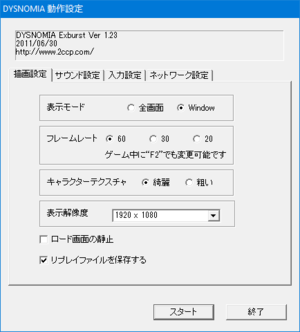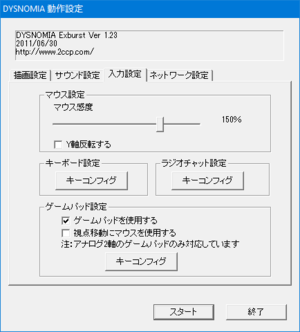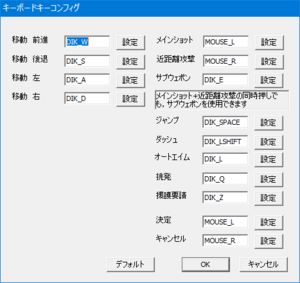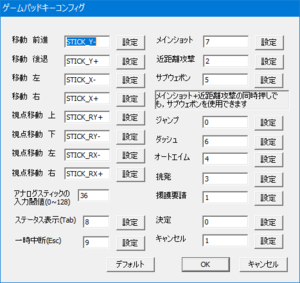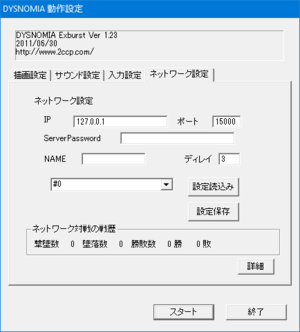DYSNOMIA
From PCGamingWiki, the wiki about fixing PC games
 |
|
| Developers | |
|---|---|
| 2CCP | |
| Release dates | |
| Windows | December 29, 2008 |
| Taxonomy | |
| Modes | Singleplayer, Multiplayer |
| Pacing | Real-time |
| Perspectives | First-person, Third-person |
| Controls | Direct control |
| Genres | Action, Shooter |
| Art styles | Anime |
| Themes | Cyberpunk, Sci-fi |
Warnings
- This game is not playable in English (see Localizations for supported languages).
Key points
- Japanese characters do not display properly on non-Japanese Unicode settings. See here for a potential solution.
- This game was reprinted as DYSNOMIA ExBurst on December 30, 2009, featuring new content updates, improvements, and bugfixes.
- Owners of the original DYSNOMIA can upgrade to DYSNOMIA ExBurst free of charge through patches. See Patches to upgrade the original game.
- Game speed is tied frame-rate, meaning slowdowns on lower-end systems.[1]
- Poor compatibility with Windows 8 or later that causes the game to play at half speed. There is no known fix.[2]
Availability
| Source | DRM | Notes | Keys | OS |
|---|---|---|---|---|
| Retail | Original Comiket 75 and 77 releases of DYSNOMIA and DYSNOMIA ExBurst respectively. | |||
| Developer website | Digital re-release of DYSNOMIA ExBurst via DLsite Japan (version unspecified). A trial version is also available. |
- Not available overseas.
Essential improvements
Patches
- Patches containing bugfixes, improvements, and upgrade the original DYSNOMIA to DYSNOMIA ExBurst can be downloaded below. The last official update for the game is v1.23.
| Patching instructions[3] |
|---|
|
Game data
Configuration file(s) location
| System | Location |
|---|---|
| Windows | <path-to-game>\game.cfg[Note 1] <path-to-game>\server.cfg[Note 1] |
-
game.cfgstores game, video, audio, and remapping settings.server.cfgstores network-related settings. - Configuration files can be edited with a text editor.[4]
Save game data location
| System | Location |
|---|---|
| Windows | <path-to-game>\dys.dat[Note 1] |
Video
| Graphics feature | State | Notes | |
|---|---|---|---|
| Widescreen resolution | |||
| Multi-monitor | |||
| Ultra-widescreen | |||
| 4K Ultra HD | |||
| Field of view (FOV) | Fixed camera perspectives. A first-person view with fixed FOV can be toggled with F4. | ||
| Windowed | Enabled through configuration launcher or toggled with F1 (undocumented). | ||
| Borderless fullscreen windowed | Although possible with third-party software, the game's window does not align properly to the screen.[5] | ||
| Anisotropic filtering (AF) | Can be forced via GPU's control panel.[5] | ||
| Anti-aliasing (AA) | Can be forced via GPU's control panel.[5] | ||
| Vertical sync (Vsync) | Can be forced via GPU's control panel.[5] | ||
| 60 FPS | Capped at either 20, 30, or 60 FPS. | ||
| 120+ FPS | Game speed is tied to frame-rate. Must be capped at 60 FPS, anything higher/lower affects game speed. | ||
| High dynamic range display (HDR) | See the glossary page for potential alternatives. | ||
Input
| Keyboard and mouse | State | Notes |
|---|---|---|
| Remapping | F1 is used to toggle Windowed/Fullscreen modes, F2 is used to change frame-rate limit, F4 is used to change camera perspectives, F7 and F8 are used to decrease or increase music volume respectively, and F9 is used to save replays from the character select screen (since v1.17). Esc and Tab ↹ also cannot be remapped. | |
| Mouse acceleration | ||
| Mouse sensitivity | Sensitivity values between 0-200. | |
| Mouse input in menus | ||
| Mouse Y-axis inversion | ||
| Controller | ||
| Controller support | Uses DirectInput. See Controller support for a workaround with XInput controllers. | |
| Full controller support | A configuration launcher that requires keyboard and mouse opens upon launching the game, breaking full controller support. Entering your name or using Network mode menus requires also keyboard. | |
| Controller remapping | Character movement mappings are used to interact with the menus, while looking up/down and left/right mappings simulate a mouse cursor in menus. | |
| Controller sensitivity | Same as mouse sensitivity setting. | |
| Controller Y-axis inversion | Set Look Up/Down to inverted mappings. |
| Controller types |
|---|
| XInput-compatible controllers | Simultaneously pulling both of the analog triggers cancel each other out.[4] | |
|---|---|---|
| Xbox button prompts | ||
| Impulse Trigger vibration |
| PlayStation controllers |
|---|
| Generic/other controllers | ||
|---|---|---|
| Button prompts | Buttons are referenced by number, starting from Button 0 and onward. |
| Additional information | ||
|---|---|---|
| Controller hotplugging | ||
| Haptic feedback | ||
| Digital movement supported | ||
| Simultaneous controller+KB/M | Input device must be toggled from the Key Config menu. |
Controller support
- A fix is required for the game to recognize simultaneous trigger presses and D-pad on XInput-based controllers.
| Use XInput Plus[6] |
|---|
Notes
|
Audio
| Audio feature | State | Notes |
|---|---|---|
| Separate volume controls | BGM, SFX, CV. Each setting can also be muted. | |
| Surround sound | ||
| Subtitles | In-game dialogue is text-based. | |
| Closed captions | ||
| Mute on focus lost | ||
| Royalty free audio |
Localizations
| Language | UI | Audio | Sub | Notes |
|---|---|---|---|---|
| Japanese | Some of the menus are shown in English. |
Network
Multiplayer types
| Type | Native | Players | Notes | |
|---|---|---|---|---|
| Local play | ||||
| LAN play | 8 | Versus |
||
| Online play | 8 | Versus |
||
Connection types
| Type | Native | Notes |
|---|---|---|
| Matchmaking | ||
| Peer-to-peer | ||
| Dedicated | ||
| Self-hosting | ||
| Direct IP |
Ports
- Universal Plug and Play (UPnP) support status is unknown.
External server tool
Issues unresolved
Poor performance on Windows 8 or later
- Despite its system requirements, the game has poor compatibility on Windows 8 or later that results in the game running at half speed, which unfortunately is tied to the game's logic. No known fix or workaround exist.[2]
Other information
API
| Technical specs | Supported | Notes |
|---|---|---|
| Direct3D | 9.0c | |
| Shader Model support | 3.0 |
| Executable | 32-bit | 64-bit | Notes |
|---|---|---|---|
| Windows |
System requirements
| Windows | ||
|---|---|---|
| Minimum | Recommended | |
| Operating system (OS) | XP, Vista, 7 | |
| Processor (CPU) | Intel Pentium 4 2GHz | |
| System memory (RAM) | 1 GB | 2 GB |
| Hard disk drive (HDD) | 200 MB | |
| Video card (GPU) | 128 MB of VRAM | 256 MB of VRAM |
| Sound (audio device) | DirectSound-compatible hardware. | |
| Controller | A controller with two analog sticks is recommended when playing with controller. | |
- Windows 2000 has not be confirmed to be compatible with this game.[8]
Notes
- ↑ 1.0 1.1 1.2 When running this game without elevated privileges (Run as administrator option), write operations against a location below
%PROGRAMFILES%,%PROGRAMDATA%, or%WINDIR%might be redirected to%LOCALAPPDATA%\VirtualStoreon Windows Vista and later (more details).
References
- ↑ Verified by User:AmethystViper on 2020-01-15
- Lowering the frame-rate limit also caused the game's speed to play slower than usual.
- ↑ 2.0 2.1 Verified by User:AmethystViper on 2020-01-22
- This game was working earlier at full speed at the time of writing this article but recently it started playing at half speed, an issue I have encountered since Windows 8.1 years ago and was hoping it would be avoided on Windows 10, but unfortunately this horrible problem with the game still exists. I have tried various compatibility modes, GPU tweaks, and even a .dll injectors, but nothing worked. This may be an issue that sadly may never be fixed since the developers went out of business.
- ↑ Verified by User:AmethystViper on 2020-01-15
- Patched the original v1.00 release from Comiket 75 and the game was upgraded to DYSNOMIA ExBurst v1.23 afterwards.
- ↑ 4.0 4.1 Verified by User:AmethystViper on 2020-01-16
- ↑ 5.0 5.1 5.2 5.3 Verified by User:AmethystViper on 2020-01-14
- ↑ Verified by User:AmethystViper on 2020-01-16
- This fixed the issue of the game not registering Left and Right Triggers being held together and can allow the D-pad to be used for menus. Re-binding the Pause button however required using the configuration launcher or manually editing the config file with a text editor (e.g. Notepad++) to bind it to the Start button since an update makes the game instantly exit the Key Config menu if the "Pause" key/button is pressed.
- ↑ 7.0 7.1 Verified by User:AmethystViper on 2020-01-16
- Network port examples from the official website, however these ports have not been tested.
- ↑ A rough machine translation of the system requirements from the game's defunct website.