Crime Life: Gang Wars
From PCGamingWiki, the wiki about fixing PC games
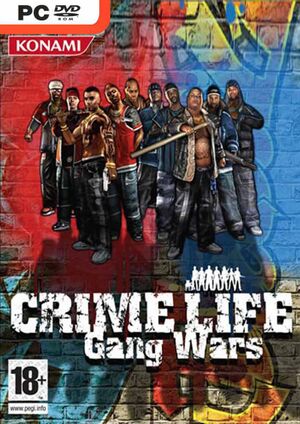 |
|
| Developers | |
|---|---|
| Hothouse Creations | |
| Publishers | |
| Konami | |
| Release dates | |
| Windows | December 1, 2005 |
| Reception | |
| IGDB | 45 |
| Taxonomy | |
| Monetization | One-time game purchase |
| Modes | Singleplayer |
| Pacing | Real-time |
| Perspectives | Third-person, Bird's-eye view |
| Controls | Direct control |
| Genres | Action, Brawler, Open world |
| Art styles | Realistic |
| Themes | Contemporary, North America |
Key points
- Suffers from poor performance. See DXVK to fix it.
Crime Life: Gang Wars is a singleplayer third-person and bird's-eye view action, brawler and open world game.
Availability
- This game is not available digitally.
Essential improvements
Skip intro videos
| Delete/rename video files[citation needed] |
|---|
|
DXVK
- A Vulkan-based translation layer for Direct3D 9/10/11 intended for allowing 3D applications to run on Linux.
- Compatible on all operating systems as long as the GPU supports Vulkan.
- Fixes all performance problems with Crime Life: Gang Wars, maintaining a consistent frame-rate throughout.
| DXVK |
|---|
|
Game data
Configuration file(s) location
| System | Location |
|---|---|
| Windows | %USERPROFILE%\Documents\CrimeLife\ |
Save game data location
| System | Location |
|---|---|
| Windows | %USERPROFILE%\Documents\CrimeLife\Profiles\ |
Video
| Graphics feature | State | Notes | |
|---|---|---|---|
| Widescreen resolution | See this page. | ||
| Multi-monitor | See this page. | ||
| Ultra-widescreen | See this page. | ||
| 4K Ultra HD | See this page. | ||
| Field of view (FOV) | |||
| Windowed | |||
| Borderless fullscreen windowed | |||
| Anisotropic filtering (AF) | |||
| Anti-aliasing (AA) | MSAA up to 8x. | ||
| Vertical sync (Vsync) | |||
| 60 FPS and 120+ FPS | 144 hz support | ||
| High dynamic range display (HDR) | |||
Input
| Keyboard and mouse | State | Notes |
|---|---|---|
| Remapping | ||
| Mouse acceleration | ||
| Mouse sensitivity | ||
| Mouse input in menus | ||
| Mouse Y-axis inversion | ||
| Controller | ||
| Controller support | ||
| Full controller support | ||
| Controller remapping | ||
| Controller sensitivity | ||
| Controller Y-axis inversion |
| Controller types |
|---|
| XInput-compatible controllers |
|---|
| PlayStation controllers |
|---|
| Generic/other controllers |
|---|
| Additional information | ||
|---|---|---|
| Controller hotplugging | ||
| Haptic feedback | ||
| Digital movement supported | ||
| Simultaneous controller+KB/M |
Audio
| Audio feature | State | Notes |
|---|---|---|
| Separate volume controls | SFX, music, speech/FMV and ambient. | |
| Surround sound | ||
| Subtitles | ||
| Closed captions | ||
| Mute on focus lost |
Localizations
| Language | UI | Audio | Sub | Notes |
|---|---|---|---|---|
| English | ||||
| Russian |
Other information
API
| Executable | 32-bit | 64-bit | Notes |
|---|---|---|---|
| Windows |
System requirements
| Windows | ||
|---|---|---|
| Minimum | Recommended | |
| Operating system (OS) | 2000, XP | |
| Processor (CPU) | Intel Pentium III 1.2 GHz or equivalent | Intel Pentium 4 2.0 GHz or equivalent |
| System memory (RAM) | 256 MB | 512 MB |
| Hard disk drive (HDD) | 3 GB | |
| Video card (GPU) | Nvidia GeForce 2 ATI Radeon 7500 series 32 MB of VRAM DirectX 9.0c compatible | Nvidia GeForce4 MX ATI Radeon 8000 series 128 MB of VRAM |
- Nvidia GeForce 8 series isn't supported
