Controller:Xperia Play
From PCGamingWiki, the wiki about fixing PC games
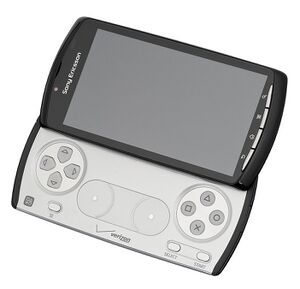 |
|
| XInput support | |
|---|---|
| Connection method | |
| USB-Micro, Bluetooth, Wi-Fi | |
| Predecessor | |
| PlayStation Portable | |
| Successor | |
| PlayStation Vita | |
Key points
- Lacks native XInput support, requiring the use of a XInput wrapper (see XInput wrappers) for games that do not support DirectInput or the controller natively.
- Works on old Android 2.3.7 "Gingerbread" version.
Inputs
- Motion sensing: Accelerometer
- Touchscreen
- 20 × digital buttons: ↑, ↓, ←, →, L, R, {sᴇʟᴇᴄᴛ, sᴛᴀʀᴛ, Ⲷ ᴍᴇɴᴜ (x2), ⮌ ʙᴀᴄᴋ, ⌂ ʜᴏᴍᴇ, Search, Volume ±, Power
- 2 × camera - Front (1.3 MP) and back (5.1 MP) cameras
- 1 × microphone or 3.5 mm headphone jack
Use with PC platforms
Windows
- Applications Ultimate Gamepad and Game Keyboard allows Xperia Play to connect with Windows PC.[1]
Support in games
- Games with generic DirectInput support are supported by the controller, however button placements may be out of place and need to be rebound. Refer to game-specific articles for rebinding support.
Games with DualShock button prompts
References
- ↑ Use the Xperia Play as a Bluetooth gamepad for Windows? - last accessed on June 2023
