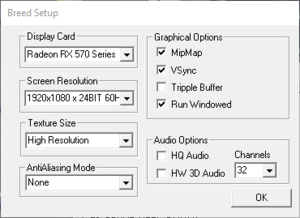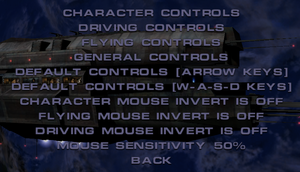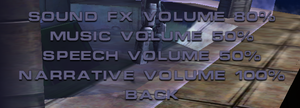Breed
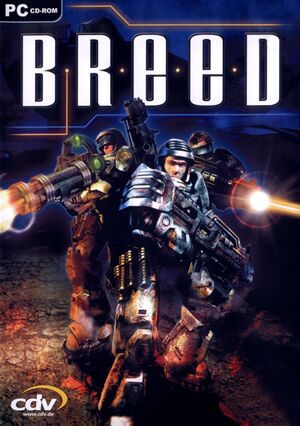 |
|
| Developers | |
|---|---|
| Brat Designs Ltd. | |
| Publishers | |
| Cdv Software Entertainment | |
| Engines | |
| Mercury Engine[1] | |
| Release dates | |
| Windows | March 19, 2004 |
| Reception | |
| Metacritic | 51 |
| Taxonomy | |
| Microtransactions | None |
| Modes | Singleplayer, Multiplayer |
| Pacing | Real-time |
| Perspectives | First-person |
| Controls | Direct control |
| Genres | Tactical shooter, Vehicle combat |
| Vehicles | Flight, Tank |
Warnings
- StarForce DRM for this game does not work on modern versions of Windows (see Availability for affected versions).
Breed is a first-person shooter with squad management and vehicle combat developed by Brat Designs.
The game was released in 2004 to a mixed reception from gamers and critics. Many criticized its poor release which featured many bugs that affected gameplay and stability of the game.
The game is currently unavailable for sale in digital stores, while rare second-hand retail copies of the game remain protected by StarForce 3 DRM[Note 1], which makes them unplayable on modern operating systems. A single patch was released fixing 6 bugs in single-player and a dozen in multiplayer[6] before the project was abandoned leaving many of the game's issues unresolved.[7]
Availability
| Source | DRM | Notes | Keys | OS |
|---|---|---|---|---|
| Retail | Uses StarForce 3 DRM[Note 2] and requires typing in CD Key before entering main menu. |
- StarForce DRM for this game does not work on modern versions of Windows (see above for affected versions).
Essential improvements
Patches
Game data
Configuration file(s) location
| System | Location |
|---|---|
| Windows | <path-to-game>\Breed.Cfg[Note 3] <path-to-game>\Controllers.dat[Note 3] |
Save game data location
| System | Location |
|---|---|
| Windows | <path-to-game>\Game Saves\[Note 3] |
Video
| Graphics feature | State | Notes | |
|---|---|---|---|
| Widescreen resolution | Uses Vert- scaling. | ||
| Multi-monitor | FOV is too low. | ||
| Ultra-widescreen | FOV is too low. | ||
| 4K Ultra HD | 4K resolution in the launcher breaks the in-game menus and makes them unnavigable. Select a low resolution in the launcher and force 4K through DgVoodoo 2. | ||
| Field of view (FOV) | |||
| Windowed | The game's window is set to be always on top. The window starts as resizable 640x480 window, despite using specified rendering resolution. Changing window size doesn't change rendering resolution. | ||
| Borderless fullscreen windowed | |||
| Anisotropic filtering (AF) | See the glossary page for potential workarounds. | ||
| Anti-aliasing (AA) | |||
| High-fidelity upscaling | See the glossary page for potential workarounds. | ||
| Vertical sync (Vsync) | |||
| 60 FPS and 120+ FPS | |||
| High dynamic range display (HDR) | See the glossary page for potential alternatives. | ||
| Ray tracing (RT) | |||
Input
| Keyboard and mouse | State | Notes |
|---|---|---|
| Remapping | ||
| Mouse acceleration | ||
| Mouse sensitivity | ||
| Mouse input in menus | ||
| Mouse Y-axis inversion | Seperate option for inverting mouse when driving and flying. | |
| Controller | ||
| Controller support |
| Controller types |
|---|
Audio
| Audio feature | State | Notes |
|---|---|---|
| Separate volume controls | ||
| Surround sound | ||
| Subtitles | ||
| Closed captions | ||
| Mute on focus lost | Game losing focus pauses the application and stops all sounds. | |
| Royalty free audio |
Localizations
| Language | UI | Audio | Sub | Notes |
|---|---|---|---|---|
| English | ||||
| German |
Network
Multiplayer types
| Type | Native | Players | Notes | |
|---|---|---|---|---|
| Local play | ||||
| LAN play | 32 | Versus |
||
| Online play | 32 | Versus GameSpy and its master servers were shut down. |
||
Issues unresolved
Various game crashes
- This game is prone to crash during gameplay, saving the game, loading the game, exiting to the menu, flying planes, and others.
Cutscenes last for very long
- In some cases, cutscenes may last very long due to AI having issues doing things like parking vehicles, landing planes etc.
Issues fixed
Crash when loading a mission
| Set the game to run in fullscreen mode.[8] |
|---|
Other information
API
| Technical specs | Supported | Notes |
|---|---|---|
| Direct3D | 9.0b | |
| Shader Model support | 2 |
| Executable | 32-bit | 64-bit | Notes |
|---|---|---|---|
| Windows |
Middleware
| Middleware | Notes | |
|---|---|---|
| Cutscenes | Bink Video | |
| Multiplayer | GameSpy |
System requirements
| Windows | ||
|---|---|---|
| Minimum | Recommended | |
| Operating system (OS) | 98, ME, 2000, XP | |
| Processor (CPU) | Intel Pentium III 1 GHz AMD Athlon 1 GHz |
Intel Pentium 4 1.5 GHz AMD Athlon 1.5 GHz |
| System memory (RAM) | 256 MB | 512 MB |
| Hard disk drive (HDD) | 1.2 GB | |
| Video card (GPU) | 32 MB of VRAM DirectX 9.0b compatible | 64 MB of VRAM |
Notes
- ↑ This version of StarForce DRM does not work on Windows Vista or later.[2][3][4][5] For supported versions of Windows the StarForce driver may need to be updated manually using SFUPDATE.
- ↑ This version of StarForce DRM does not work on Windows Vista or later.[2][3][4][5] For supported versions of Windows the StarForce driver may need to be updated manually using SFUPDATE.
- ↑ 3.0 3.1 3.2 When running this game without elevated privileges (Run as administrator option), write operations against a location below
%PROGRAMFILES%,%PROGRAMDATA%, or%WINDIR%might be redirected to%LOCALAPPDATA%\VirtualStoreon Windows Vista and later (more details).
References
- ↑ Mercury Engine - last accessed on 2021-01-17
- ↑ 2.0 2.1 Windows Vista support - StarForce Support
- ↑ 3.0 3.1 Windows 7 support - StarForce Support
- ↑ 4.0 4.1 Windows 8.1 support - StarForce Support
- ↑ 5.0 5.1 Windows 10 support - StarForce Support
- ↑ Breed - game update patch #1 - last accessed on 2020-12-27
- ↑ BREED review: Ever heard of Brat Designs? - last accessed on 2020-12-27
- ↑ Verified by User:Suicide machine on 2020-12-27