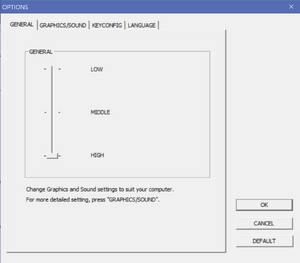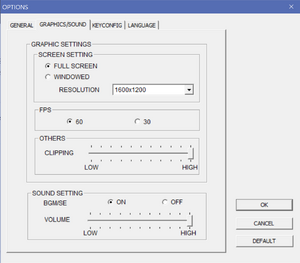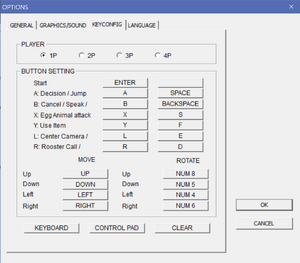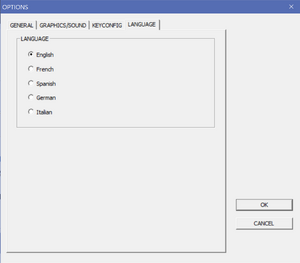Billy Hatcher and the Giant Egg
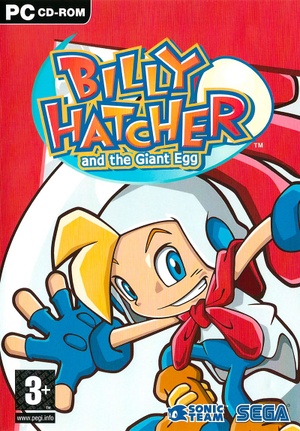 |
|
| Developers | |
|---|---|
| Sonic Team | |
| Publishers | |
| Sega | |
| Release dates | |
| Windows | March 31, 2006[1] |
| Taxonomy | |
| Monetization | One-time game purchase |
| Microtransactions | None |
| Modes | Singleplayer, Multiplayer |
| Pacing | Real-time |
| Perspectives | Third-person |
| Controls | Direct control |
| Genres | Action, Platform |
| Art styles | Cartoon |
| Themes | Fantasy |
Billy Hatcher and the Giant Egg is a singleplayer and multiplayer third-person action-platform game developed by Sonic Team and published by Sega. The game uses a revised version of the Sonic Adventure 2 engine.[2]
After its launch on the GameCube in 2003, Billy Hatcher and the Giant Egg received a PC port that released in Europe on March 31, 2006.[1] The port was later released digitally via GamersGate on March 26, 2009.[3]
The PC version of Billy Hatcher and the Giant Egg suffers from poor optimization, improper sound mixing, severe screen tearing, and poor controller support.
Availability
| Source | DRM | Notes | Keys | OS |
|---|---|---|---|---|
| Retail | SafeDisc v4 DRM[Note 1]. Certain re-releases are DRM-free.[6] |
|||
| Amazon.com (unavailable) | ||||
| Amazon.com (unavailable) | Sega Arcade Collection. | |||
| GamersGate (unavailable) | SecuROM PA DRM. Delisted on March 2, 2016.[7] |
Game data
Configuration file(s) location
| System | Location |
|---|---|
| Windows | %APPDATA%\SEGA\Billy Hatcher\gegg.ini |
Save game data location
| System | Location |
|---|---|
| Windows | %APPDATA%\SEGA\Billy Hatcher\gegg.bin |
Video
| Graphics feature | State | Notes | |
|---|---|---|---|
| Widescreen resolution | See Widescreen resolution. | ||
| Multi-monitor | |||
| Ultra-widescreen | |||
| 4K Ultra HD | See Widescreen resolution. | ||
| Field of view (FOV) | |||
| Windowed | To switch between fullscreen and windowed mode in-game by pressing Alt+↵ Enter, see Debug menu. | ||
| Borderless fullscreen windowed | See the glossary page for potential workarounds. | ||
| Anisotropic filtering (AF) | See the glossary page for potential workarounds. | ||
| Anti-aliasing (AA) | See the glossary page for potential workarounds. | ||
| Vertical sync (Vsync) | See the glossary page for potential workarounds. | ||
| 60 FPS | Selectable to 30 or 60 FPS. | ||
| 120+ FPS | |||
Widescreen resolution
| Widescreen patch (Vert-)[8] |
|---|
Notes
|
Input
| Keyboard and mouse | State | Notes |
|---|---|---|
| Remapping | Mouse buttons can not be remapped. To use the mouse to control the camera, see Debug menu. | |
| Mouse acceleration | ||
| Mouse sensitivity | ||
| Mouse input in menus | ||
| Mouse Y-axis inversion | ||
| Controller | ||
| Controller support | ||
| Full controller support | ||
| Controller remapping | ||
| Controller sensitivity | ||
| Controller Y-axis inversion |
| Controller types |
|---|
| XInput-compatible controllers | Use Xidi. | |
|---|---|---|
| Xbox button prompts | Button prompts are directly ported from the GameCube version of the game. | |
| Impulse Trigger vibration |
| PlayStation controllers | See the glossary page for potential workarounds. |
|---|
| Generic/other controllers | DirectInput controllers are supported. | |
|---|---|---|
| Button prompts | Always uses GameCube controller prompts. |
| Additional information | ||
|---|---|---|
| Controller hotplugging | ||
| Haptic feedback | ||
| Digital movement supported | ||
| Simultaneous controller+KB/M | Must choose between controller or keyboard in the launcher. |
Xidi
- Xidi improves support for XInput controllers in games that use directinput.
- Allows the right stick to control the camera, the triggers to be treated as buttons, and enables controller vibration.
| Install Xidi |
|---|
[Mapper] Type = BillyHatcher [Properties] DeadzonePercentStickLeft = 10 DeadzonePercentStickRight = 10 [CustomMapper:BillyHatcher] Template = StandardGamepad ; set the start button to the button the game always defaults to ButtonStart = Button(9) ButtonBack = Button(10) ; work around being unable to pan the camera down normally StickRightY = Split( Keyboard(Numpad5), Keyboard(Numpad8) ) ; invert camera ;StickRightX = Invert( Axis(Z) ) ;StickRightY = Split( Keyboard(Numpad8), Keyboard(Numpad5) ) |
Audio
| Audio feature | State | Notes |
|---|---|---|
| Separate volume controls | Audio options are limited to High, Middle and Low. | |
| Surround sound | May require DirectSound3D restoration software. | |
| Subtitles | All dialogue is displayed in text form. | |
| Closed captions | ||
| Mute on focus lost |
Localizations
| Language | UI | Audio | Sub | Notes |
|---|---|---|---|---|
| English | ||||
| French | ||||
| German | ||||
| Italian | ||||
| Spanish |
Network
Multiplayer types
| Type | Native | Players | Notes | |
|---|---|---|---|---|
| Local play | 4 | Versus | ||
| LAN play | ||||
| Online play | ||||
| Asynchronous multiplayer | ||||
Other information
API
| Technical specs | Supported | Notes |
|---|---|---|
| Direct3D | 8 | [9] |
| Executable | 32-bit | 64-bit | Notes |
|---|---|---|---|
| Windows |
Middleware
| Enable the debug menu[12] |
|---|
Notes
|
System requirements
| Windows[13] | ||
|---|---|---|
| Minimum | Recommended | |
| Operating system (OS) | 2000 SP4, XP | |
| Processor (CPU) | Intel Pentium III 1.0 GHz | Intel Pentium 4 2.0 GHz |
| System memory (RAM) | 256 MB | 512 MB |
| Hard disk drive (HDD) | 800 MB | |
| Video card (GPU) | 32 MB of VRAM DirectX 9.0c compatible | 64 MB of VRAM |
| Sound (audio device) | DirectSound3D compatible | |
| Other | 12x CD-ROM drive | |
- In-game movies require a CPU with SSE support.
Notes
References
- ↑ 1.0 1.1 A Double Dose Of SEGA Console Classics Coming To A PC Near You! | GamesIndustry.biz - last accessed on 2023-06-17
- "Sonic Mega CollectionTM Plus and Billy Hatcher and The Giant EggTM, two favourites amongst SEGA fans, are set for their PC debut across Europe on March 31st."
- ↑ Billy Hatcher and the Giant Egg Interview - IGN - last accessed on 2023-05-25
- "Naka: In terms of the engine itself, I guess you could consider it an evolution of the Sonic Adventure 2 engine. By making these changes and evolving the engine, we've been able to take advantage of the strengths of the GCN."
- ↑ GamersGate on Twitter - last accessed on 2023-05-19
- ↑ Not Loading in Windows 10; this will break thousands of - Microsoft Community - last accessed on 2017-01-16
- ↑ Microsoft - MS15-097: Description of the security update for the graphics component in Windows: September 8, 2015 - last accessed on 2018-02-16
- ↑ Verified by User:Mystyle48 on 2023-05-24
- The GSP Software release runs out of the box on Windows 10 22H2, with or without the disk.
- ↑ Billy Hatcher and the Giant Egg - History - IsThereAnyDeal - last accessed on 2023-10-19
- ↑ Billy Hatcher & The Giant Egg (PC) - 1080p. Debug Options, Speed Values and more! - YouTube - last accessed on 2023-05-19
- ↑ Verified by User:Mystyle48 on 2023-05-24
- Verified by observing
d3d8.dllloaded by<path-to-game>\BillyHatcher.exein Process Explorer.
- Verified by observing
- ↑ Verified by User:Mystyle48 on 2023-05-24
- ADX (
.adx) audio files are present in<path-to-game>.
- ADX (
- ↑ Verified by User:Mystyle48 on 2023-05-24
- Sofdec video files are present in
<path-to-game>, denoted bymv_[scene].sfd.
- Sofdec video files are present in
- ↑ Verified by User:Mystyle48 on 2023-05-24
- ↑ Billy Hatcher and the Giant Egg PC back cover - last accessed on 2023-10-17