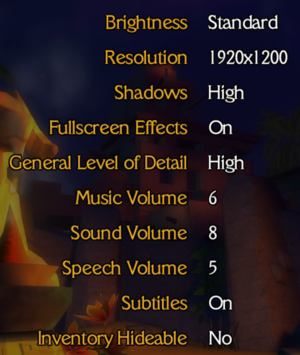Ankh: Heart of Osiris
From PCGamingWiki, the wiki about fixing PC games
 |
|
| Developers | |
|---|---|
| Deck13 Interactive | |
| macOS (OS X) | RuneSoft |
| Linux | RuneSoft |
| Publishers | |
| BHV Software | |
| Strategy First | |
| Engines | |
| Ogre | |
| PINA2 | |
| Release dates | |
| Windows | October 25, 2006 |
| macOS (OS X) | December 7, 2007 |
| Linux | December 10, 2007 |
| Taxonomy | |
| Monetization | One-time game purchase |
| Microtransactions | None |
| Modes | Singleplayer |
| Perspectives | Cinematic camera |
| Controls | Point and select |
| Genres | Adventure |
| Art styles | Stylized |
| Themes | Egypt |
| Series | Ankh |
| Ankh | |
|---|---|
| Ankh - Anniversary Edition | 2005 |
| Ankh: Heart of Osiris | 2006 |
| Ankh: Battle of the Gods | 2007 |
Ankh: Heart of Osiris is a singleplayer cinematic camera adventure game in the Ankh series.
General information
Availability
| Source | DRM | Notes | Keys | OS |
|---|---|---|---|---|
| Retail | ||||
| Publisher website | ||||
| Amazon.com | Only available in the United States. | |||
| Epic Games Store | ||||
| GamersGate | ||||
| GOG.com | ||||
| Green Man Gaming | ||||
| Steam | Can be played without Steam running.[1] | |||
| ZOOM Platform | ||||
| Games for Windows Marketplace (unavailable) | [2] | |||
| Mac App Store (unavailable) |
Monetization
| Type | Notes |
|---|---|
| One-time game purchase | The game requires an upfront purchase to access. |
Microtransactions
| Type | Notes |
|---|---|
| No microtransactions | None |
Game data
Configuration file(s) location
| System | Location |
|---|---|
| Windows | %APPDATA%\Ankh - Heart of Osiris\settings.ini |
| macOS (OS X) | |
| Linux | |
| Steam Play (Linux) | <SteamLibrary-folder>/steamapps/compatdata/12440/pfx/[Note 1] |
- It's unknown whether this game follows the XDG Base Directory Specification on Linux. Please fill in this information.
Save game data location
| System | Location |
|---|---|
| Windows | %APPDATA%\Ankh - Heart of Osiris\save\ |
| macOS (OS X) | |
| Linux | |
| Steam Play (Linux) | <SteamLibrary-folder>/steamapps/compatdata/12440/pfx/[Note 1] |
Save game cloud syncing
| System | Native | Notes |
|---|---|---|
| Epic Games Launcher | ||
| GOG Galaxy | ||
| Steam Cloud |
Video
| Graphics feature | State | Notes | |
|---|---|---|---|
| Widescreen resolution | Increases Horizontal FOV, making it hard to exit certain areas.[citation needed] The game offers limited set of resolutions. See Custom resolution. |
||
| Multi-monitor | |||
| Ultra-widescreen | |||
| 4K Ultra HD | |||
| Field of view (FOV) | |||
| Windowed | Set fullscreen = false in settings.ini |
||
| Borderless fullscreen windowed | See the glossary page for potential workarounds. | ||
| Anisotropic filtering (AF) | See the glossary page for potential workarounds. | ||
| Anti-aliasing (AA) | See the glossary page for potential workarounds. | ||
| High-fidelity upscaling | See the glossary page for potential workarounds. | ||
| Vertical sync (Vsync) | Off by default. See Vertical sync (Vsync). | ||
| 60 FPS and 120+ FPS | |||
| High dynamic range display (HDR) | See the glossary page for potential alternatives. | ||
| Ray tracing (RT) | |||
Custom resolution
| Edit ini file[3] |
|---|
|
Vertical sync (Vsync)
| Edit ini file[3] |
|---|
|
Input
| Keyboard and mouse | State | Notes |
|---|---|---|
| Remapping | See the glossary page for potential workarounds. | |
| Mouse acceleration | ||
| Mouse sensitivity | ||
| Mouse input in menus | ||
| Mouse Y-axis inversion | ||
| Touchscreen optimised | Taps register incorrect locations, and right-click not possible.[citation needed] | |
| Controller | ||
| Controller support |
| Controller types |
|---|
Audio
| Audio feature | State | Notes |
|---|---|---|
| Separate volume controls | Music, Sound, Speech | |
| Surround sound | ||
| Subtitles | ||
| Closed captions | ||
| Mute on focus lost | ||
| Royalty free audio |
Localizations
| Language | UI | Audio | Sub | Notes |
|---|---|---|---|---|
| English | ||||
| French | Retail only. | |||
| German | Retail only. | |||
| Spanish | Retail only. | |||
| Spanish | Fan translation by Clan Dlan, download. |
VR support
| 3D modes | State | Notes | |
|---|---|---|---|
| vorpX | G3D User created game profile, see vorpx forum profile introduction. |
||
Issues fixed
Invisible mouse cursor
| See Custom resolution to set native screen resolution.[4][3] |
|---|
| Edit ini file to set software cursor[4][3] |
|---|
|
Other information
API
| Technical specs | Supported | Notes |
|---|---|---|
| Direct3D | 9.0c | |
| OpenGL |
| Executable | 32-bit | 64-bit | Notes |
|---|---|---|---|
| Windows | |||
| macOS (OS X) | |||
| Linux |
Middleware
| Middleware | Notes | |
|---|---|---|
| Audio | FMOD | |
| Interface | Crazy Eddie's GUI System (CEGUI) | |
| Input | SDL, Object Oriented Input System (OIS) | SDL's version is 1.2 |
System requirements
| Windows | ||
|---|---|---|
| Minimum | Recommended | |
| Operating system (OS) | XP | Vista |
| Processor (CPU) | 2 GHz | 3 GHz |
| System memory (RAM) | 512 MB | 1 GB |
| Hard disk drive (HDD) | 1 GB | |
| Video card (GPU) | Nvidia GeForce 5800 ATI Radeon 9800 128 MB of VRAM DirectX 9.0c compatible | 256 MB of VRAM |
Notes
- ↑ 1.0 1.1 Notes regarding Steam Play (Linux) data:
- File/folder structure within this directory reflects the path(s) listed for Windows and/or Steam game data.
- Use Wine's registry editor to access any Windows registry paths.
- The app ID (12440) may differ in some cases.
- Treat backslashes as forward slashes.
- See the glossary page for details on Windows data paths.
References
- ↑ Verified by User:Vetle on 2016-03-20
- ↑ Ankh 2 - Games for Windows - last accessed on 19 August 2022
- ↑ 3.0 3.1 3.2 3.3 Verified by User:Mastan on 2023-05-07
- ↑ 4.0 4.1 MOUSE NOT WORKING :: Ankh 2: Heart of Osiris General Discussions - last accessed on 2023-05-07