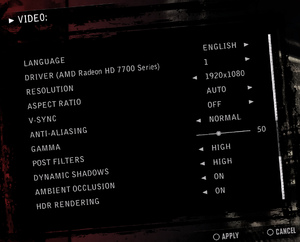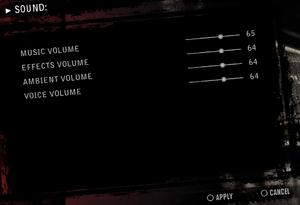Alekhine's Gun
From PCGamingWiki, the wiki about fixing PC games
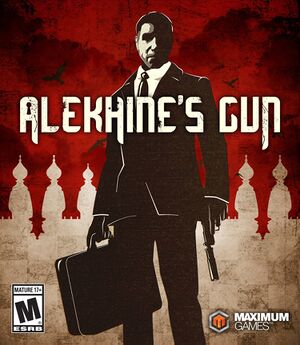 |
|
| Developers | |
|---|---|
| Maximum Games | |
| Haggard Games | |
| Publishers | |
| Original | KISS ltd |
| Current | Fulqrum Publishing |
| Release dates | |
| Windows | March 11, 2016 |
| Reception | |
| Metacritic | 40 |
| OpenCritic | 32 |
| IGDB | 33 |
| Taxonomy | |
| Monetization | One-time game purchase |
| Modes | Singleplayer |
| Perspectives | Third-person |
| Genres | Action, Stealth |
| Themes | Cold War, World War II |
| Series | Death to Spies |
| Death to Spies | |
|---|---|
| Death to Spies | 2007 |
| Death to Spies: Moment of Truth | 2009 |
| Alekhine's Gun | 2016 |
Alekhine's Gun is a singleplayer third-person action and stealth game in the Death to Spies series.
General information
Availability
| Source | DRM | Notes | Keys | OS |
|---|---|---|---|---|
| GamersGate | ||||
| GOG.com | ||||
| Green Man Gaming | ||||
| Humble Store | ||||
| Steam | ||||
| ZOOM Platform |
- Steam versions are not available for sale in Germany.
Essential improvements
Skip intro movie
| Delete, rename or move file[citation needed] |
|---|
|
Game data
Configuration file(s) location
| System | Location |
|---|---|
| Windows | %USERPROFILE%\Documents\My Games\AlekhinesGun\settings.scg %USERPROFILE%\Documents\My Games\AlekhinesGun\smersh.shadvs |
| Steam Play (Linux) | <SteamLibrary-folder>/steamapps/compatdata/406720/pfx/[Note 1] |
- Config files are stored in a proprietary format. More information about its structure can be found in here.
Save game data location
| System | Location |
|---|---|
| Windows | %USERPROFILE%\Documents\My Games\AlekhinesGun\Profiles\ |
| Steam Play (Linux) | <SteamLibrary-folder>/steamapps/compatdata/406720/pfx/[Note 1] |
Save game cloud syncing
| System | Native | Notes |
|---|---|---|
| GOG Galaxy | ||
| OneDrive | Requires enabling backup of the Documents folder in OneDrive on all computers. | |
| Steam Cloud |
Video
| Graphics feature | State | WSGF | Notes |
|---|---|---|---|
| Widescreen resolution | |||
| Multi-monitor | |||
| Ultra-widescreen | |||
| 4K Ultra HD | |||
| Field of view (FOV) | |||
| Windowed | Launch the game with -windowed parameter. |
||
| Borderless fullscreen windowed | Launch the game windowed, see Borderless fullscreen windowed. | ||
| Anisotropic filtering (AF) | See the glossary page for potential workarounds. | ||
| Anti-aliasing (AA) | Unknown AA method. | ||
| Vertical sync (Vsync) | |||
| 60 FPS and 120+ FPS | No framerate cap. | ||
| High dynamic range display (HDR) | See the glossary page for potential alternatives. | ||
Input
| Keyboard and mouse | State | Notes |
|---|---|---|
| Remapping | ||
| Mouse acceleration | ||
| Mouse sensitivity | ||
| Mouse input in menus | ||
| Mouse Y-axis inversion | ||
| Controller | ||
| Controller support | ||
| Full controller support | ||
| Controller remapping | See the glossary page for potential workarounds. | |
| Controller sensitivity | ||
| Controller Y-axis inversion | Added in Patch 1.02. |
| Controller types |
|---|
| XInput-compatible controllers | ||
|---|---|---|
| Xbox button prompts | ||
| Impulse Trigger vibration |
| PlayStation controllers |
|---|
| Generic/other controllers |
|---|
| Additional information | ||
|---|---|---|
| Controller hotplugging | Controller has to be enabled manually using mouse/keyboard in game's options. | |
| Haptic feedback | ||
| Digital movement supported | ||
| Simultaneous controller+KB/M | Enabling controller, disables keyboard and mouse input. |
| Steam Input | ||
|---|---|---|
| Steam Input API support | ||
| Hook input (legacy mode) | ||
| Official controller preset(s) | ||
| Steam Controller button prompts | ||
| Cursor detection |
Audio
| Audio feature | State | Notes |
|---|---|---|
| Separate volume controls | Music, Effects, Ambient, Voice. | |
| Surround sound | ||
| Subtitles | No option to disable it. | |
| Closed captions | ||
| Mute on focus lost | No option to disable it. | |
| Royalty free audio |
Localizations
| Language | UI | Audio | Sub | Notes |
|---|---|---|---|---|
| English | ||||
| French | ||||
| German | ||||
| Italian | ||||
| Portuguese | ||||
| Russian | ||||
| Spanish |
Issues unresolved
Random crashes
- A common issue with the game are random crashes. Currently their origin isn't known.
Other information
API
| Technical specs | Supported | Notes |
|---|---|---|
| Direct3D | 9.0c | |
| Shader Model support | 3 |
| Executable | 32-bit | 64-bit | Notes |
|---|---|---|---|
| Windows |
Middleware
| Middleware | Notes | |
|---|---|---|
| Audio | DSound, XAudio2 | |
| Cutscenes | Theora | [1] |
Enabling developer console
- Launch the game with
-consoleparameter.
System requirements
| Windows | ||
|---|---|---|
| Minimum | ||
| Operating system (OS) | Vista, 7, 8 | |
| Processor (CPU) | Intel 2.0 GHz AMD 2.0 GHz |
|
| System memory (RAM) | 2 GB | |
| Hard disk drive (HDD) | 6 GB | |
| Video card (GPU) | Nvidia GeForce 8600 ATI Radeon HD 2600 512 MB of VRAM |
|
| Other | Broadband Internet connection | |
Notes
- ↑ 1.0 1.1 Notes regarding Steam Play (Linux) data:
- File/folder structure within this directory reflects the path(s) listed for Windows and/or Steam game data.
- Use Wine's registry editor to access any Windows registry paths.
- The app ID (406720) may differ in some cases.
- Treat backslashes as forward slashes.
- See the glossary page for details on Windows data paths.