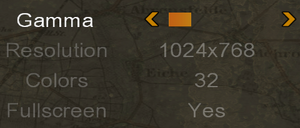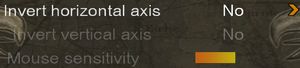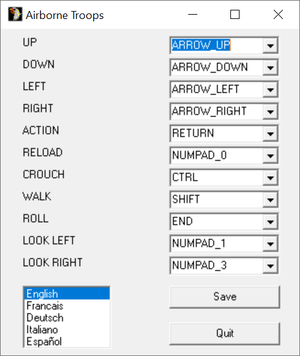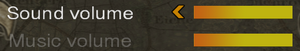Airborne Troops: Countdown to D-Day
From PCGamingWiki, the wiki about fixing PC games
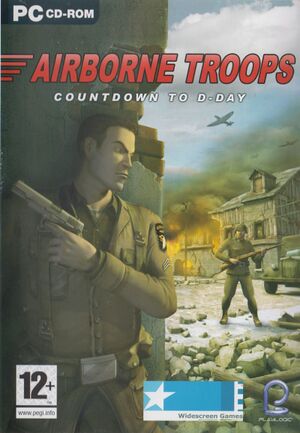 |
|
| Developers | |
|---|---|
| Widescreen Games | |
| Publishers | |
| Playlogic Entertainment | |
| Engines | |
| RenderWare | |
| Release dates | |
| Windows | 2004 |
| Taxonomy | |
| Perspectives | Third-person |
| Genres | Stealth, Action |
| Themes | World War II |
Airborne Troops: Countdown to D-Day is a third-person stealth and action game.
Availability
| Source | DRM | Notes | Keys | OS |
|---|---|---|---|---|
| Retail | ||||
| Green Man Gaming (unavailable) | SecuROM DRM |
Game data
Configuration file(s) location
| System | Location |
|---|---|
| Windows |
Save game data location
| System | Location |
|---|---|
| Windows | <path-to-game>\AirborneTroops_Profile*.sav[Note 1] |
Video
| Graphics feature | State | Notes | |
|---|---|---|---|
| Widescreen resolution | Supports all the resolutions including 4K, but the image is stretched. | ||
| Multi-monitor | |||
| Ultra-widescreen | |||
| 4K Ultra HD | |||
| Field of view (FOV) | In Hex Editor Go to offset 73300 and change value 0000803f. | ||
| Windowed | |||
| Borderless fullscreen windowed | See the glossary page for potential workarounds. | ||
| Anisotropic filtering (AF) | |||
| Anti-aliasing (AA) | |||
| Vertical sync (Vsync) | See the glossary page for potential workarounds. | ||
| 60 FPS and 120+ FPS | |||
| High dynamic range display (HDR) | See the glossary page for potential alternatives. | ||
Input
| Keyboard and mouse | State | Notes |
|---|---|---|
| Remapping | Through external application. | |
| Mouse acceleration | ||
| Mouse sensitivity | ||
| Mouse input in menus | ||
| Mouse Y-axis inversion | ||
| Controller | ||
| Controller support |
| Controller types |
|---|
Audio
| Audio feature | State | Notes |
|---|---|---|
| Separate volume controls | ||
| Surround sound | ||
| Subtitles | ||
| Closed captions | ||
| Mute on focus lost | ||
| Royalty free audio |
Localizations
| Language | UI | Audio | Sub | Notes |
|---|---|---|---|---|
| English | ||||
| French | ||||
| German | ||||
| Italian | ||||
| Spanish |
Issues fixed
The game runs in a window despite the proper resolution is set
| Minimize and maximize the game | ||||
|---|---|---|---|---|
|
Other information
API
| Technical specs | Supported | Notes |
|---|---|---|
| Direct3D | 9 |
| Executable | 32-bit | 64-bit | Notes |
|---|---|---|---|
| Windows |
Middleware
| Middleware | Notes | |
|---|---|---|
| Audio | FMOD | DirectSound not only used as a backend, but DSOAL can be used to inject HRTF correctly. |
System requirements
| Windows | ||
|---|---|---|
| Minimum | ||
| Operating system (OS) | 98SE, 2000, XP | |
| Processor (CPU) | Intel Pentium III 650 Mhz | |
| System memory (RAM) | 64 MB | |
| Hard disk drive (HDD) | 630 MB | |
| Video card (GPU) | 64 MB of VRAM DirectX 9.0 compatible |
|
Notes
- ↑ When running this game without elevated privileges (Run as administrator option), write operations against a location below
%PROGRAMFILES%,%PROGRAMDATA%, or%WINDIR%might be redirected to%LOCALAPPDATA%\VirtualStoreon Windows Vista and later (more details).