18 Wheels of Steel: Across America
From PCGamingWiki, the wiki about fixing PC games
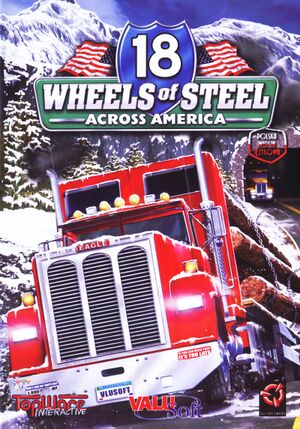 |
|
| Developers | |
|---|---|
| SCS Software | |
| Publishers | |
| ValuSoft | |
| Retroism | |
| Poland | TopWare Poland |
| Engines | |
| Prism3D | |
| Release dates | |
| Windows | September 23, 2003 |
| Taxonomy | |
| Monetization | One-time game purchase |
| Modes | Singleplayer |
| Genres | Driving, Simulation |
| Vehicles | Truck |
| Themes | North America |
| Series | 18 Wheels of Steel |
General information
- SCS Software Forums for the game
- GOG.com Community Discussions for game series
- GOG.com Support Page
- Steam Community Discussions
Availability
| Source | DRM | Notes | Keys | OS |
|---|---|---|---|---|
| Retail | ||||
| Retail | Polish release. Version 1.10. | |||
| GOG.com | ||||
| Green Man Gaming | ||||
| Steam | ||||
| Official website (unavailable) | ||||
| Amazon.com (unavailable) |
Essential improvements
Patches
- Latest version is Patch 1.10. Polish retail release and digital releases are pre-patched to that version.
Game data
Configuration file(s) location
| System | Location |
|---|---|
| Windows | %USERPROFILE%\Documents\18 WoS Across America\config.cfg %USERPROFILE%\Documents\18 WoS Across America\hw_caps.def |
| Steam Play (Linux) | <Steam-folder>/steamapps/compatdata/514160/pfx/[Note 1] |
Save game data location
| System | Location |
|---|---|
| Windows | %USERPROFILE%\Documents\18 WoS Across America\saves\ |
| Steam Play (Linux) | <Steam-folder>/steamapps/compatdata/514160/pfx/[Note 1] |
Save game cloud syncing
| System | Native | Notes |
|---|---|---|
| GOG Galaxy | ||
| OneDrive | Requires enabling backup of the Documents folder in OneDrive on all computers. | |
| Steam Cloud |
Video
Launcher video settings. Note when you check do not show... you will not be able to set the fields on or off from the options menu because they are not available there.
| Graphics feature | State | Notes | |
|---|---|---|---|
| Widescreen resolution | Widescreen resolutions are Vert-. HUD is stretched. | ||
| Multi-monitor | |||
| Ultra-widescreen | |||
| 4K Ultra HD | When the monitor is set to that resolution, the game will support that with no issues. | ||
| Field of view (FOV) | Fixed FOV (Vert-). | ||
| Windowed | |||
| Borderless fullscreen windowed | See the glossary page for potential workarounds. | ||
| Anisotropic filtering (AF) | Up to 16 samples. | ||
| Anti-aliasing (AA) | See the glossary page for potential workarounds. | ||
| Vertical sync (Vsync) | Called Sync every frame.(In Direct3D8 mode use d3d8to9 for Vsync to work on Windows 10 ) | ||
| 60 FPS | |||
| 120+ FPS | |||
| High dynamic range display (HDR) | See the glossary page for potential alternatives. | ||
Input
| Keyboard and mouse | State | Notes |
|---|---|---|
| Remapping | ||
| Mouse acceleration | ||
| Mouse sensitivity | ||
| Mouse input in menus | ||
| Mouse Y-axis inversion | ||
| Controller | ||
| Controller support |
| Controller types |
|---|
Audio
| Audio feature | State | Notes |
|---|---|---|
| Separate volume controls | Music, sound | |
| Surround sound | ||
| Subtitles | ||
| Closed captions | ||
| Mute on focus lost | ||
| Royalty free audio |
Localizations
| Language | UI | Audio | Sub | Notes |
|---|---|---|---|---|
| English | ||||
| Polish | Polish retail release only. Subtitles translate the text from CB radio. |
VR support
| 3D modes | State | Notes | |
|---|---|---|---|
| vorpX | G3D User created game profile (OpenGL), 3D screenshot and tweaking instructions see here |
||
Issues fixed
Vsync not working on Windows10 (Direct3D8 mode)
|
Other information
API
| Technical specs | Supported | Notes |
|---|---|---|
| Direct3D | 8 | |
| OpenGL | ||
| Shader Model support | 1.4 |
| Executable | 32-bit | 64-bit | Notes |
|---|---|---|---|
| Windows |
System requirements
| Windows | ||
|---|---|---|
| Minimum | ||
| Operating system (OS) | 98, ME, 2000, XP | |
| Processor (CPU) | Intel Pentium III 700 MHz | |
| System memory (RAM) | 256 MB | |
| Hard disk drive (HDD) | 400 MB | |
| Video card (GPU) | 32 MB of VRAM DirectX 8.1 compatible |
|
| Sound (audio device) | DirectX compatible | |
Notes
- ↑ 1.0 1.1 File/folder structure within this directory reflects the path(s) listed for Windows and/or Steam game data (use Wine regedit to access Windows registry paths). Games with Steam Cloud support may store data in
~/.steam/steam/userdata/<user-id>/514160/in addition to or instead of this directory. The app ID (514160) may differ in some cases. Treat backslashes as forward slashes. See the glossary page for details.




